Tutorial: Flappy Bird¶
Before starting the tutorial, make sure that you have installed the required dependencies and your program compiles with the build commands available in the tutorial getting started.
This tutorial is divided into multiple steps to make it easier to follow.
Step 1: Setup the executable, window and the game scene¶
First, create a folder called flappy-bird for your project, and create a subfolder called assets inside.
Within the assets folder create a textures subfolder (for storing the player.png image)
Also within the assets folder, create another subfolder called ``data, and within this, create two subfolders: linux and osx to store utility files required to install the game on targeted systems.
In the Linux folder we need three files:
komodo_icon.png (Icons of our game)
org.antara.gaming.sfml.flappybird.appdata.xml (xml definition for our game)
org.antara.gaming.sfml.flappybird.desktop (desktop file for Linux)
Here is the icon of the game that we will use for the tutorials:
Here is the xml file:
<component type="desktop-application">
<id>org.antara.gaming.sfml.flappybird.desktop</id>
<metadata_license>MIT</metadata_license>
<project_license>MIT</project_license>
<name>flappy-bird</name>
<summary>flappy-bird tutorial antara gaming sdk</summary>
<description>
<p>Written in c++17</p>
</description>
<launchable type="desktop-id">org.antara.gaming.sfml.flappybird.desktop</launchable>
<url type="homepage">https://github.com/KomodoPlatform/antara-gaming-sdk</url>
<screenshots>
<screenshot type="default">
<image>https://www.freedesktop.org/software/appstream/docs/images/scr-examples/geany-good.png</image>
</screenshot>
</screenshots>
<provides>
<id>org.antara.gaming.sfml.flappybird.desktop</id>
</provides>
</component>
Here is the desktop file:
[Desktop Entry]
Type=Application
Name=flappy-bird
Exec=flappy-bird
Icon=komodo_icon
Categories=Game;
In the OSX folder we need four files:
kmd_logo.icns (icon osx format of our game)
Packaging_CMakeDMGBackground.tif (dmg image background)
Packaging_CMakeDMGSetup.scpt (OSX Apple script for the packaging)
sfml_flappybird_install.cmake (CMake script for the bundling)
Click here to download kmd_logo.icns.
Click here to download Packaging_CMakeDMGBackground.tif.
Here is the AppleScript:
on run argv
set image_name to item 1 of argv
tell application "Finder"
tell disk image_name
-- wait for the image to finish mounting
set open_attempts to 0
repeat while open_attempts < 4
try
open
delay 1
set open_attempts to 5
close
on error errStr number errorNumber
set open_attempts to open_attempts + 1
delay 10
end try
end repeat
delay 5
-- open the image the first time and save a DS_Store with just
-- background and icon setup
open
set current view of container window to icon view
set theViewOptions to the icon view options of container window
set background picture of theViewOptions to file ".background:background.tif"
set arrangement of theViewOptions to not arranged
set icon size of theViewOptions to 128
delay 5
close
-- next setup the position of the app and Applications symlink
-- plus hide all the window decorationPackaging_CMakeDMGBackground.tif
open
update without registering applications
tell container window
set sidebar width to 0
set statusbar visible to false
set toolbar visible to false
set the bounds to { 400, 100, 900, 465 }
set position of item "flappy-bird.app" to { 133, 200 }
set position of item "Applications" to { 378, 200 }
end tell
update without registering applications
delay 5
close
-- one last open and close so you can see everything looks correct
open
delay 5
close
end tell
delay 1
end tell
end run
And the CMake script:
if (APPLE)
set_target_properties(${PROJECT_NAME} PROPERTIES
MACOSX_BUNDLE_BUNDLE_NAME "${PROJECT_NAME}"
RESOURCE data/osx/${PROJECT_NAME}.icns
MACOSX_BUNDLE_ICON_FILE ${PROJECT_NAME}
MACOSX_BUNDLE_SHORT_VERSION_STRING 0.0.1
MACOSX_BUNDLE_LONG_VERSION_STRING 0.0.1
MACOSX_BUNDLE_INFO_PLIST "${PROJECT_SOURCE_DIR}/cmake/MacOSXBundleInfo.plist.in")
add_custom_command(TARGET ${PROJECT_NAME}
POST_BUILD COMMAND
${CMAKE_INSTALL_NAME_TOOL} -add_rpath "@executable_path/../Frameworks/"
$<TARGET_FILE:${PROJECT_NAME}>)
endif ()
if (APPLE)
install(TARGETS ${PROJECT_NAME}
BUNDLE DESTINATION . COMPONENT Runtime
RUNTIME DESTINATION bin COMPONENT Runtime
)
# Note Mac specific extension .app
set(APPS "\${CMAKE_INSTALL_PREFIX}/${PROJECT_NAME}.app")
# Directories to look for dependencies
set(DIRS ${CMAKE_BINARY_DIR})
install(CODE "include(BundleUtilities)
fixup_bundle(\"${APPS}\" \"\" \"${DIRS}\")")
set(CPACK_GENERATOR "DRAGNDROP")
set(CPACK_DMG_DS_STORE_SETUP_SCRIPT "${CMAKE_CURRENT_SOURCE_DIR}/data/osx/Packaging_CMakeDMGSetup.scpt")
set(CPACK_DMG_BACKGROUND_IMAGE "${CMAKE_CURRENT_SOURCE_DIR}/data/osx/Packaging_CMakeDMGBackground.tif")
set(CPACK_PACKAGE_NAME "${PROJECT_NAME}")
include(CPack)
endif ()
Now create a text file and save it as CMakeLists.txt.
In this CMakeLists.txt file we will have: name of the project, creation of the executable, link with the SDK, moving of the assets, C++ standard that will be used, and any extra modules that we need.
Below is the CMakeLists.txt file:
if (${CMAKE_SOURCE_DIR} STREQUAL ${CMAKE_BINARY_DIR})
message(FATAL_ERROR "Prevented in-tree build. Please create a build directory outside of the source code and call cmake from there")
endif ()
##! Minimum version of the CMake.
cmake_minimum_required(VERSION 3.14)
##! C++ Standard needed by the SDK is 17
set(CMAKE_CXX_STANDARD 17)
##! Our Project title, here flappy-bird.
project(flappy-bird DESCRIPTION "An awesome flappy-bird" LANGUAGES CXX VERSION 1.0.0)
##! The SDK need's clang as main compiler.
if (NOT "${CMAKE_CXX_COMPILER_ID}" STREQUAL "Clang")
if (NOT "${CMAKE_CXX_COMPILER_ID}" STREQUAL "AppleClang")
message(FATAL_ERROR "Only Clang is supported (minimum LLVM 8.0)")
endif()
endif ()
##! We will let know the SDK if our on Linux
if (${CMAKE_SYSTEM_NAME} STREQUAL "Linux")
set(LINUX TRUE)
endif ()
##! We include the module from CMake for fetching dependencies
include(FetchContent)
##! We declare information about the dependance that we want to fetch.
FetchContent_Declare(
antara-gaming-sdk
URL https://github.com/KomodoPlatform/antara-gaming-sdk/archive/master.zip
)
##! We set extras modules from the SDK that we want to use, here we will use the SFML module.
set(USE_SFML_ANTARA_WRAPPER ON)
##! We fetch our dependence
FetchContent_MakeAvailable(antara-gaming-sdk)
##! Calling this macros provided by the sdk will if you are on Apple init the environment for this OS (std::filesystem).
init_antara_env()
##! Get basis assets (default fonts, etc)
get_resources_basics_assets(${CMAKE_CURRENT_SOURCE_DIR})
##! Osx bundle icon
set(ICON)
configure_icon_osx(data/osx/kmd_logo.icns ICON kmd_logo.icns)
##! We create the executable with the project name
add_executable(${PROJECT_NAME} MACOSX_BUNDLE ${ICON} flappy-bird.cpp)
##! Linux assets
magic_game_app_image_generation("${CMAKE_CURRENT_SOURCE_DIR}/data/linux"
"org.antara.gaming.sfml.flappybird.desktop"
"org.antara.gaming.sfml.flappybirds.appdata.xml"
"komodo_icon.png"
flappy-bird
AntaraFlappyBirdAppDir
${CMAKE_CURRENT_SOURCE_DIR}/assets
)
##! Setting output directory
set_target_properties(${PROJECT_NAME}
PROPERTIES
RUNTIME_OUTPUT_DIRECTORY "${CMAKE_BINARY_DIR}/bin/"
)
##! We link the SDK modules that we want to use to our executable
target_link_libraries(${PROJECT_NAME} PUBLIC antara::world antara::sfml antara::collisions)
##! Move assets
if (WIN32)
file(COPY assets DESTINATION ${CMAKE_BINARY_DIR}/bin/)
ADD_CUSTOM_COMMAND(TARGET ${PROJECT_NAME} POST_BUILD
COMMAND ${CMAKE_COMMAND} -E copy_directory "${SFML_BINARY_DIR}/lib" "${CMAKE_BINARY_DIR}/bin/"
COMMENT "copying dlls …"
$<TARGET_FILE_DIR:${PROJECT_NAME}>
)
ADD_CUSTOM_COMMAND(TARGET ${PROJECT_NAME} POST_BUILD
COMMAND ${CMAKE_COMMAND} -E copy "${SFML_SOURCE_DIR}/extlibs/bin/x64/openal32.dll" "${CMAKE_BINARY_DIR}/bin/openal32.dll"
COMMENT "copying dlls …"
$<TARGET_FILE_DIR:${PROJECT_NAME}>
)
endif ()
if (APPLE)
file(COPY assets DESTINATION ${CMAKE_BINARY_DIR}/bin/${PROJECT_NAME}.app/Contents/Resources)
endif()
Now we can create our input file for the application containing an empty main function (as below) and save it as flappy-bird.cpp.:
int main() {
return 0;
}
You should now have the following tree:
./flappy-bird
├── assets
│ ├── config
│ │ └── game.config.maker.json
│ └── textures
│ └── player.png
│ └── fonts
│ └── sansation.ttf
├── CMakeLists.txt
├── data
│ ├── linux
│ │ ├── komodo_icon.png
│ │ ├── org.antara.gaming.sfml.flappybird.appdata.xml
│ │ └── org.antara.gaming.sfml.flappybird.desktop
│ └── osx
│ ├── kmd_logo.icns
│ ├── Packaging_CMakeDMGBackground.tif
│ ├── Packaging_CMakeDMGSetup.scpt
│ └── sfml_flappybird_install.cmake
└── flappy-bird.cpp
Now we need a world representing the world of our game, to do this we use the following header file: #include <antara/gaming/world/world.app.hpp>
And a basic structure that we name flappy_bird_world. It will inherit from antara::gaming::world::app class.
And use the namespace antara::gaming and std::string_literals to make things easier.
Finally, we declare our new object in the body of the main function, and we replace its return value with the return value of our game (returned by the run function of the class world::app).
It gives us the following result:
#include <antara/gaming/world/world.hpp>
// For convenience
using namespace antara::gaming;
using namespace std::string_literals;
struct flappy_bird_world : world::app {
// Game entry point
flappy_bird_world() noexcept = default;
};
int main() {
// Declare the world
flappy_bird_world game;
// Run the game
return game.run();
}
If you compile now and run your executable, you have an infinite loop and nothing will happen.
The last stage of this step one is to add the graphics side of the application, for that we will need two modules: antara::gaming::sfml::graphic_system and antara::gaming::sfml::input::system which have these following headers, respectively: #include <antara/gaming/sfml/graphic.system.hpp> and #include <antara/gaming/sfml/input.system.hpp>.
Now in the body of the constructor of our class flappy_bird_world we will load the graphic system, then initialize the input system with the window from the graphic system.
// Game entry point
flappy_bird_world() noexcept {
// Load the graphical system
auto &graphic_system = system_manager_.create_system<sfml::graphic_system>();
// Load the input system with the window from the graphical system
system_manager_.create_system<sfml::input_system>(graphic_system.get_window());
}
If you compile and run now, you should see a black window open. You can close by pressing the close button of the window:
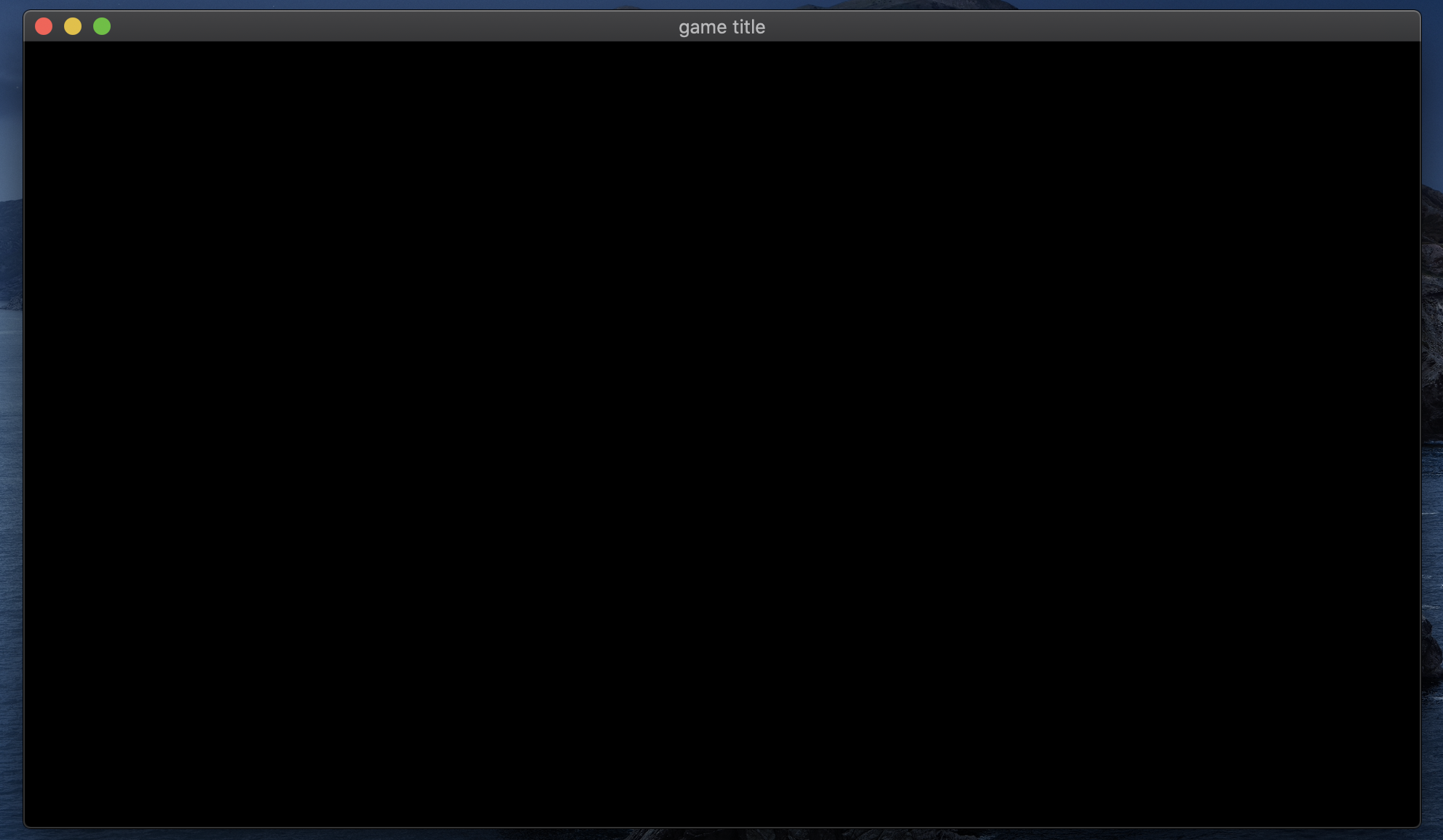
And now, the setup part is over. We have a CMakeLists.txt to be able to compile our program into a basic executable which can create the game window.
Next we create a game scene using the scene manager. To do so we need to include the header file #include <antara/gaming/scenes/scene.manager.hpp> and load the scenes manager system into the system manager.
// Game entry point
struct flappy_bird_world : world::app {
//! Our game entry point
flappy_bird_world() noexcept {
// Load the graphical system
auto &graphic_system = system_manager_.create_system<sfml::graphic_system>();
// Load the input system with the window from the graphical system
system_manager_.create_system<sfml::input_system>(graphic_system.get_window());
// Load the scenes manager
auto &scene_manager = system_manager_.create_system<scenes::manager>();
}
};
Now we create the game_scene class that inherits from the base_scene class. This class will be the entry point of our game scene.
The concrete class must override several functions such as update, scene_name.
Flappy Bird is a game that needs an update for each tick, so we will fill the update function later.
For the scene_name function we’ll just return the name of the scene.
// Game Scene
class game_scene final : public scenes::base_scene {
public:
game_scene(entt::registry ®istry) noexcept : base_scene(registry) {
}
// Scene name
std::string scene_name() noexcept final {
return "game_scene";
}
private:
// Update the game every tick
void update() noexcept final {
}
};
Now we load our game scene into the scene_manager using the change_scene member function.
struct flappy_bird_world : world::app
{
//! Our game entry point
flappy_bird_world() noexcept
{
//! Load the graphical system
auto &graphic_system = system_manager_.create_system<sfml::graphic_system>();
//! Load the input system with the window from the graphical system
system_manager_.create_system<sfml::input_system>(graphic_system.get_window());
//! Load the scenes manager
auto &scene_manager = system_manager_.create_system<scenes::manager>();
// Change the current_scene to "game_scene" by pushing it.
scene_manager.change_scene(std::make_unique<game_scene>(entity_registry_), true);
}
};
We will also use a sprite for the bird, so we need the sfml::resources_system by including the header file #include <antara/gaming/sfml/resources.manager.hpp> and loading it in the world constructor.
// Game world
struct flappy_bird_world : world::app {
// Game entry point
flappy_bird_world() noexcept {
// Load the graphical system
auto &graphic_system = system_manager_.create_system<sfml::graphic_system>();
// Load the resources system
entity_registry_.set<sfml::resources_system>(entity_registry_);
// Load the input system with the window from the graphical system
system_manager_.create_system<sfml::input_system>(graphic_system.get_window());
// Load the scenes manager
auto &scene_manager = system_manager_.create_system<scenes::manager>();
// Change the current_scene to "game_scene" by pushing it.
scene_manager.change_scene(std::make_unique<game_scene>(entity_registry_), true);
}
};
If you compile now you should still see the black window from the previous step, but we are now in our game scene.
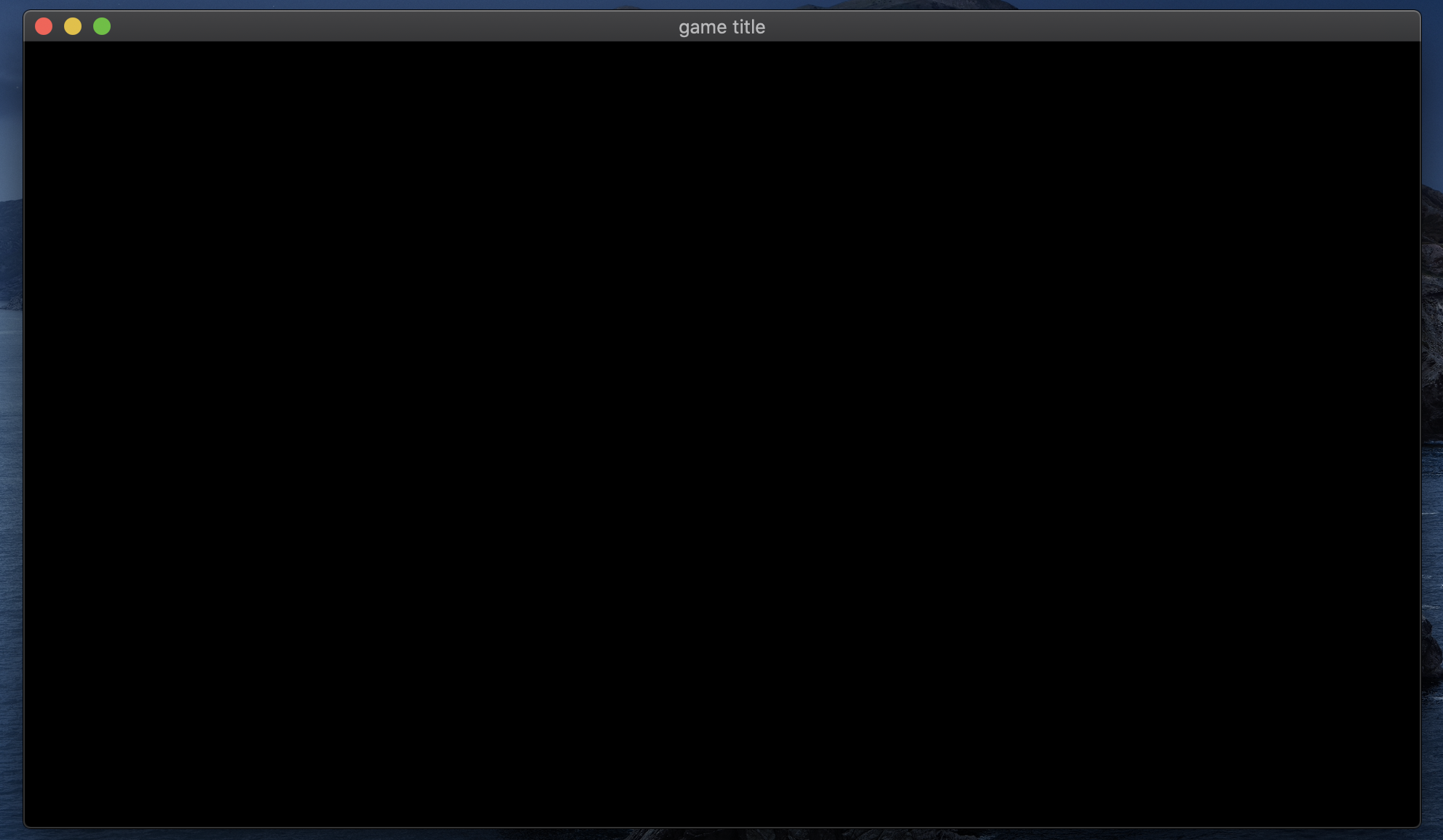
Note
The scene system is very handy to organize multiple screens of the game: introduction scene, game scene, end-of-game scene, etc.
Step 1 is complete, here is the full code.
#include <random>
#include <antara/gaming/scenes/scene.manager.hpp>
#include <antara/gaming/sfml/graphic.system.hpp>
#include <antara/gaming/sfml/input.system.hpp>
#include <antara/gaming/sfml/resources.manager.hpp>
#include <antara/gaming/world/world.app.hpp>
// For convenience
using namespace antara::gaming;
using namespace std::string_literals;
// Game Scene
class game_scene final : public scenes::base_scene {
public:
game_scene(entt::registry ®istry) noexcept : base_scene(registry) {
}
// Scene name
std::string scene_name() noexcept final {
return "game_scene";
}
private:
// Update the game every tick
void update() noexcept final {
}
};
// Game world
struct flappy_bird_world : world::app {
// Game entry point
flappy_bird_world() noexcept {
// Load the graphical system
auto &graphic_system = system_manager_.create_system<sfml::graphic_system>();
// Load the resources system
entity_registry_.set<sfml::resources_system>(entity_registry_);
// Load the input system with the window from the graphical system
system_manager_.create_system<sfml::input_system>(graphic_system.get_window());
// Load the scenes manager
auto &scene_manager = system_manager_.create_system<scenes::manager>();
// Change the current_scene to "game_scene" by pushing it.
scene_manager.change_scene(std::make_unique<game_scene>(entity_registry_), true);
}
};
int main() {
// Declare the world
flappy_bird_world game;
// Run the game
return game.run();
}
Step 2: Creation of Pipes¶
During this step, we will add the pipes which kill Flappy Bird when it touches them. In the image below, you’ll see two pipes with a gap between them. We will call this a column.
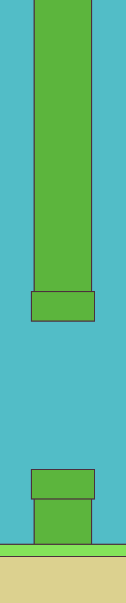
Let’s start with the constant values that we will use. We will keep them in a struct. There are many of them:
// Constants
struct flappy_bird_constants {
// Pipes
const float gap_height{265.f};
const float column_start_distance{700.f};
const float column_min{0.2f};
const float column_max{0.8f};
const float column_thickness{100.f};
const float column_distance{400.f};
const std::size_t column_count{6};
const float pipe_cap_extra_width{10.f};
const float pipe_cap_height{50.f};
const graphics::color pipe_color{92, 181, 61};
const graphics::outline_color pipe_outline_color{2.0f, graphics::color{76, 47, 61}};
};
Then we will add this to the registry in the game_scene constructor.
// Game Scene
class game_scene final : public scenes::base_scene {
public:
game_scene(entt::registry ®istry) noexcept : base_scene(registry) {
// Set the constants that will be used in the program
registry.set<flappy_bird_constants>();
}
Now we’ll make a struct which will represent a single pipe. Instead of using a sprite, we will make graphics with basic shapes. For example, a pipe has two parts as you see in the image above: body and cap. The body is the long part of the pipe with a cap sitting at the tip. Both will be green rectangle entities but with different sizes. We also prepare a destroy function which will destroy body and cap entities.
// A Flappy Bird column which has two pipes
struct pipe {
entt::entity body{entt::null};
entt::entity cap{entt::null};
// Destroy pipe
void destroy(entt::registry ®istry) {
registry.destroy(body);
registry.destroy(cap);
}
};
As mentioned before, two of these pipes will be called a column. Here we make another struct which uses the struct pipe. One is top_pipe, another one is bottom_pipe. Again, we have the destroy function, but this time the destroy function also has an entity parameter which will be the column entity itself.
// Column is made of two pipes
struct column {
// Entities representing the Flappy Bird pipes
pipe top_pipe{entt::null};
pipe bottom_pipe{entt::null};
// Destroy pipes and this column
void destroy(entt::registry ®istry, entt::entity entity) {
top_pipe.destroy(registry);
bottom_pipe.destroy(registry);
registry.destroy(entity);
}
};
We will need some functions for creation of the pipes. First one is a function which returns a random number, we will use this to randomly position the gap between the pipes. We will use std::random_device, std::mt19937 and std::uniform_real_distribution<float> for this.
// Random number generator
namespace {
std::random_device rd; // Will be used to obtain a seed for the random number engine
std::mt19937 gen(rd()); // Standard mersenne_twister_engine seeded with rd()
float random_float(float lower, float higher) {
std::uniform_real_distribution<float> dist(lower, higher);
return dist(gen);
}
}
We will have many entities, so we need to tag them with game_scene name. Dynamic entities will have a dynamic tag, so we can easily query the dynamic ones to destroy them at game reset. Since this tagging will be repeated a lot, we will create a function for it. It is also a good idea to have these kind of helper functions in a namespace.
namespace {
void tag_game_scene(entt::registry ®istry, entt::entity entity, bool dynamic = false) {
// Tag game scene
registry.assign<entt::tag<"game_scene"_hs>>(entity);
// Tag dynamic
if(dynamic) registry.assign<entt::tag<"dynamic"_hs>>(entity);
}
}
During the creation of the pipes we will need another function, to get a random starting position of the gap. That’s how we will know where to start and end the top pipe, have a gap, then start and end the bottom pipe.
This function will also use some constants, such as column_min and column_max. column_min is for the top limit, 0.2 of the canvas height. And column_max is for the bottom limit, 0.8 of the canvas height. Though we also need to subtract gap_height from the bottom_limit because this will be the starting position (or top position) of the gap. When the limits are set, function returns a random float value between those two, using the random function we defined earlier. We will add this function into the same namespace.
// Returns a random gap start position Y
float get_random_gap_start_pos(const entt::registry ®istry) {
// Retrieve constants
const auto canvas_height = registry.ctx<graphics::canvas_2d>().canvas.size.y();
const auto constants = registry.ctx<flappy_bird_constants>();
float top_limit = canvas_height * constants.column_min;
float bottom_limit = canvas_height * constants.column_max - constants.gap_height;
return random_float(top_limit, bottom_limit);
}
Now we can start constructing a pipe. There will be some math here about position and size.
create_pipe function will have bool is_top, float pos_x, float gap_start_pos_y parameters. is_top indicates if it’s the top pipe or the bottom. pos_x is the horizontal position of the pipe. gap_start_pos_y is the vertical start position of the gap, for example, the bottom edge of the top pipe.
To start with, we retrieve canvas_height and the constants.
// Retrieve constants
const auto canvas_height = registry.ctx<graphics::canvas_2d>().canvas.size.y();
const auto constants = registry.ctx<flappy_bird_constants>();
Remember that pipe is made of two parts: body and cap. Let’s construct the body first. It will be a rectangle so we will need center position and size. Just to avoid more complicated math, we can have center of the rectangle at the screen edge. Half of the pipe will be out of the view but it for a basic example we can ignore that visual optimization.
X will be pos_x, and the Y will be top of the screen if it’s the top pipe, which is 0. If it’s a bottom one, then Y will be bottom edge of the screen, which is canvas_height.
// PIPE BODY
// Top pipe is at Y: 0 and bottom pipe is at canvas_height, bottom of the canvas
transform::position_2d body_pos{pos_x, is_top ? 0.f : canvas_height};
Body size however, is a little tricky. Size X will be the column thickness, that’s easy. But the Size Y changes depending on if it’s the top pipe or the bottom.
If it’s the top pipe, start of the gap gap_start_pos_y should be bottom of the rectangle. So half size should be gap_start_pos_y since the center of the rectangle is at 0. Full size will be gap_start_pos_y * 2.0f.
If it’s the bottom pipe, top of the rectangle will be the end of the gap, gap_start_pos_y + gap_height. So half size should be canvas_height - (gap_start_pos_y + gap_height). And we need to double it for the full size. That makes (canvas_height - (gap_start_pos_y + constants.gap_height)) * 2.0f.
// Size X is the column thickness,
// Size Y is the important part.
// If it's a top pipe, gap_start_pos_y should be bottom of the rectangle
// So half size should be gap_start_pos_y since center of the rectangle is at 0.
// If it's the bottom pipe, top of the rectangle will be at gap_start_pos_y + gap_height
// So half size should be canvas_height - (gap_start_pos_y + gap_height)
// Since these are half-sizes, and the position is at the screen border, we multiply these sizes by two
math::vec2f body_size{constants.column_thickness,
is_top ?
gap_start_pos_y * 2.0f :
(canvas_height - (gap_start_pos_y + constants.gap_height)) * 2.0f};
To construct the rectangle entity, we can use blueprint function geometry::blueprint_rectangle. We will also feed pipe_color and pipe_outline_color (which includes line thickness information).
auto body = geometry::blueprint_rectangle(registry, body_size, constants.pipe_color, body_pos, constants.pipe_outline_color);
That’s it for the body! Now we need to construct the cap of the pipe.
Size of the cap will be column_thickness plus pipe_cap_extra_width because we want the cap to look like the mario pipe, so the cap needs to be a little bit wider. The height is pre-defined pipe_cap_height. Easy!
// PIPE CAP
// Let's prepare the pipe cap
// Size of the cap is defined in constants
math::vec2f cap_size{constants.column_thickness + constants.pipe_cap_extra_width, constants.pipe_cap_height};
Cap position is a bit trickier, X position will be same as the body, body_pos.x() since it’s centered. But the Y position changes depending on if it’s a top one or bottom.
If it’s the top cap, bottom line of the cap is alligned with bottom of the body or start of the gap which is the same line. We will use start of the gap here, minus half of the cap height, because position is the center of the rectangle. It makes gap_start_pos_y - constants.pipe_cap_height * 0.5f.
If it’s the bottom cap, bottom of the gap will be the same line as top of the cap. Bottom of the gap is gap start position plus the gap height, gap_start_pos_y + constants.gap_height. Then we need to add half of the pipe height again because we want the shift a little bit down since the position we define is the center of the cap and we want the top to be alligned with top of the body.
// Position, X is same as the body. Bottom of the cap is aligned with bottom of the body,
// or start of the gap, we will use start of the gap here, minus half of the cap height
transform::position_2d cap_pos{body_pos.x(),
is_top ?
gap_start_pos_y - constants.pipe_cap_height * 0.5f :
gap_start_pos_y + constants.gap_height + constants.pipe_cap_height * 0.5f
};
To construct the rectangle entity, we can use blueprint function geometry::blueprint_rectangle. We will also feed pipe_color and pipe_outline_color again, with color set to the same as the body.
auto cap = geometry::blueprint_rectangle(registry, cap_size, constants.pipe_color, cap_pos, constants.pipe_outline_color);
To make the cap appear in front of the body, we need to define the draw order. We will use graphics::layer for that. Higher is front, lower is back. We set cap as layer<4> and body as layer<3>.
// Set layers, cap should be in front of body
registry.assign<graphics::layer<4>>(cap);
registry.assign<graphics::layer<3>>(body);
Now tag both entities as game_scene and dynamic with the tag_game_scene function we defined earlier, then return both inside { } to automatically construct a struct pipe.
tag_game_scene(registry, cap, true);
tag_game_scene(registry, body, true);
// Construct a pipe with body and cap and return it
return {body, cap};
The completed function looks like this:
// Factory for pipes, requires to know if it's a top one, position x of the column, and the gap starting position Y
pipe create_pipe(entt::registry ®istry, bool is_top, float pos_x, float gap_start_pos_y) {
// Retrieve constants
const auto canvas_height = registry.ctx<graphics::canvas_2d>().canvas.size.y();
const auto constants = registry.ctx<flappy_bird_constants>();
// PIPE BODY
// Top pipe is at Y: 0 and bottom pipe is at canvas_height, bottom of the canvas
transform::position_2d body_pos{pos_x, is_top ? 0.f : canvas_height};
// Size X is the column thickness,
// Size Y is the important part.
// If it's a top pipe, gap_start_pos_y should be bottom of the rectangle
// So half size should be gap_start_pos_y since center of the rectangle is at 0.
// If it's the bottom pipe, top of the rectangle will be at gap_start_pos_y + gap_height
// So half size should be canvas_height - (gap_start_pos_y + gap_height)
// Since these are half-sizes, and the position is at the screen border, we multiply these sizes by two
math::vec2f body_size{constants.column_thickness,
is_top ?
gap_start_pos_y * 2.0f :
(canvas_height - (gap_start_pos_y + constants.gap_height)) * 2.0f};
auto body = geometry::blueprint_rectangle(registry, body_size, constants.pipe_color, body_pos,
constants.pipe_outline_color);
// PIPE CAP
// Let's prepare the pipe cap
// Size of the cap is defined in constants
math::vec2f cap_size{constants.column_thickness + constants.pipe_cap_extra_width, constants.pipe_cap_height};
// Position, X is same as the body. Bottom of the cap is aligned with bottom of the body,
// or start of the gap, we will use start of the gap here, minus half of the cap height
transform::position_2d cap_pos{body_pos.x(),
is_top ?
gap_start_pos_y - constants.pipe_cap_height * 0.5f :
gap_start_pos_y + constants.gap_height + constants.pipe_cap_height * 0.5f
};
// Construct the cap
auto cap = geometry::blueprint_rectangle(registry, cap_size, constants.pipe_color, cap_pos,
constants.pipe_outline_color);
// Set layers, cap should be in front of body
registry.assign<graphics::layer<4>>(cap);
registry.assign<graphics::layer<3>>(body);
tag_game_scene(registry, cap, true);
tag_game_scene(registry, body, true);
// Construct a pipe with body and cap and return it
return {body, cap};
}
Since we are able to make a single pipe now, we can use it to build a full column which (two pipes and a gap).
Let’s make the function void create_column(entt::registry ®istry, float pos_x), with a single parameter pos_x for the X position of the column.
We start with creating an empty entity.
// Create a fresh entity for a new column
auto entity_column = registry.create();
Then we get a random vertical position for start of the gap with the function we created earlier, get_random_gap_start_pos.
// Get a random gap start position Y, between pipes
float gap_start_pos_y = get_random_gap_start_pos(registry);
Create top_pipe and bottom_pipe with the create_pipe function. The only parameter that varies between the two being is_top boolean is true for the top_pipe, and false for bottom_pipe.
// Create pipes, is_top variable is false for bottom one
auto top_pipe = create_pipe(registry, true, pos_x, gap_start_pos_y);
auto bottom_pipe = create_pipe(registry, false, pos_x, gap_start_pos_y);
Now we can construct a struct column with these two, tag it with column name, then use the tag_game_scene function to tag it with game_scene and dynamic.
// Make a column from these two pipes and mark it as "column"
registry.assign<column>(entity_column, top_pipe, bottom_pipe);
registry.assign<entt::tag<"column"_hs>>(entity_column);
tag_game_scene(registry, entity_column, true);
The completed function looks like this:
// Factory to create single column
void create_column(entt::registry ®istry, float pos_x) noexcept {
// Create a fresh entity for a new column
auto entity_column = registry.create();
// Get a random gap start position Y, between pipes
float gap_start_pos_y = get_random_gap_start_pos(registry);
// Create pipes, is_top variable is false for bottom one
auto top_pipe = create_pipe(registry, true, pos_x, gap_start_pos_y);
auto bottom_pipe = create_pipe(registry, false, pos_x, gap_start_pos_y);
// Make a column from these two pipes and mark it as "column"
registry.assign<column>(entity_column, top_pipe, bottom_pipe);
registry.assign<entt::tag<"column"_hs>>(entity_column);
tag_game_scene(registry, entity_column, true);
}
We want many of these columns, which we can do with a create_columns function.
To start, we will need constants again, so we retrieve them.
// Retrieve constants
const auto constants = registry.ctx<flappy_bird_constants>();
Columns move towards Flappy Bird start from a distance, so we have column_start_distance to add that offset, and an additional constants.column_thickness * 2.0f to make sure they are out of the screen if column_start_distance is set as canvas_width.
// Spawn columns far away
const float column_pos_offset = constants.column_start_distance + constants.column_thickness * 2.0f;
Using the create_column function in a for loop we can easily create more columns. For count, we use column_count constant, and to add distance between every column, we can use the counter i which increments by one, multiplying i with column_distance puts each column further than the previous one. Finally, add the column_pos_offset offset and the loop will look like this:
// Create the columns
for (std::size_t i = 0; i < constants.column_count; ++i) {
// Horizontal position (X) increases for every column, keeping the distance
float pos_x = column_pos_offset + i * constants.column_distance;
create_column(registry, pos_x);
}
The completed function looks like this:
// Factory for creating a Flappy Bird columns
void create_columns(entt::registry ®istry) noexcept {
// Retrieve constants
const auto constants = registry.ctx<flappy_bird_constants>();
// Spawn columns out of the screen, out of the canvas
const float column_pos_offset = constants.column_start_distance + constants.column_thickness * 2.0f;
// Create the columns
for (std::size_t i = 0; i < constants.column_count; ++i) {
// Horizontal position (X) increases for every column, keeping the distance
float pos_x = column_pos_offset + i * constants.column_distance;
create_column(registry, pos_x);
}
}
We will call this create_columns function at initialization. Let’s make an initialization function for dynamic objects.
// Initialize dynamic objects, this function is called at start and resets
void init_dynamic_objects(entt::registry ®istry) {
create_columns(registry);
}
And call it in the game_scene constructor:
game_scene(entt::registry ®istry) noexcept : base_scene(registry) {
// Set the constants that will be used in the program
registry.set<flappy_bird_constants>();
// Create everything
init_dynamic_objects(registry);
}
That’s it! Now we have many columns being drawn:
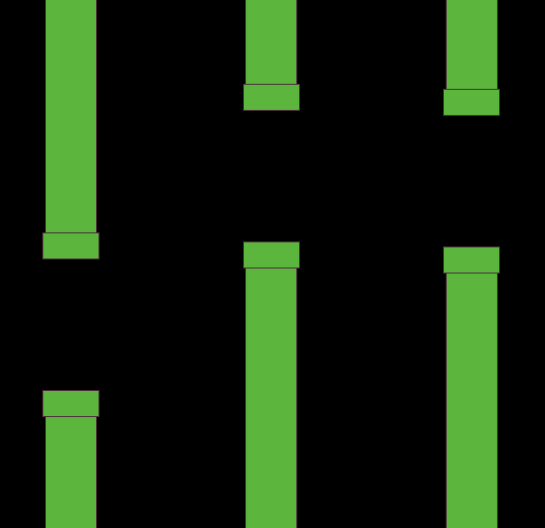
Step 2 is complete, here is the full code.
#include <random>
#include <antara/gaming/graphics/component.layer.hpp>
#include <antara/gaming/graphics/component.canvas.hpp>
#include <antara/gaming/math/vector.hpp>
#include <antara/gaming/scenes/scene.manager.hpp>
#include <antara/gaming/sfml/graphic.system.hpp>
#include <antara/gaming/sfml/input.system.hpp>
#include <antara/gaming/sfml/resources.manager.hpp>
#include <antara/gaming/world/world.app.hpp>
#include <antara/gaming/graphics/component.sprite.hpp>
// For convenience
using namespace antara::gaming;
using namespace std::string_literals;
// Constants
struct flappy_bird_constants {
// Pipes
const float gap_height{265.f};
const float column_start_distance{700.f};
const float column_min{0.2f};
const float column_max{0.8f};
const float column_thickness{100.f};
const float column_distance{400.f};
const std::size_t column_count{6};
const float pipe_cap_extra_width{10.f};
const float pipe_cap_height{50.f};
const graphics::color pipe_color{92, 181, 61};
const graphics::outline_color pipe_outline_color{2.0f, graphics::color{76, 47, 61}};
};
// Random number generator
namespace {
std::random_device rd; // Will be used to obtain a seed for the random number engine
std::mt19937 gen(rd()); // Standard mersenne_twister_engine seeded with rd()
float random_float(float lower, float higher) {
std::uniform_real_distribution<float> dist(lower, higher);
return dist(gen);
}
}
// A Flappy Bird column which has two pipes
struct pipe {
entt::entity body{entt::null};
entt::entity cap{entt::null};
// Destroy pipe
void destroy(entt::registry ®istry) {
registry.destroy(body);
registry.destroy(cap);
}
};
// Column is made of two pipes
struct column {
// Entities representing the Flappy Bird pipes
pipe top_pipe{entt::null};
pipe bottom_pipe{entt::null};
// Destroy pipes and this column
void destroy(entt::registry ®istry, entt::entity entity) {
top_pipe.destroy(registry);
bottom_pipe.destroy(registry);
registry.destroy(entity);
}
};
// Logic functions
namespace {
void tag_game_scene(entt::registry ®istry, entt::entity entity, bool dynamic = false) {
// Tag game scene
registry.assign<entt::tag<"game_scene"_hs>>(entity);
// Tag dynamic
if(dynamic) registry.assign<entt::tag<"dynamic"_hs>>(entity);
}
// Returns a random gap start position Y
float get_random_gap_start_pos(const entt::registry ®istry) {
// Retrieve constants
const auto canvas_height = registry.ctx<graphics::canvas_2d>().canvas.size.y();
const auto constants = registry.ctx<flappy_bird_constants>();
float top_limit = canvas_height * constants.column_min;
float bottom_limit = canvas_height * constants.column_max - constants.gap_height;
return random_float(top_limit, bottom_limit);
}
}
// Factory functions
namespace {
// Factory for pipes, requires to know if it's a top one, position x of the column, and the gap starting position Y
pipe create_pipe(entt::registry ®istry, bool is_top, float pos_x, float gap_start_pos_y) {
// Retrieve constants
const auto canvas_height = registry.ctx<graphics::canvas_2d>().canvas.size.y();
const auto constants = registry.ctx<flappy_bird_constants>();
// PIPE BODY
// Top pipe is at Y: 0 and bottom pipe is at canvas_height, bottom of the canvas
transform::position_2d body_pos{pos_x, is_top ? 0.f : canvas_height};
// Size X is the column thickness,
// Size Y is the important part.
// If it's a top pipe, gap_start_pos_y should be bottom of the rectangle
// So half size should be gap_start_pos_y since center of the rectangle is at 0.
// If it's the bottom pipe, top of the rectangle will be at gap_start_pos_y + gap_height
// So half size should be canvas_height - (gap_start_pos_y + gap_height)
// Since these are half-sizes, and the position is at the screen border, we multiply these sizes by two
math::vec2f body_size{constants.column_thickness,
is_top ?
gap_start_pos_y * 2.0f :
(canvas_height - (gap_start_pos_y + constants.gap_height)) * 2.0f};
auto body = geometry::blueprint_rectangle(registry, body_size, constants.pipe_color, body_pos,
constants.pipe_outline_color);
// PIPE CAP
// Let's prepare the pipe cap
// Size of the cap is defined in constants
math::vec2f cap_size{constants.column_thickness + constants.pipe_cap_extra_width, constants.pipe_cap_height};
// Position, X is same as the body. Bottom of the cap is aligned with bottom of the body,
// or start of the gap, we will use start of the gap here, minus half of the cap height
transform::position_2d cap_pos{body_pos.x(),
is_top ?
gap_start_pos_y - constants.pipe_cap_height * 0.5f :
gap_start_pos_y + constants.gap_height + constants.pipe_cap_height * 0.5f
};
// Construct the cap
auto cap = geometry::blueprint_rectangle(registry, cap_size, constants.pipe_color, cap_pos,
constants.pipe_outline_color);
// Set layers, cap should be in front of body
registry.assign<graphics::layer<4>>(cap);
registry.assign<graphics::layer<3>>(body);
tag_game_scene(registry, cap, true);
tag_game_scene(registry, body, true);
// Construct a pipe with body and cap and return it
return {body, cap};
}
// Factory to create single column
void create_column(entt::registry ®istry, float pos_x) noexcept {
// Create a fresh entity for a new column
auto entity_column = registry.create();
// Get a random gap start position Y, between pipes
float gap_start_pos_y = get_random_gap_start_pos(registry);
// Create pipes, is_top variable is false for bottom one
auto top_pipe = create_pipe(registry, true, pos_x, gap_start_pos_y);
auto bottom_pipe = create_pipe(registry, false, pos_x, gap_start_pos_y);
// Make a column from these two pipes and mark it as "column"
registry.assign<column>(entity_column, top_pipe, bottom_pipe);
registry.assign<entt::tag<"column"_hs>>(entity_column);
tag_game_scene(registry, entity_column, true);
}
// Factory for creating a Flappy Bird columns
void create_columns(entt::registry ®istry) noexcept {
// Retrieve constants
const auto constants = registry.ctx<flappy_bird_constants>();
// Spawn columns out of the screen, out of the canvas
const float column_pos_offset = constants.column_start_distance + constants.column_thickness * 2.0f;
// Create the columns
for (std::size_t i = 0; i < constants.column_count; ++i) {
// Horizontal position (X) increases for every column, keeping the distance
float pos_x = column_pos_offset + i * constants.column_distance;
create_column(registry, pos_x);
}
}
}
// Game Scene
class game_scene final : public scenes::base_scene {
public:
game_scene(entt::registry ®istry) noexcept : base_scene(registry) {
// Set the constants that will be used in the program
registry.set<flappy_bird_constants>();
// Create everything
init_dynamic_objects(registry);
}
// Scene name
std::string scene_name() noexcept final {
return "game_scene";
}
private:
// Update the game every tick
void update() noexcept final {
}
// Initialize dynamic objects, this function is called at start and resets
void init_dynamic_objects(entt::registry ®istry) {
create_columns(registry);
}
};
// Game world
struct flappy_bird_world : world::app {
// Game entry point
flappy_bird_world() noexcept {
// Load the graphical system
auto &graphic_system = system_manager_.create_system<sfml::graphic_system>();
// Load the resources system
entity_registry_.set<sfml::resources_system>(entity_registry_);
// Load the input system with the window from the graphical system
system_manager_.create_system<sfml::input_system>(graphic_system.get_window());
// Load the scenes manager
auto &scene_manager = system_manager_.create_system<scenes::manager>();
// Change the current_scene to "game_scene" by pushing it.
scene_manager.change_scene(std::make_unique<game_scene>(entity_registry_), true);
}
};
int main() {
// Declare the world
flappy_bird_world game;
// Run the game
return game.run();
}
Step 3: Creation of the background¶
Now it is time to maker the black background prettier by adding sky, ground and grass. This is how we want it to look like:
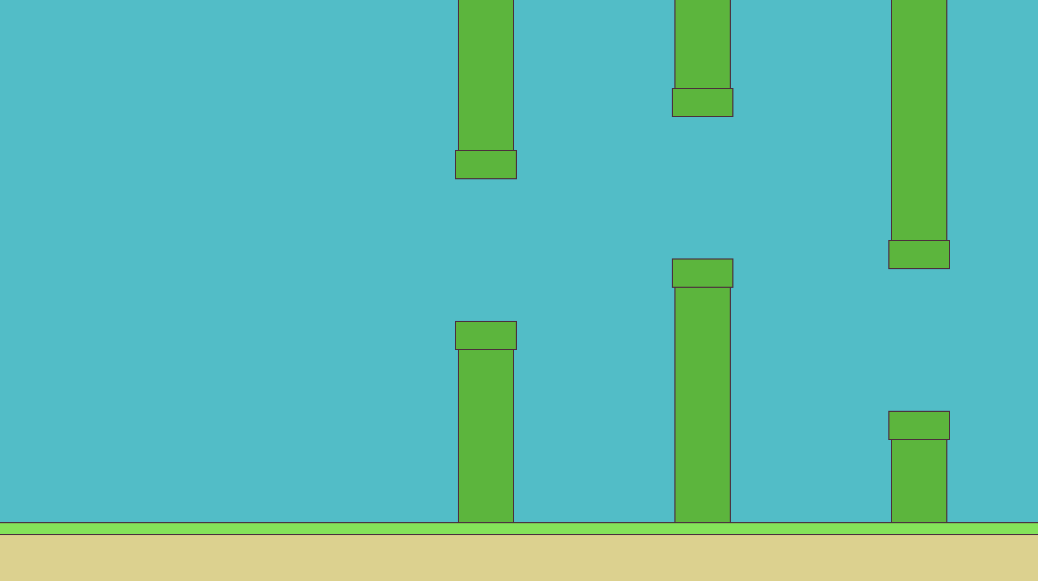
Let’s add the constants to struct flappy_bird_constants: thickness and colors.
// Background
const float ground_thickness{100.0f};
const float grass_thickness{20.0f};
const graphics::color background_color{82, 189, 199};
const graphics::color ground_color{220, 209, 143};
const graphics::color grass_color{132, 227, 90};
const graphics::outline_color grass_outline_color{2.0f, graphics::color{76, 47, 61}};
Now we make a function called create_background.
First retrieve the constants and canvas size:
// Retrieve constants
const auto[canvas_width, canvas_height] = registry.ctx<graphics::canvas_2d>().canvas.size;
const auto constants = registry.ctx<flappy_bird_constants>();
Let’s create the sky next, a simple blue rectangle.
Position is center of the canvas.
// Sky is whole canvas so position is middle of it
transform::position_2d pos{canvas_width * 0.5f, canvas_height * 0.5f};
Set the size to whole canvas (other visual elements will appear in the foreground).
// And the size is full canvas
math::vec2f size{canvas_width, canvas_height};
Use the geometry::blueprint_rectangle again and use background_color from defined constants.
auto sky = geometry::blueprint_rectangle(registry, size, constants.background_color, pos);
Set it to appear at layer<1> and tag game_scene:
registry.assign<graphics::layer<1>>(sky);
tag_game_scene(registry, sky);
Here is how the whole sky creation snippet looks like:
// Create Sky
{
// Sky is whole canvas so position is middle of it
transform::position_2d pos{canvas_width * 0.5f, canvas_height * 0.5f};
// And the size is full canvas
math::vec2f size{canvas_width, canvas_height};
auto sky = geometry::blueprint_rectangle(registry, size, constants.background_color, pos);
registry.assign<graphics::layer<1>>(sky);
tag_game_scene(registry, sky);
}
Now we do the same thing, but for grass. X position is middle of the canvas, Y position is canvas height minus ground thickness because grass grows above the ground!
// Ground expands to whole canvas width so position is middle of it,
// But position Y is at top of the ground, so it's canvas height minus ground thickness
transform::position_2d pos{canvas_width * 0.5f, canvas_height - constants.ground_thickness};
Size Y is constant grass_thickness and Size X is full canvas_width plus the outline thickness because we don’t wanna see the left and right edges, by making it bigger edges will be out of the canvas.
// Size X is full canvas but the height is defined in constants
// We also make it a bit longer by adding the thickness of the outline to hide the outline at sides
math::vec2f size{canvas_width + constants.grass_outline_color.thickness * 2.0f, constants.grass_thickness};
We use geometry::blueprint_rectangle again, and assign layer<3>, then tag it.
auto grass = geometry::blueprint_rectangle(registry, size, constants.grass_color, pos, constants.grass_outline_color);
registry.assign<graphics::layer<3>>(grass);
tag_game_scene(registry, grass);
Here is the completed grass creation snippet looks:
// Create Grass
{
// Ground expands to whole canvas width so position is middle of it,
// But position Y is at top of the ground, so it's canvas height minus ground thickness
transform::position_2d pos{canvas_width * 0.5f, canvas_height - constants.ground_thickness};
// Size X is full canvas but the height is defined in constants
// We also make it a bit longer by adding the thickness of the outline to hide the outline at sides
math::vec2f size{canvas_width + constants.grass_outline_color.thickness * 2.0f, constants.grass_thickness};
auto grass = geometry::blueprint_rectangle(registry, size, constants.grass_color, pos, constants.grass_outline_color);
registry.assign<graphics::layer<3>>(grass);
tag_game_scene(registry, grass);
}
Now we create the ground, it’s easy.
X position is middle of canvas, height is canvas height minus half of the ground thickness (because position is center of the rectangle).
Size X is canvas width, Size Y is ground thickness.
// Create Ground
{
// Ground expands to whole canvas width so position is middle of it,
// But position Y is at bottom of the screen so it's full canvas_height minus half of the ground thickness
transform::position_2d pos{canvas_width * 0.5f, canvas_height - constants.ground_thickness * 0.5f};
// Size X is full canvas but the height is defined in constants
math::vec2f size{canvas_width, constants.ground_thickness};
auto ground = geometry::blueprint_rectangle(registry, size, constants.ground_color, pos);
registry.assign<graphics::layer<3>>(ground);
tag_game_scene(registry, ground);
}
Notice that we didn’t tag any of these dynamic. They will be static and permanent.
Now the background is complete, the whole function looks like this:
// Factory for creating a Flappy Bird background
void create_background(entt::registry ®istry) noexcept {
// Retrieve constants
const auto[canvas_width, canvas_height] = registry.ctx<graphics::canvas_2d>().canvas.size;
const auto constants = registry.ctx<flappy_bird_constants>();
// Create Sky
{
// Sky is whole canvas so position is middle of it
transform::position_2d pos{canvas_width * 0.5f, canvas_height * 0.5f};
// And the size is full canvas
math::vec2f size{canvas_width, canvas_height};
auto sky = geometry::blueprint_rectangle(registry, size, constants.background_color, pos);
registry.assign<graphics::layer<1>>(sky);
tag_game_scene(registry, sky);
}
// Create Grass
{
// Ground expands to whole canvas width so position is middle of it,
// But position Y is at top of the ground, so it's canvas height minus ground thickness
transform::position_2d pos{canvas_width * 0.5f, canvas_height - constants.ground_thickness};
// Size X is full canvas but the height is defined in constants
// We also make it a bit longer by adding the thickness of the outline to hide the outline at sides
math::vec2f size{canvas_width + constants.grass_outline_color.thickness * 2.0f, constants.grass_thickness};
auto grass = geometry::blueprint_rectangle(registry, size, constants.grass_color, pos,
constants.grass_outline_color);
registry.assign<graphics::layer<3>>(grass);
tag_game_scene(registry, grass);
}
// Create Ground
{
// Ground expands to whole canvas width so position is middle of it,
// But position Y is at bottom of the screen so it's full canvas_height minus half of the ground thickness
transform::position_2d pos{canvas_width * 0.5f, canvas_height - constants.ground_thickness * 0.5f};
// Size X is full canvas but the height is defined in constants
math::vec2f size{canvas_width, constants.ground_thickness};
auto ground = geometry::blueprint_rectangle(registry, size, constants.ground_color, pos);
registry.assign<graphics::layer<3>>(ground);
tag_game_scene(registry, ground);
}
}
Let’s call it inside the game_scene constructor.
game_scene(entt::registry ®istry) noexcept : base_scene(registry) {
// Set the constants that will be used in the program
registry.set<flappy_bird_constants>();
// Create everything
create_background(registry);
init_dynamic_objects(registry);
}
Now we have a pretty background, at least as pretty as it can get with three rectangles!
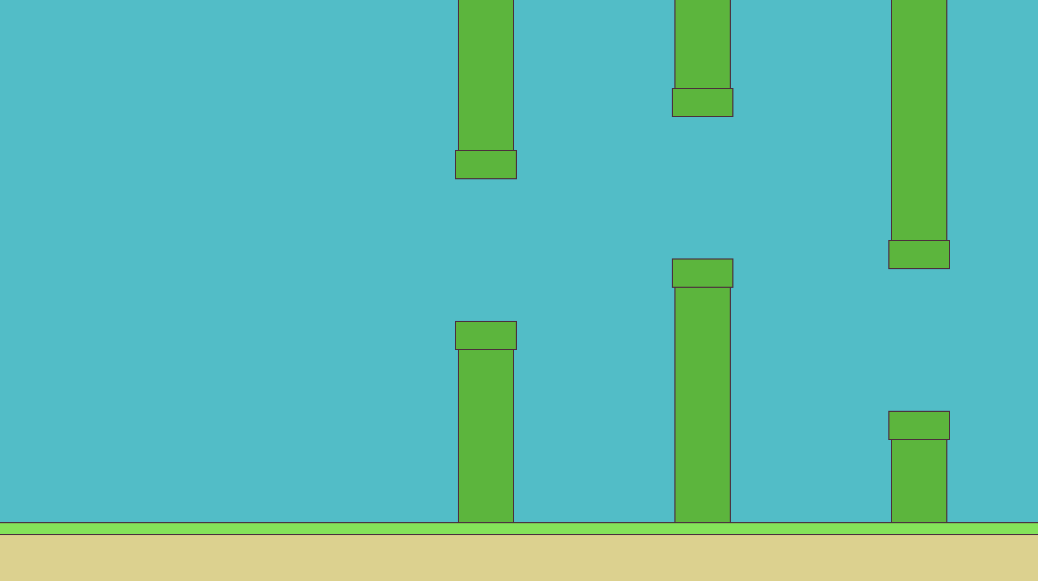
Step 3 is complete, full code below.
#include <random>
#include <antara/gaming/graphics/component.layer.hpp>
#include <antara/gaming/graphics/component.canvas.hpp>
#include <antara/gaming/math/vector.hpp>
#include <antara/gaming/scenes/scene.manager.hpp>
#include <antara/gaming/sfml/graphic.system.hpp>
#include <antara/gaming/sfml/input.system.hpp>
#include <antara/gaming/sfml/resources.manager.hpp>
#include <antara/gaming/world/world.app.hpp>
#include <antara/gaming/graphics/component.sprite.hpp>
// For convenience
using namespace antara::gaming;
using namespace std::string_literals;
// Constants
struct flappy_bird_constants {
// Pipes
const float gap_height{265.f};
const float column_start_distance{700.f};
const float column_min{0.2f};
const float column_max{0.8f};
const float column_thickness{100.f};
const float column_distance{400.f};
const std::size_t column_count{6};
const float pipe_cap_extra_width{10.f};
const float pipe_cap_height{50.f};
const graphics::color pipe_color{92, 181, 61};
const graphics::outline_color pipe_outline_color{2.0f, graphics::color{76, 47, 61}};
// Background
const float ground_thickness{100.0f};
const float grass_thickness{20.0f};
const graphics::color background_color{82, 189, 199};
const graphics::color ground_color{220, 209, 143};
const graphics::color grass_color{132, 227, 90};
const graphics::outline_color grass_outline_color{2.0f, graphics::color{76, 47, 61}};
};
// Random number generator
namespace {
std::random_device rd; // Will be used to obtain a seed for the random number engine
std::mt19937 gen(rd()); // Standard mersenne_twister_engine seeded with rd()
float random_float(float lower, float higher) {
std::uniform_real_distribution<float> dist(lower, higher);
return dist(gen);
}
}
// A Flappy Bird column which has two pipes
struct pipe {
entt::entity body{entt::null};
entt::entity cap{entt::null};
// Destroy pipe
void destroy(entt::registry ®istry) {
registry.destroy(body);
registry.destroy(cap);
}
};
// Column is made of two pipes
struct column {
// Entities representing the Flappy Bird pipes
pipe top_pipe{entt::null};
pipe bottom_pipe{entt::null};
// Destroy pipes and this column
void destroy(entt::registry ®istry, entt::entity entity) {
top_pipe.destroy(registry);
bottom_pipe.destroy(registry);
registry.destroy(entity);
}
};
// Logic functions
namespace {
void tag_game_scene(entt::registry ®istry, entt::entity entity, bool dynamic = false) {
// Tag game scene
registry.assign<entt::tag<"game_scene"_hs>>(entity);
// Tag dynamic
if(dynamic) registry.assign<entt::tag<"dynamic"_hs>>(entity);
}
// Returns a random gap start position Y
float get_random_gap_start_pos(const entt::registry ®istry) {
// Retrieve constants
const auto canvas_height = registry.ctx<graphics::canvas_2d>().canvas.size.y();
const auto constants = registry.ctx<flappy_bird_constants>();
float top_limit = canvas_height * constants.column_min;
float bottom_limit = canvas_height * constants.column_max - constants.gap_height;
return random_float(top_limit, bottom_limit);
}
}
// Factory functions
namespace {
// Factory for pipes, requires to know if it's a top one, position x of the column, and the gap starting position Y
pipe create_pipe(entt::registry ®istry, bool is_top, float pos_x, float gap_start_pos_y) {
// Retrieve constants
const auto canvas_height = registry.ctx<graphics::canvas_2d>().canvas.size.y();
const auto constants = registry.ctx<flappy_bird_constants>();
// PIPE BODY
// Top pipe is at Y: 0 and bottom pipe is at canvas_height, bottom of the canvas
transform::position_2d body_pos{pos_x, is_top ? 0.f : canvas_height};
// Size X is the column thickness,
// Size Y is the important part.
// If it's a top pipe, gap_start_pos_y should be bottom of the rectangle
// So half size should be gap_start_pos_y since center of the rectangle is at 0.
// If it's the bottom pipe, top of the rectangle will be at gap_start_pos_y + gap_height
// So half size should be canvas_height - (gap_start_pos_y + gap_height)
// Since these are half-sizes, and the position is at the screen border, we multiply these sizes by two
math::vec2f body_size{constants.column_thickness,
is_top ?
gap_start_pos_y * 2.0f :
(canvas_height - (gap_start_pos_y + constants.gap_height)) * 2.0f};
auto body = geometry::blueprint_rectangle(registry, body_size, constants.pipe_color, body_pos,
constants.pipe_outline_color);
// PIPE CAP
// Let's prepare the pipe cap
// Size of the cap is defined in constants
math::vec2f cap_size{constants.column_thickness + constants.pipe_cap_extra_width, constants.pipe_cap_height};
// Position, X is same as the body. Bottom of the cap is aligned with bottom of the body,
// or start of the gap, we will use start of the gap here, minus half of the cap height
transform::position_2d cap_pos{body_pos.x(),
is_top ?
gap_start_pos_y - constants.pipe_cap_height * 0.5f :
gap_start_pos_y + constants.gap_height + constants.pipe_cap_height * 0.5f
};
// Construct the cap
auto cap = geometry::blueprint_rectangle(registry, cap_size, constants.pipe_color, cap_pos,
constants.pipe_outline_color);
// Set layers, cap should be in front of body
registry.assign<graphics::layer<4>>(cap);
registry.assign<graphics::layer<3>>(body);
tag_game_scene(registry, cap, true);
tag_game_scene(registry, body, true);
// Construct a pipe with body and cap and return it
return {body, cap};
}
// Factory to create single column
void create_column(entt::registry ®istry, float pos_x) noexcept {
// Create a fresh entity for a new column
auto entity_column = registry.create();
// Get a random gap start position Y, between pipes
float gap_start_pos_y = get_random_gap_start_pos(registry);
// Create pipes, is_top variable is false for bottom one
auto top_pipe = create_pipe(registry, true, pos_x, gap_start_pos_y);
auto bottom_pipe = create_pipe(registry, false, pos_x, gap_start_pos_y);
// Make a column from these two pipes and mark it as "column"
registry.assign<column>(entity_column, top_pipe, bottom_pipe);
registry.assign<entt::tag<"column"_hs>>(entity_column);
tag_game_scene(registry, entity_column, true);
}
// Factory for creating a Flappy Bird columns
void create_columns(entt::registry ®istry) noexcept {
// Retrieve constants
const auto constants = registry.ctx<flappy_bird_constants>();
// Spawn columns out of the screen, out of the canvas
const float column_pos_offset = constants.column_start_distance + constants.column_thickness * 2.0f;
// Create the columns
for (std::size_t i = 0; i < constants.column_count; ++i) {
// Horizontal position (X) increases for every column, keeping the distance
float pos_x = column_pos_offset + i * constants.column_distance;
create_column(registry, pos_x);
}
}
// Factory for creating a Flappy Bird background
void create_background(entt::registry ®istry) noexcept {
// Retrieve constants
const auto[canvas_width, canvas_height] = registry.ctx<graphics::canvas_2d>().canvas.size;
const auto constants = registry.ctx<flappy_bird_constants>();
// Create Sky
{
// Sky is whole canvas so position is middle of it
transform::position_2d pos{canvas_width * 0.5f, canvas_height * 0.5f};
// And the size is full canvas
math::vec2f size{canvas_width, canvas_height};
auto sky = geometry::blueprint_rectangle(registry, size, constants.background_color, pos);
registry.assign<graphics::layer<1>>(sky);
tag_game_scene(registry, sky);
}
// Create Grass
{
// Ground expands to whole canvas width so position is middle of it,
// But position Y is at top of the ground, so it's canvas height minus ground thickness
transform::position_2d pos{canvas_width * 0.5f, canvas_height - constants.ground_thickness};
// Size X is full canvas but the height is defined in constants
// We also make it a bit longer by adding the thickness of the outline to hide the outline at sides
math::vec2f size{canvas_width + constants.grass_outline_color.thickness * 2.0f, constants.grass_thickness};
auto grass = geometry::blueprint_rectangle(registry, size, constants.grass_color, pos,
constants.grass_outline_color);
registry.assign<graphics::layer<3>>(grass);
tag_game_scene(registry, grass);
}
// Create Ground
{
// Ground expands to whole canvas width so position is middle of it,
// But position Y is at bottom of the screen so it's full canvas_height minus half of the ground thickness
transform::position_2d pos{canvas_width * 0.5f, canvas_height - constants.ground_thickness * 0.5f};
// Size X is full canvas but the height is defined in constants
math::vec2f size{canvas_width, constants.ground_thickness};
auto ground = geometry::blueprint_rectangle(registry, size, constants.ground_color, pos);
registry.assign<graphics::layer<3>>(ground);
tag_game_scene(registry, ground);
}
}
}
// Game Scene
class game_scene final : public scenes::base_scene {
public:
game_scene(entt::registry ®istry) noexcept : base_scene(registry) {
// Set the constants that will be used in the program
registry.set<flappy_bird_constants>();
// Create everything
create_background(registry);
init_dynamic_objects(registry);
}
// Scene name
std::string scene_name() noexcept final {
return "game_scene";
}
private:
// Update the game every tick
void update() noexcept final {
}
// Initialize dynamic objects, this function is called at start and resets
void init_dynamic_objects(entt::registry ®istry) {
create_columns(registry);
}
};
// Game world
struct flappy_bird_world : world::app {
// Game entry point
flappy_bird_world() noexcept {
// Load the graphical system
auto &graphic_system = system_manager_.create_system<sfml::graphic_system>();
// Load the resources system
entity_registry_.set<sfml::resources_system>(entity_registry_);
// Load the input system with the window from the graphical system
system_manager_.create_system<sfml::input_system>(graphic_system.get_window());
// Load the scenes manager
auto &scene_manager = system_manager_.create_system<scenes::manager>();
// Change the current_scene to "game_scene" by pushing it.
scene_manager.change_scene(std::make_unique<game_scene>(entity_registry_), true);
}
};
int main() {
// Declare the world
flappy_bird_world game;
// Run the game
return game.run();
}
Step 4: Move, destroy and respawn pipes¶
To create the illusion of movement, Flappy Bird will stay still and pipes will move to left. That way, we don’t need to make a camera which follows Flappy Bird.
Let’s define a constant into flappy_bird_constants named scroll_speed, which will be the movement speed of pipes moving left (towards Flappy bird).
const float scroll_speed{200.f};
Smooth movement requires a position update at every tick. So we need a ecs::logic_update_system, let’s call it column_logic.
// Column Logic System
class column_logic final : public ecs::logic_update_system<column_logic> {
public:
explicit column_logic(entt::registry ®istry) noexcept : system(registry) {
disable();
}
Next we make a move_pipe function, with a parameter of struct pipe reference. We’ll also retrieve constants, to access the scroll speed.
// Move the pipe and return the x position
float move_pipe(entt::registry ®istry, pipe &pipe) {
// Retrieve constants
const auto constants = registry.ctx<flappy_bird_constants>();
To move the pipe, first we need to know its current position. We retrieve the body position of the pipe (cap is also the same so body will be enough). Pipes move only along the X axis, horizontally. So we are only interested in their X position.
// Get current position of the pipe
auto pos = registry.get<transform::position_2d>(pipe.body);
Now we calculate the new position X, by adding scroll_speed, but we use - because a lower position value moves to the left side. So we’re actually subtracting from the X position value to make the pipe move to left side. We also multiply scroll_speed with delta time timer::time_step::get_fixed_delta_time(), so the movement will be spread over time, and the frame changes will look smoother. scroll_speed is actually amount of pixels the object will move in 1 second.
// Shift pos X to left by scroll_speed but multiplying with dt because we do this so many times a second,
// Delta time makes sure that it's applying over time, so in one second it will move scroll_speed pixels
auto new_pos_x = pos.x() - constants.scroll_speed * timer::time_step::get_fixed_delta_time();
Update both body and cap positions by replacing entity’s transform::position_2d.
// Set the new position value
registry.replace<transform::position_2d>(pipe.body, new_pos_x, pos.y());
// Set cap position too
auto cap_pos = registry.get<transform::position_2d>(pipe.cap);
registry.replace<transform::position_2d>(pipe.cap, new_pos_x, cap_pos.y());
And finally, return the new position (we will use this later).
// Return the info about if this pipe is out of the screen
return new_pos_x;
The completed function now looks like this:
// Move the pipe and return the x position
float move_pipe(entt::registry ®istry, pipe &pipe) {
// Retrieve constants
const auto constants = registry.ctx<flappy_bird_constants>();
// Get current position of the pipe
auto pos = registry.get<transform::position_2d>(pipe.body);
// Shift pos X to left by scroll_speed but multiplying with dt because we do this so many times a second,
// Delta time makes sure that it's applying over time, so in one second it will move scroll_speed pixels
auto new_pos_x = pos.x() - constants.scroll_speed * timer::time_step::get_fixed_delta_time();
// Set the new position value
registry.replace<transform::position_2d>(pipe.body, new_pos_x, pos.y());
// Set cap position too
auto cap_pos = registry.get<transform::position_2d>(pipe.cap);
registry.replace<transform::position_2d>(pipe.cap, new_pos_x, cap_pos.y());
// Return the info about if this pipe is out of the screen
return new_pos_x;
}
In the update function, we will move all the columns every tick, and those exiting the screen on the left will be destroyed. A new column will be spawned coming in from the right side, the column furthest away from Flappy bird. Let’s make a very basic function which will return the X position of the furthest pipe.
This basic function simply loops over all columns and check if the column’s X position is higher than the previous maximum.
// Find the furthest pipe's position X
float furthest_pipe_position(entt::registry ®istry) {
float furthest = 0.f;
for (auto entity : registry.view<column>()) {
auto &col = registry.get<column>(entity);
float x = entity_registry_.get<transform::position_2d>(col.top_pipe.body).x();
if (x > furthest) furthest = x;
}
return furthest;
}
Now we can make the update function which will be called every single tick.
It will retrieve constants and all columns, then loop all the columns.
// Update, this will be called every tick
void update() noexcept final {
auto ®istry = entity_registry_;
// Retrieve constants
const auto constants = registry.ctx<flappy_bird_constants>();
// Loop all columns
for (auto entity : registry.view<column>()) {
Inside the loop, we get the struct column from the column entt::entity.
auto &col = registry.get<column>(entity);
Then call the move_pipe function twice, one for top pipe, one for the bottom one. They are at the same X position, so to know the column position, we save the return value of one of them into column_pos_x.
// Move pipes, and retrieve column position x
float column_pos_x = move_pipe(registry, col.top_pipe);
move_pipe(registry, col.bottom_pipe);
Now we know the column position. As we said before, we need to destroy it if it’s out of the screen. Position of left side of the screen is 0. To make sure column is out of the screen, we can use the column_distance value, but negative. For example, it will be -400. We can compare the column’s X position against this value to know if it’s outside the screen.
// If column is out of the screen
if (column_pos_x < -constants.column_distance) {
If it is, we destroy the column, then create a new column on the right using the create_column function. As the new column position, we use the furthest_pipe_position then add column_distance so it will spawn a little bit further than the last column.
// If column is out of the screen
if (column_pos_x < -constants.column_distance) {
// Remove this column
col.destroy(registry, entity);
// Create a new column at far end
create_column(registry, furthest_pipe_position(registry) + constants.column_distance);
}
That’s it - the complete update function looks like this:
// Update, this will be called every tick
void update() noexcept final {
auto ®istry = entity_registry_;
// Retrieve constants
const auto constants = registry.ctx<flappy_bird_constants>();
// Loop all columns
for (auto entity : registry.view<column>()) {
auto &col = registry.get<column>(entity);
// Move pipes, and retrieve column position x
float column_pos_x = move_pipe(registry, col.top_pipe);
move_pipe(registry, col.bottom_pipe);
// If column is out of the screen
if (column_pos_x < -constants.column_distance) {
// Remove this column
col.destroy(registry, entity);
// Create a new column at far end
create_column(registry, furthest_pipe_position(registry) + constants.column_distance);
}
}
}
Now we name this logic system, after the class.
// Name this system
REFL_AUTO (type(column_logic));
column_logic class is fully ready.
To create a logic system, we need to access ecs::system_manager inside the game_scene.
We add a member variable to store the reference inside the game_scene.
// System manager reference
ecs::system_manager &system_manager_;
Then add a parameter to the constructor which sets this reference.
game_scene(entt::registry ®istry, ecs::system_manager &system_manager) noexcept : base_scene(registry), system_manager_(system_manager) {
Now we will make a function which will create logic systems, inside we use the system_manager_.
// Create logic systems
void create_logic_systems() {
system_manager_.create_system_rt<column_logic>();
}
And finally call this in the init_dynamic_objects function.
// Initialize dynamic objects, this function is called at start and resets
void init_dynamic_objects(entt::registry ®istry) {
create_columns(registry);
// Create logic systems
create_logic_systems();
}
Step 4 is now complete, here is the full code.
#include <random>
#include <antara/gaming/graphics/component.layer.hpp>
#include <antara/gaming/graphics/component.canvas.hpp>
#include <antara/gaming/math/vector.hpp>
#include <antara/gaming/scenes/scene.manager.hpp>
#include <antara/gaming/sfml/graphic.system.hpp>
#include <antara/gaming/sfml/input.system.hpp>
#include <antara/gaming/sfml/resources.manager.hpp>
#include <antara/gaming/world/world.app.hpp>
#include <antara/gaming/graphics/component.sprite.hpp>
// For convenience
using namespace antara::gaming;
using namespace std::string_literals;
// Constants
struct flappy_bird_constants {
// Pipes
const float gap_height{265.f};
const float column_start_distance{700.f};
const float column_min{0.2f};
const float column_max{0.8f};
const float column_thickness{100.f};
const float column_distance{400.f};
const std::size_t column_count{6};
const float pipe_cap_extra_width{10.f};
const float pipe_cap_height{50.f};
const graphics::color pipe_color{92, 181, 61};
const graphics::outline_color pipe_outline_color{2.0f, graphics::color{76, 47, 61}};
const float scroll_speed{200.f};
// Background
const float ground_thickness{100.0f};
const float grass_thickness{20.0f};
const graphics::color background_color{82, 189, 199};
const graphics::color ground_color{220, 209, 143};
const graphics::color grass_color{132, 227, 90};
const graphics::outline_color grass_outline_color{2.0f, graphics::color{76, 47, 61}};
};
// Random number generator
namespace {
std::random_device rd; // Will be used to obtain a seed for the random number engine
std::mt19937 gen(rd()); // Standard mersenne_twister_engine seeded with rd()
float random_float(float lower, float higher) {
std::uniform_real_distribution<float> dist(lower, higher);
return dist(gen);
}
}
// A Flappy Bird column which has two pipes
struct pipe {
entt::entity body{entt::null};
entt::entity cap{entt::null};
// Destroy pipe
void destroy(entt::registry ®istry) {
registry.destroy(body);
registry.destroy(cap);
}
};
// Column is made of two pipes
struct column {
// Entities representing the Flappy Bird pipes
pipe top_pipe{entt::null};
pipe bottom_pipe{entt::null};
// Destroy pipes and this column
void destroy(entt::registry ®istry, entt::entity entity) {
top_pipe.destroy(registry);
bottom_pipe.destroy(registry);
registry.destroy(entity);
}
};
// Logic functions
namespace {
void tag_game_scene(entt::registry ®istry, entt::entity entity, bool dynamic = false) {
// Tag game scene
registry.assign<entt::tag<"game_scene"_hs>>(entity);
// Tag dynamic
if(dynamic) registry.assign<entt::tag<"dynamic"_hs>>(entity);
}
// Returns a random gap start position Y
float get_random_gap_start_pos(const entt::registry ®istry) {
// Retrieve constants
const auto canvas_height = registry.ctx<graphics::canvas_2d>().canvas.size.y();
const auto constants = registry.ctx<flappy_bird_constants>();
float top_limit = canvas_height * constants.column_min;
float bottom_limit = canvas_height * constants.column_max - constants.gap_height;
return random_float(top_limit, bottom_limit);
}
}
// Factory functions
namespace {
// Factory for pipes, requires to know if it's a top one, position x of the column, and the gap starting position Y
pipe create_pipe(entt::registry ®istry, bool is_top, float pos_x, float gap_start_pos_y) {
// Retrieve constants
const auto canvas_height = registry.ctx<graphics::canvas_2d>().canvas.size.y();
const auto constants = registry.ctx<flappy_bird_constants>();
// PIPE BODY
// Top pipe is at Y: 0 and bottom pipe is at canvas_height, bottom of the canvas
transform::position_2d body_pos{pos_x, is_top ? 0.f : canvas_height};
// Size X is the column thickness,
// Size Y is the important part.
// If it's a top pipe, gap_start_pos_y should be bottom of the rectangle
// So half size should be gap_start_pos_y since center of the rectangle is at 0.
// If it's the bottom pipe, top of the rectangle will be at gap_start_pos_y + gap_height
// So half size should be canvas_height - (gap_start_pos_y + gap_height)
// Since these are half-sizes, and the position is at the screen border, we multiply these sizes by two
math::vec2f body_size{constants.column_thickness,
is_top ?
gap_start_pos_y * 2.0f :
(canvas_height - (gap_start_pos_y + constants.gap_height)) * 2.0f};
auto body = geometry::blueprint_rectangle(registry, body_size, constants.pipe_color, body_pos,
constants.pipe_outline_color);
// PIPE CAP
// Let's prepare the pipe cap
// Size of the cap is defined in constants
math::vec2f cap_size{constants.column_thickness + constants.pipe_cap_extra_width, constants.pipe_cap_height};
// Position, X is same as the body. Bottom of the cap is aligned with bottom of the body,
// or start of the gap, we will use start of the gap here, minus half of the cap height
transform::position_2d cap_pos{body_pos.x(),
is_top ?
gap_start_pos_y - constants.pipe_cap_height * 0.5f :
gap_start_pos_y + constants.gap_height + constants.pipe_cap_height * 0.5f
};
// Construct the cap
auto cap = geometry::blueprint_rectangle(registry, cap_size, constants.pipe_color, cap_pos,
constants.pipe_outline_color);
// Set layers, cap should be in front of body
registry.assign<graphics::layer<4>>(cap);
registry.assign<graphics::layer<3>>(body);
tag_game_scene(registry, cap, true);
tag_game_scene(registry, body, true);
// Construct a pipe with body and cap and return it
return {body, cap};
}
// Factory to create single column
void create_column(entt::registry ®istry, float pos_x) noexcept {
// Create a fresh entity for a new column
auto entity_column = registry.create();
// Get a random gap start position Y, between pipes
float gap_start_pos_y = get_random_gap_start_pos(registry);
// Create pipes, is_top variable is false for bottom one
auto top_pipe = create_pipe(registry, true, pos_x, gap_start_pos_y);
auto bottom_pipe = create_pipe(registry, false, pos_x, gap_start_pos_y);
// Make a column from these two pipes and mark it as "column"
registry.assign<column>(entity_column, top_pipe, bottom_pipe);
registry.assign<entt::tag<"column"_hs>>(entity_column);
tag_game_scene(registry, entity_column, true);
}
// Factory for creating a Flappy Bird columns
void create_columns(entt::registry ®istry) noexcept {
// Retrieve constants
const auto constants = registry.ctx<flappy_bird_constants>();
// Spawn columns out of the screen, out of the canvas
const float column_pos_offset = constants.column_start_distance + constants.column_thickness * 2.0f;
// Create the columns
for (std::size_t i = 0; i < constants.column_count; ++i) {
// Horizontal position (X) increases for every column, keeping the distance
float pos_x = column_pos_offset + i * constants.column_distance;
create_column(registry, pos_x);
}
}
// Factory for creating a Flappy Bird background
void create_background(entt::registry ®istry) noexcept {
// Retrieve constants
const auto[canvas_width, canvas_height] = registry.ctx<graphics::canvas_2d>().canvas.size;
const auto constants = registry.ctx<flappy_bird_constants>();
// Create Sky
{
// Sky is whole canvas so position is middle of it
transform::position_2d pos{canvas_width * 0.5f, canvas_height * 0.5f};
// And the size is full canvas
math::vec2f size{canvas_width, canvas_height};
auto sky = geometry::blueprint_rectangle(registry, size, constants.background_color, pos);
registry.assign<graphics::layer<1>>(sky);
tag_game_scene(registry, sky);
}
// Create Grass
{
// Ground expands to whole canvas width so position is middle of it,
// But position Y is at top of the ground, so it's canvas height minus ground thickness
transform::position_2d pos{canvas_width * 0.5f, canvas_height - constants.ground_thickness};
// Size X is full canvas but the height is defined in constants
// We also make it a bit longer by adding the thickness of the outline to hide the outline at sides
math::vec2f size{canvas_width + constants.grass_outline_color.thickness * 2.0f, constants.grass_thickness};
auto grass = geometry::blueprint_rectangle(registry, size, constants.grass_color, pos,
constants.grass_outline_color);
registry.assign<graphics::layer<3>>(grass);
tag_game_scene(registry, grass);
}
// Create Ground
{
// Ground expands to whole canvas width so position is middle of it,
// But position Y is at bottom of the screen so it's full canvas_height minus half of the ground thickness
transform::position_2d pos{canvas_width * 0.5f, canvas_height - constants.ground_thickness * 0.5f};
// Size X is full canvas but the height is defined in constants
math::vec2f size{canvas_width, constants.ground_thickness};
auto ground = geometry::blueprint_rectangle(registry, size, constants.ground_color, pos);
registry.assign<graphics::layer<3>>(ground);
tag_game_scene(registry, ground);
}
}
}
// Column Logic System
class column_logic final : public ecs::logic_update_system<column_logic> {
public:
explicit column_logic(entt::registry ®istry) noexcept : system(registry) {
disable();
}
// Update, this will be called every tick
void update() noexcept final {
auto ®istry = entity_registry_;
// Retrieve constants
const auto constants = registry.ctx<flappy_bird_constants>();
// Loop all columns
for (auto entity : registry.view<column>()) {
auto &col = registry.get<column>(entity);
// Move pipes, and retrieve column position x
float column_pos_x = move_pipe(registry, col.top_pipe);
move_pipe(registry, col.bottom_pipe);
// If column is out of the screen
if (column_pos_x < -constants.column_distance) {
// Remove this column
col.destroy(registry, entity);
// Create a new column at far end
create_column(registry, furthest_pipe_position(registry) + constants.column_distance);
}
}
}
private:
// Find the furthest pipe's position X
float furthest_pipe_position(entt::registry ®istry) {
float furthest = 0.f;
for (auto entity : registry.view<column>()) {
auto &col = registry.get<column>(entity);
float x = entity_registry_.get<transform::position_2d>(col.top_pipe.body).x();
if (x > furthest) furthest = x;
}
return furthest;
}
// Move the pipe and return the x position
float move_pipe(entt::registry ®istry, pipe &pipe) {
// Retrieve constants
const auto constants = registry.ctx<flappy_bird_constants>();
// Get current position of the pipe
auto pos = registry.get<transform::position_2d>(pipe.body);
// Shift pos X to left by scroll_speed but multiplying with dt because we do this so many times a second,
// Delta time makes sure that it's applying over time, so in one second it will move scroll_speed pixels
auto new_pos_x = pos.x() - constants.scroll_speed * timer::time_step::get_fixed_delta_time();
// Set the new position value
registry.replace<transform::position_2d>(pipe.body, new_pos_x, pos.y());
// Set cap position too
auto cap_pos = registry.get<transform::position_2d>(pipe.cap);
registry.replace<transform::position_2d>(pipe.cap, new_pos_x, cap_pos.y());
// Return the info about if this pipe is out of the screen
return new_pos_x;
}
};
// Name this system
REFL_AUTO (type(column_logic));
// Game Scene
class game_scene final : public scenes::base_scene {
public:
game_scene(entt::registry ®istry, ecs::system_manager &system_manager) noexcept : base_scene(registry), system_manager_(system_manager) {
// Set the constants that will be used in the program
registry.set<flappy_bird_constants>();
// Create everything
create_background(registry);
init_dynamic_objects(registry);
}
// Scene name
std::string scene_name() noexcept final {
return "game_scene";
}
private:
// Update the game every tick
void update() noexcept final {
}
// Initialize dynamic objects, this function is called at start and resets
void init_dynamic_objects(entt::registry ®istry) {
create_columns(registry);
// Create logic systems
create_logic_systems();
}
// Create logic systems
void create_logic_systems() {
system_manager_.create_system_rt<column_logic>();
}
// System manager reference
ecs::system_manager &system_manager_;
};
// Game world
struct flappy_bird_world : world::app {
// Game entry point
flappy_bird_world() noexcept {
// Load the graphical system
auto &graphic_system = system_manager_.create_system<sfml::graphic_system>();
// Load the resources system
entity_registry_.set<sfml::resources_system>(entity_registry_);
// Load the input system with the window from the graphical system
system_manager_.create_system<sfml::input_system>(graphic_system.get_window());
// Load the scenes manager
auto &scene_manager = system_manager_.create_system<scenes::manager>();
// Change the current_scene to "game_scene" by pushing it.
scene_manager.change_scene(std::make_unique<game_scene>(entity_registry_, system_manager_), true);
}
};
int main() {
// Declare the world
flappy_bird_world game;
// Run the game
return game.run();
}
Step 5: Creation of Flappy Bird¶
Now we will create the Flappy Bird. Instead of using a rectangle as a character, we will use an image file. This is called a character sprite. We will call Flappy Bird “player” from now on.
We need two constants, one for the player position, and another one for the image file name.
struct flappy_bird_constants {
// Player
const std::string player_image_name{"player.png"};
const float player_pos_x{400.0f};
Let’s make a create_player function which will construct the player entity and return it.
We retrieve the constants as always.
// Factory for creating the player
entt::entity create_player(entt::registry ®istry) {
// Retrieve constants
const auto[_, canvas_height] = registry.ctx<graphics::canvas_2d>().canvas.size;
const auto constants = registry.ctx<flappy_bird_constants>();
Then we use the graphics::blueprint_sprite which is really easy to use. It requires two parameters, graphics::sprite and transform::position_2d.
graphics::sprite gets the image path, and transform::position_2d gets the player_pos_x constant as X position, half of the canvas height as Y position.
auto entity = graphics::blueprint_sprite(registry,
graphics::sprite{constants.player_image_name.c_str()},
transform::position_2d{constants.player_pos_x, canvas_height * 0.5f});
We assign layer<5> for draw order, tag player, game_scene and dynamic. Then return the entity.
registry.assign<antara::gaming::graphics::layer<5>>(entity);
registry.assign<entt::tag<"player"_hs>>(entity);
tag_game_scene(registry, entity, true);
return entity;
The completed create_player function looks like this:
// Factory for creating the player
entt::entity create_player(entt::registry ®istry) {
// Retrieve constants
const auto[_, canvas_height] = registry.ctx<graphics::canvas_2d>().canvas.size;
const auto constants = registry.ctx<flappy_bird_constants>();
auto entity = graphics::blueprint_sprite(registry,
graphics::sprite{constants.player_image_name.c_str()},
transform::position_2d{constants.player_pos_x, canvas_height * 0.5f});
registry.assign<antara::gaming::graphics::layer<5>>(entity);
registry.assign<entt::tag<"player"_hs>>(entity);
tag_game_scene(registry, entity, true);
return entity;
}
Finally we call this function inside init_dynamic_objects.
// Initialize dynamic objects, this function is called at start and resets
void init_dynamic_objects(entt::registry ®istry) {
create_columns(registry);
// Create player
create_player(registry);
// Create logic systems
create_logic_systems();
}
Now you should be able to see the character and moving pipes.
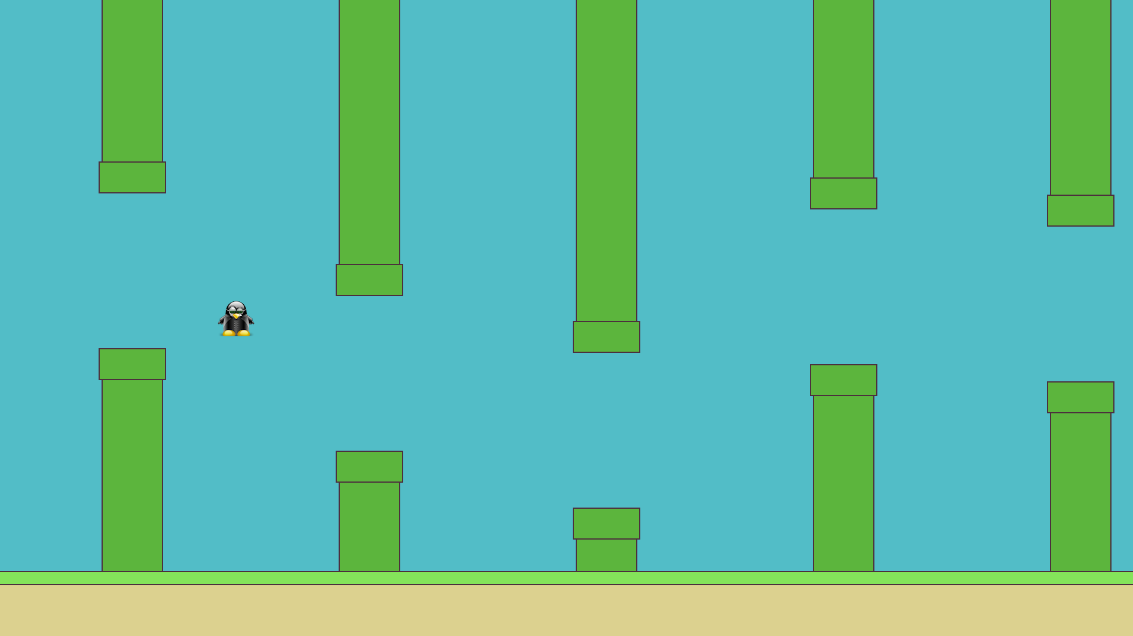
Step 5 is complete, here is the full code.
#include <random>
#include <antara/gaming/graphics/component.layer.hpp>
#include <antara/gaming/graphics/component.canvas.hpp>
#include <antara/gaming/math/vector.hpp>
#include <antara/gaming/scenes/scene.manager.hpp>
#include <antara/gaming/sfml/graphic.system.hpp>
#include <antara/gaming/sfml/input.system.hpp>
#include <antara/gaming/sfml/resources.manager.hpp>
#include <antara/gaming/world/world.app.hpp>
#include <antara/gaming/graphics/component.sprite.hpp>
// For convenience
using namespace antara::gaming;
using namespace std::string_literals;
// Constants
struct flappy_bird_constants {
// Player
const std::string player_image_name{"player.png"};
const float player_pos_x{400.0f};
// Pipes
const float gap_height{265.f};
const float column_start_distance{700.f};
const float column_min{0.2f};
const float column_max{0.8f};
const float column_thickness{100.f};
const float column_distance{400.f};
const std::size_t column_count{6};
const float pipe_cap_extra_width{10.f};
const float pipe_cap_height{50.f};
const graphics::color pipe_color{92, 181, 61};
const graphics::outline_color pipe_outline_color{2.0f, graphics::color{76, 47, 61}};
const float scroll_speed{200.f};
// Background
const float ground_thickness{100.0f};
const float grass_thickness{20.0f};
const graphics::color background_color{82, 189, 199};
const graphics::color ground_color{220, 209, 143};
const graphics::color grass_color{132, 227, 90};
const graphics::outline_color grass_outline_color{2.0f, graphics::color{76, 47, 61}};
};
// Random number generator
namespace {
std::random_device rd; // Will be used to obtain a seed for the random number engine
std::mt19937 gen(rd()); // Standard mersenne_twister_engine seeded with rd()
float random_float(float lower, float higher) {
std::uniform_real_distribution<float> dist(lower, higher);
return dist(gen);
}
}
// A Flappy Bird column which has two pipes
struct pipe {
entt::entity body{entt::null};
entt::entity cap{entt::null};
// Destroy pipe
void destroy(entt::registry ®istry) {
registry.destroy(body);
registry.destroy(cap);
}
};
// Column is made of two pipes
struct column {
// Entities representing the Flappy Bird pipes
pipe top_pipe{entt::null};
pipe bottom_pipe{entt::null};
// Destroy pipes and this column
void destroy(entt::registry ®istry, entt::entity entity) {
top_pipe.destroy(registry);
bottom_pipe.destroy(registry);
registry.destroy(entity);
}
};
// Logic functions
namespace {
void tag_game_scene(entt::registry ®istry, entt::entity entity, bool dynamic = false) {
// Tag game scene
registry.assign<entt::tag<"game_scene"_hs>>(entity);
// Tag dynamic
if(dynamic) registry.assign<entt::tag<"dynamic"_hs>>(entity);
}
// Returns a random gap start position Y
float get_random_gap_start_pos(const entt::registry ®istry) {
// Retrieve constants
const auto canvas_height = registry.ctx<graphics::canvas_2d>().canvas.size.y();
const auto constants = registry.ctx<flappy_bird_constants>();
float top_limit = canvas_height * constants.column_min;
float bottom_limit = canvas_height * constants.column_max - constants.gap_height;
return random_float(top_limit, bottom_limit);
}
}
// Factory functions
namespace {
// Factory for pipes, requires to know if it's a top one, position x of the column, and the gap starting position Y
pipe create_pipe(entt::registry ®istry, bool is_top, float pos_x, float gap_start_pos_y) {
// Retrieve constants
const auto canvas_height = registry.ctx<graphics::canvas_2d>().canvas.size.y();
const auto constants = registry.ctx<flappy_bird_constants>();
// PIPE BODY
// Top pipe is at Y: 0 and bottom pipe is at canvas_height, bottom of the canvas
transform::position_2d body_pos{pos_x, is_top ? 0.f : canvas_height};
// Size X is the column thickness,
// Size Y is the important part.
// If it's a top pipe, gap_start_pos_y should be bottom of the rectangle
// So half size should be gap_start_pos_y since center of the rectangle is at 0.
// If it's the bottom pipe, top of the rectangle will be at gap_start_pos_y + gap_height
// So half size should be canvas_height - (gap_start_pos_y + gap_height)
// Since these are half-sizes, and the position is at the screen border, we multiply these sizes by two
math::vec2f body_size{constants.column_thickness,
is_top ?
gap_start_pos_y * 2.0f :
(canvas_height - (gap_start_pos_y + constants.gap_height)) * 2.0f};
auto body = geometry::blueprint_rectangle(registry, body_size, constants.pipe_color, body_pos,
constants.pipe_outline_color);
// PIPE CAP
// Let's prepare the pipe cap
// Size of the cap is defined in constants
math::vec2f cap_size{constants.column_thickness + constants.pipe_cap_extra_width, constants.pipe_cap_height};
// Position, X is same as the body. Bottom of the cap is aligned with bottom of the body,
// or start of the gap, we will use start of the gap here, minus half of the cap height
transform::position_2d cap_pos{body_pos.x(),
is_top ?
gap_start_pos_y - constants.pipe_cap_height * 0.5f :
gap_start_pos_y + constants.gap_height + constants.pipe_cap_height * 0.5f
};
// Construct the cap
auto cap = geometry::blueprint_rectangle(registry, cap_size, constants.pipe_color, cap_pos,
constants.pipe_outline_color);
// Set layers, cap should be in front of body
registry.assign<graphics::layer<4>>(cap);
registry.assign<graphics::layer<3>>(body);
tag_game_scene(registry, cap, true);
tag_game_scene(registry, body, true);
// Construct a pipe with body and cap and return it
return {body, cap};
}
// Factory to create single column
void create_column(entt::registry ®istry, float pos_x) noexcept {
// Create a fresh entity for a new column
auto entity_column = registry.create();
// Get a random gap start position Y, between pipes
float gap_start_pos_y = get_random_gap_start_pos(registry);
// Create pipes, is_top variable is false for bottom one
auto top_pipe = create_pipe(registry, true, pos_x, gap_start_pos_y);
auto bottom_pipe = create_pipe(registry, false, pos_x, gap_start_pos_y);
// Make a column from these two pipes and mark it as "column"
registry.assign<column>(entity_column, top_pipe, bottom_pipe);
registry.assign<entt::tag<"column"_hs>>(entity_column);
tag_game_scene(registry, entity_column, true);
}
// Factory for creating a Flappy Bird columns
void create_columns(entt::registry ®istry) noexcept {
// Retrieve constants
const auto constants = registry.ctx<flappy_bird_constants>();
// Spawn columns out of the screen, out of the canvas
const float column_pos_offset = constants.column_start_distance + constants.column_thickness * 2.0f;
// Create the columns
for (std::size_t i = 0; i < constants.column_count; ++i) {
// Horizontal position (X) increases for every column, keeping the distance
float pos_x = column_pos_offset + i * constants.column_distance;
create_column(registry, pos_x);
}
}
// Factory for creating a Flappy Bird background
void create_background(entt::registry ®istry) noexcept {
// Retrieve constants
const auto[canvas_width, canvas_height] = registry.ctx<graphics::canvas_2d>().canvas.size;
const auto constants = registry.ctx<flappy_bird_constants>();
// Create Sky
{
// Sky is whole canvas so position is middle of it
transform::position_2d pos{canvas_width * 0.5f, canvas_height * 0.5f};
// And the size is full canvas
math::vec2f size{canvas_width, canvas_height};
auto sky = geometry::blueprint_rectangle(registry, size, constants.background_color, pos);
registry.assign<graphics::layer<1>>(sky);
tag_game_scene(registry, sky);
}
// Create Grass
{
// Ground expands to whole canvas width so position is middle of it,
// But position Y is at top of the ground, so it's canvas height minus ground thickness
transform::position_2d pos{canvas_width * 0.5f, canvas_height - constants.ground_thickness};
// Size X is full canvas but the height is defined in constants
// We also make it a bit longer by adding the thickness of the outline to hide the outline at sides
math::vec2f size{canvas_width + constants.grass_outline_color.thickness * 2.0f, constants.grass_thickness};
auto grass = geometry::blueprint_rectangle(registry, size, constants.grass_color, pos,
constants.grass_outline_color);
registry.assign<graphics::layer<3>>(grass);
tag_game_scene(registry, grass);
}
// Create Ground
{
// Ground expands to whole canvas width so position is middle of it,
// But position Y is at bottom of the screen so it's full canvas_height minus half of the ground thickness
transform::position_2d pos{canvas_width * 0.5f, canvas_height - constants.ground_thickness * 0.5f};
// Size X is full canvas but the height is defined in constants
math::vec2f size{canvas_width, constants.ground_thickness};
auto ground = geometry::blueprint_rectangle(registry, size, constants.ground_color, pos);
registry.assign<graphics::layer<3>>(ground);
tag_game_scene(registry, ground);
}
}
// Factory for creating the player
entt::entity create_player(entt::registry ®istry) {
// Retrieve constants
const auto[_, canvas_height] = registry.ctx<graphics::canvas_2d>().canvas.size;
const auto constants = registry.ctx<flappy_bird_constants>();
auto entity = graphics::blueprint_sprite(registry,
graphics::sprite{constants.player_image_name.c_str()},
transform::position_2d{constants.player_pos_x, canvas_height * 0.5f});
registry.assign<antara::gaming::graphics::layer<5>>(entity);
registry.assign<entt::tag<"player"_hs>>(entity);
tag_game_scene(registry, entity, true);
return entity;
}
}
// Column Logic System
class column_logic final : public ecs::logic_update_system<column_logic> {
public:
explicit column_logic(entt::registry ®istry) noexcept : system(registry) {
disable();
}
// Update, this will be called every tick
void update() noexcept final {
auto ®istry = entity_registry_;
// Retrieve constants
const auto constants = registry.ctx<flappy_bird_constants>();
// Loop all columns
for (auto entity : registry.view<column>()) {
auto &col = registry.get<column>(entity);
// Move pipes, and retrieve column position x
float column_pos_x = move_pipe(registry, col.top_pipe);
move_pipe(registry, col.bottom_pipe);
// If column is out of the screen
if (column_pos_x < -constants.column_distance) {
// Remove this column
col.destroy(registry, entity);
// Create a new column at far end
create_column(registry, furthest_pipe_position(registry) + constants.column_distance);
}
}
}
private:
// Find the furthest pipe's position X
float furthest_pipe_position(entt::registry ®istry) {
float furthest = 0.f;
for (auto entity : registry.view<column>()) {
auto &col = registry.get<column>(entity);
float x = entity_registry_.get<transform::position_2d>(col.top_pipe.body).x();
if (x > furthest) furthest = x;
}
return furthest;
}
// Move the pipe and return the x position
float move_pipe(entt::registry ®istry, pipe &pipe) {
// Retrieve constants
const auto constants = registry.ctx<flappy_bird_constants>();
// Get current position of the pipe
auto pos = registry.get<transform::position_2d>(pipe.body);
// Shift pos X to left by scroll_speed but multiplying with dt because we do this so many times a second,
// Delta time makes sure that it's applying over time, so in one second it will move scroll_speed pixels
auto new_pos_x = pos.x() - constants.scroll_speed * timer::time_step::get_fixed_delta_time();
// Set the new position value
registry.replace<transform::position_2d>(pipe.body, new_pos_x, pos.y());
// Set cap position too
auto cap_pos = registry.get<transform::position_2d>(pipe.cap);
registry.replace<transform::position_2d>(pipe.cap, new_pos_x, cap_pos.y());
// Return the info about if this pipe is out of the screen
return new_pos_x;
}
};
// Name this system
REFL_AUTO (type(column_logic));
// Game Scene
class game_scene final : public scenes::base_scene {
public:
game_scene(entt::registry ®istry, ecs::system_manager &system_manager) noexcept : base_scene(registry), system_manager_(system_manager) {
// Set the constants that will be used in the program
registry.set<flappy_bird_constants>();
// Create everything
create_background(registry);
init_dynamic_objects(registry);
}
// Scene name
std::string scene_name() noexcept final {
return "game_scene";
}
private:
// Update the game every tick
void update() noexcept final {
}
// Initialize dynamic objects, this function is called at start and resets
void init_dynamic_objects(entt::registry ®istry) {
create_columns(registry);
// Create player
create_player(registry);
// Create logic systems
create_logic_systems();
}
// Create logic systems
void create_logic_systems() {
system_manager_.create_system_rt<column_logic>();
}
// System manager reference
ecs::system_manager &system_manager_;
};
// Game world
struct flappy_bird_world : world::app {
// Game entry point
flappy_bird_world() noexcept {
// Load the graphical system
auto &graphic_system = system_manager_.create_system<sfml::graphic_system>();
// Load the resources system
entity_registry_.set<sfml::resources_system>(entity_registry_);
// Load the input system with the window from the graphical system
system_manager_.create_system<sfml::input_system>(graphic_system.get_window());
// Load the scenes manager
auto &scene_manager = system_manager_.create_system<scenes::manager>();
// Change the current_scene to "game_scene" by pushing it.
scene_manager.change_scene(std::make_unique<game_scene>(entity_registry_, system_manager_), true);
}
};
int main() {
// Declare the world
flappy_bird_world game;
// Run the game
return game.run();
}
Step 6: Player input and character physics¶
In this step, we will read user input and apply physics to the character.
We need to include two headers for input, <antara/gaming/input/virtual.hpp> and <antara/gaming/ecs/virtual.input.system.hpp>.
We will also need some constants for physics. gravity is the force which will pull Flappy Bird down. jump_force will be the force which will be applied instantly when user presses the jump button. rotate_speed is for the rotating animation, and max_angle is the rotation limit.
const float gravity{2000.f};
const float jump_force{650.f};
const float rotate_speed{100.f};
const float max_angle{60.f};
Let’s initialize the virtual input system and add a jump action. Keyboard keys will be: space, w, up; mouse buttons will be left and right.
// Create virtual input system
system_manager_.create_system<ecs::virtual_input_system>();
// Define the buttons for the jump action
input::virtual_input::create("jump",
{input::key::space, input::key::w, input::key::up},
{input::mouse_button::left, input::mouse_button::right});
Now we will make another ecs::logic_update_system like column_logic, but this time for player.
// Player Logic System
class player_logic final : public ecs::logic_update_system<player_logic> {
public:
player_logic(entt::registry ®istry, entt::entity player_) noexcept : system(registry), player_(player_) {
disable();
}
As you see in the constructor, we will keep the player entity as a member. Also we want a 2D vector for movement speed, math::vec2f.
private:
entt::entity player_;
math::vec2f movement_speed_{0.f, 0.f};
Now we can make the update function which will be called every tick.
// Update, this will be called every tick
void update() noexcept final {
auto ®istry = entity_registry_;
// Retrieve constants
const auto constants = registry.ctx<flappy_bird_constants>();
// Get current position of the player
auto pos = registry.get<transform::position_2d>(player_);
Adding gravity is really easy. As you know, gravity is acceleration, so instead of adding it to the position, we add it to the movement speed. We multiply it with delta time to spread it over time.
Updating Y of movement_speed_ with Y plus gravity.
// Add gravity to movement speed, multiply with delta time to apply it over time
movement_speed_.set_y(movement_speed_.y() + constants.gravity * timer::time_step::get_fixed_delta_time());
For jump, we check if jump button is tapped.
// Check if jump key is tapped
bool jump_key_tapped = input::virtual_input::is_tapped("jump");
If jump is tapped, we set Y of movement_speed_ as negative jump_force. Negative because low values are up and high values are down, negative is being up.
Here we do a direct set instead of adding it on top of the previous value because we don’t want player to spam jump button and infinitely speed up. Another problem could be movement speed Y is 900 and player presses jump button, adding -650, player still will have 250 movement speed Y, which is going down. We definitely do not want this, that’s why we set instead of add.
// If jump is tapped, jump by adding jump force to the movement speed Y
if (jump_key_tapped) movement_speed_.set_y(-constants.jump_force);
Movement speed is ready. Now we move the position with the movement speed. Multiplying it with delta time as always to spread it over time.
// Add movement speed to position to make the character move, but apply over time with delta time
pos += movement_speed_ * timer::time_step::get_fixed_delta_time();
Player can keep jumping and go out of the screen, so we need to limit the character position to stay inside.
If position Y is equal or lower than zero, we reset both position and speed Y to 0. That will keep the player inside no matter how many times jump is pressed.
// Do not let player to go out of the screen to top
if (pos.y() <= 0.f) {
pos.set_y(0.f);
movement_speed_.set_y(0.f);
}
Then set the modified position to the player entity.
// Set the new position value
registry.replace<transform::position_2d>(player_, pos);
Now player can jump, falls down with gravity, and is forced to stay inside the screen.
// Set the new position value
registry.replace<transform::position_2d>(player_, pos);
So far so good, but we still need to apply rotation to Flappy Bird, so he is looking down when falling.
To do this, retrieve the properties of the player, then add rotate_speed to the props.rotation, also apply delta time.
// ROTATION
// Retrieve props of the player
auto &props = registry.get<transform::properties>(player_);
// Increase the rotation a little by applying delta time
float new_rotation = props.rotation + constants.rotate_speed * timer::time_step::get_fixed_delta_time();
When player jumps, we need to reset the rotation so character will be straight again before rotating back down. Also we don’t want character to rotate forever, so we’ll apply a max_angle limit.
// If jump button is tapped, reset rotation,
// If rotation is higher than the max angle, set it to max angle
if (jump_key_tapped)
new_rotation = 0.f;
else if (props.rotation > constants.max_angle)
new_rotation = constants.max_angle;
Finally, set the transform::properties to apply the rotation change.
// Set the properties
registry.replace<transform::properties>(player_, transform::properties{.rotation = new_rotation});
Update function is complete, this is how it looks like:
// Update, this will be called every tick
void update() noexcept final {
auto ®istry = entity_registry_;
// Retrieve constants
const auto constants = registry.ctx<flappy_bird_constants>();
// Get current position of the player
auto pos = registry.get<transform::position_2d>(player_);
// Add gravity to movement speed, multiply with delta time to apply it over time
movement_speed_.set_y(movement_speed_.y() + constants.gravity * timer::time_step::get_fixed_delta_time());
// Check if jump key is tapped
bool jump_key_tapped = input::virtual_input::is_tapped("jump");
// If jump is tapped, jump by adding jump force to the movement speed Y
if (jump_key_tapped) movement_speed_.set_y(-constants.jump_force);
// Add movement speed to position to make the character move, but apply over time with delta time
pos += movement_speed_ * timer::time_step::get_fixed_delta_time();
// Do not let player to go out of the screen to top
if (pos.y() <= 0.f) {
pos.set_y(0.f);
movement_speed_.set_y(0.f);
}
// Set the new position value
registry.replace<transform::position_2d>(player_, pos);
// ROTATION
// Retrieve props of the player
auto &props = registry.get<transform::properties>(player_);
// Increase the rotation a little by applying delta time
float new_rotation = props.rotation + constants.rotate_speed * timer::time_step::get_fixed_delta_time();
// If jump button is tapped, reset rotation,
// If rotation is higher than the max angle, set it to max angle
if (jump_key_tapped)
new_rotation = 0.f;
else if (props.rotation > constants.max_angle)
new_rotation = constants.max_angle;
// Set the properties
registry.replace<transform::properties>(player_, transform::properties{.rotation = new_rotation});
}
Now we’ll name this logic system, after the class.
// Name this system
REFL_AUTO (type(player_logic));
player_logic is now ready. Let’s use it in game_scene.
We made a function earlier called create_logic_systems, now we will create player_logic in it. Though player_logic requires player entity as argument. Modify the function like as below:
// Create logic systems
void create_logic_systems(entt::entity player) {
system_manager_.create_system_rt<column_logic>();
system_manager_.create_system_rt<player_logic>(player);
}
When we launch the game, we want physics in a paused state so we don’t start the game until we press the jump button.
To do so, we’ll make two functions which enable and disable both logic functions we made.
// Pause physics
void pause_physics() {
system_manager_.disable_systems<column_logic, player_logic>();
}
// Resume physics
void resume_physics() {
system_manager_.enable_systems<column_logic, player_logic>();
}
We’ll use a boolean to indicate if player started playing.
// States
bool started_playing_{false};
And a function which resets this state value.
// Reset state values
void reset_state_variables() {
started_playing_ = false;
}
In the init_dynamic_objects function, we feed player entity to the create_logic_systems function, pause physics, and reset state variables.
// Initialize dynamic objects, this function is called at start and resets
void init_dynamic_objects(entt::registry ®istry) {
create_columns(registry);
// Create player
auto player = create_player(registry);
// Create logic systems
create_logic_systems(player);
// Reset state variables
reset_state_variables();
}
Final thing we need to do is, to check for a jump button press which will start the game. We do this check only if player hasn’t already started playing.
// Check if start game is requested at the pause state
void check_start_game_request() {
// If game is not started yet and jump key is tapped
if (!started_playing_ && input::virtual_input::is_tapped("jump")) {
// Game starts, player started playing
started_playing_ = true;
resume_physics();
}
}
Then call this function in the update function which gets called every tick.
// Update the game every tick
void update() noexcept final {
// Check if player requested to start the game
check_start_game_request();
}
Step 6 is complete, here is the full code.
#include <random>
#include <antara/gaming/ecs/virtual.input.system.hpp>
#include <antara/gaming/graphics/component.layer.hpp>
#include <antara/gaming/graphics/component.canvas.hpp>
#include <antara/gaming/math/vector.hpp>
#include <antara/gaming/scenes/scene.manager.hpp>
#include <antara/gaming/sfml/graphic.system.hpp>
#include <antara/gaming/sfml/input.system.hpp>
#include <antara/gaming/sfml/resources.manager.hpp>
#include <antara/gaming/world/world.app.hpp>
#include <antara/gaming/graphics/component.sprite.hpp>
#include <antara/gaming/input/virtual.hpp>
// For convenience
using namespace antara::gaming;
using namespace std::string_literals;
// Constants
struct flappy_bird_constants {
// Player
const std::string player_image_name{"player.png"};
const float player_pos_x{400.0f};
const float gravity{2000.f};
const float jump_force{650.f};
const float rotate_speed{100.f};
const float max_angle{60.f};
// Pipes
const float gap_height{265.f};
const float column_start_distance{700.f};
const float column_min{0.2f};
const float column_max{0.8f};
const float column_thickness{100.f};
const float column_distance{400.f};
const std::size_t column_count{6};
const float pipe_cap_extra_width{10.f};
const float pipe_cap_height{50.f};
const graphics::color pipe_color{92, 181, 61};
const graphics::outline_color pipe_outline_color{2.0f, graphics::color{76, 47, 61}};
const float scroll_speed{200.f};
// Background
const float ground_thickness{100.0f};
const float grass_thickness{20.0f};
const graphics::color background_color{82, 189, 199};
const graphics::color ground_color{220, 209, 143};
const graphics::color grass_color{132, 227, 90};
const graphics::outline_color grass_outline_color{2.0f, graphics::color{76, 47, 61}};
};
// Random number generator
namespace {
std::random_device rd; // Will be used to obtain a seed for the random number engine
std::mt19937 gen(rd()); // Standard mersenne_twister_engine seeded with rd()
float random_float(float lower, float higher) {
std::uniform_real_distribution<float> dist(lower, higher);
return dist(gen);
}
}
// A Flappy Bird column which has two pipes
struct pipe {
entt::entity body{entt::null};
entt::entity cap{entt::null};
// Destroy pipe
void destroy(entt::registry ®istry) {
registry.destroy(body);
registry.destroy(cap);
}
};
// Column is made of two pipes
struct column {
// Entities representing the Flappy Bird pipes
pipe top_pipe{entt::null};
pipe bottom_pipe{entt::null};
// Destroy pipes and this column
void destroy(entt::registry ®istry, entt::entity entity) {
top_pipe.destroy(registry);
bottom_pipe.destroy(registry);
registry.destroy(entity);
}
};
// Logic functions
namespace {
void tag_game_scene(entt::registry ®istry, entt::entity entity, bool dynamic = false) {
// Tag game scene
registry.assign<entt::tag<"game_scene"_hs>>(entity);
// Tag dynamic
if(dynamic) registry.assign<entt::tag<"dynamic"_hs>>(entity);
}
// Returns a random gap start position Y
float get_random_gap_start_pos(const entt::registry ®istry) {
// Retrieve constants
const auto canvas_height = registry.ctx<graphics::canvas_2d>().canvas.size.y();
const auto constants = registry.ctx<flappy_bird_constants>();
float top_limit = canvas_height * constants.column_min;
float bottom_limit = canvas_height * constants.column_max - constants.gap_height;
return random_float(top_limit, bottom_limit);
}
}
// Factory functions
namespace {
// Factory for pipes, requires to know if it's a top one, position x of the column, and the gap starting position Y
pipe create_pipe(entt::registry ®istry, bool is_top, float pos_x, float gap_start_pos_y) {
// Retrieve constants
const auto canvas_height = registry.ctx<graphics::canvas_2d>().canvas.size.y();
const auto constants = registry.ctx<flappy_bird_constants>();
// PIPE BODY
// Top pipe is at Y: 0 and bottom pipe is at canvas_height, bottom of the canvas
transform::position_2d body_pos{pos_x, is_top ? 0.f : canvas_height};
// Size X is the column thickness,
// Size Y is the important part.
// If it's a top pipe, gap_start_pos_y should be bottom of the rectangle
// So half size should be gap_start_pos_y since center of the rectangle is at 0.
// If it's the bottom pipe, top of the rectangle will be at gap_start_pos_y + gap_height
// So half size should be canvas_height - (gap_start_pos_y + gap_height)
// Since these are half-sizes, and the position is at the screen border, we multiply these sizes by two
math::vec2f body_size{constants.column_thickness,
is_top ?
gap_start_pos_y * 2.0f :
(canvas_height - (gap_start_pos_y + constants.gap_height)) * 2.0f};
auto body = geometry::blueprint_rectangle(registry, body_size, constants.pipe_color, body_pos,
constants.pipe_outline_color);
// PIPE CAP
// Let's prepare the pipe cap
// Size of the cap is defined in constants
math::vec2f cap_size{constants.column_thickness + constants.pipe_cap_extra_width, constants.pipe_cap_height};
// Position, X is same as the body. Bottom of the cap is aligned with bottom of the body,
// or start of the gap, we will use start of the gap here, minus half of the cap height
transform::position_2d cap_pos{body_pos.x(),
is_top ?
gap_start_pos_y - constants.pipe_cap_height * 0.5f :
gap_start_pos_y + constants.gap_height + constants.pipe_cap_height * 0.5f
};
// Construct the cap
auto cap = geometry::blueprint_rectangle(registry, cap_size, constants.pipe_color, cap_pos,
constants.pipe_outline_color);
// Set layers, cap should be in front of body
registry.assign<graphics::layer<4>>(cap);
registry.assign<graphics::layer<3>>(body);
tag_game_scene(registry, cap, true);
tag_game_scene(registry, body, true);
// Construct a pipe with body and cap and return it
return {body, cap};
}
// Factory to create single column
void create_column(entt::registry ®istry, float pos_x) noexcept {
// Create a fresh entity for a new column
auto entity_column = registry.create();
// Get a random gap start position Y, between pipes
float gap_start_pos_y = get_random_gap_start_pos(registry);
// Create pipes, is_top variable is false for bottom one
auto top_pipe = create_pipe(registry, true, pos_x, gap_start_pos_y);
auto bottom_pipe = create_pipe(registry, false, pos_x, gap_start_pos_y);
// Make a column from these two pipes and mark it as "column"
registry.assign<column>(entity_column, top_pipe, bottom_pipe);
registry.assign<entt::tag<"column"_hs>>(entity_column);
tag_game_scene(registry, entity_column, true);
}
// Factory for creating a Flappy Bird columns
void create_columns(entt::registry ®istry) noexcept {
// Retrieve constants
const auto constants = registry.ctx<flappy_bird_constants>();
// Spawn columns out of the screen, out of the canvas
const float column_pos_offset = constants.column_start_distance + constants.column_thickness * 2.0f;
// Create the columns
for (std::size_t i = 0; i < constants.column_count; ++i) {
// Horizontal position (X) increases for every column, keeping the distance
float pos_x = column_pos_offset + i * constants.column_distance;
create_column(registry, pos_x);
}
}
// Factory for creating a Flappy Bird background
void create_background(entt::registry ®istry) noexcept {
// Retrieve constants
const auto[canvas_width, canvas_height] = registry.ctx<graphics::canvas_2d>().canvas.size;
const auto constants = registry.ctx<flappy_bird_constants>();
// Create Sky
{
// Sky is whole canvas so position is middle of it
transform::position_2d pos{canvas_width * 0.5f, canvas_height * 0.5f};
// And the size is full canvas
math::vec2f size{canvas_width, canvas_height};
auto sky = geometry::blueprint_rectangle(registry, size, constants.background_color, pos);
registry.assign<graphics::layer<1>>(sky);
tag_game_scene(registry, sky);
}
// Create Grass
{
// Ground expands to whole canvas width so position is middle of it,
// But position Y is at top of the ground, so it's canvas height minus ground thickness
transform::position_2d pos{canvas_width * 0.5f, canvas_height - constants.ground_thickness};
// Size X is full canvas but the height is defined in constants
// We also make it a bit longer by adding the thickness of the outline to hide the outline at sides
math::vec2f size{canvas_width + constants.grass_outline_color.thickness * 2.0f, constants.grass_thickness};
auto grass = geometry::blueprint_rectangle(registry, size, constants.grass_color, pos,
constants.grass_outline_color);
registry.assign<graphics::layer<3>>(grass);
tag_game_scene(registry, grass);
}
// Create Ground
{
// Ground expands to whole canvas width so position is middle of it,
// But position Y is at bottom of the screen so it's full canvas_height minus half of the ground thickness
transform::position_2d pos{canvas_width * 0.5f, canvas_height - constants.ground_thickness * 0.5f};
// Size X is full canvas but the height is defined in constants
math::vec2f size{canvas_width, constants.ground_thickness};
auto ground = geometry::blueprint_rectangle(registry, size, constants.ground_color, pos);
registry.assign<graphics::layer<3>>(ground);
tag_game_scene(registry, ground);
}
}
// Factory for creating the player
entt::entity create_player(entt::registry ®istry) {
// Retrieve constants
const auto[_, canvas_height] = registry.ctx<graphics::canvas_2d>().canvas.size;
const auto constants = registry.ctx<flappy_bird_constants>();
auto entity = graphics::blueprint_sprite(registry,
graphics::sprite{constants.player_image_name.c_str()},
transform::position_2d{constants.player_pos_x, canvas_height * 0.5f});
registry.assign<antara::gaming::graphics::layer<5>>(entity);
registry.assign<entt::tag<"player"_hs>>(entity);
tag_game_scene(registry, entity, true);
return entity;
}
}
// Column Logic System
class column_logic final : public ecs::logic_update_system<column_logic> {
public:
explicit column_logic(entt::registry ®istry) noexcept : system(registry) {
disable();
}
// Update, this will be called every tick
void update() noexcept final {
auto ®istry = entity_registry_;
// Retrieve constants
const auto constants = registry.ctx<flappy_bird_constants>();
// Loop all columns
for (auto entity : registry.view<column>()) {
auto &col = registry.get<column>(entity);
// Move pipes, and retrieve column position x
float column_pos_x = move_pipe(registry, col.top_pipe);
move_pipe(registry, col.bottom_pipe);
// If column is out of the screen
if (column_pos_x < -constants.column_distance) {
// Remove this column
col.destroy(registry, entity);
// Create a new column at far end
create_column(registry, furthest_pipe_position(registry) + constants.column_distance);
}
}
}
private:
// Find the furthest pipe's position X
float furthest_pipe_position(entt::registry ®istry) {
float furthest = 0.f;
for (auto entity : registry.view<column>()) {
auto &col = registry.get<column>(entity);
float x = entity_registry_.get<transform::position_2d>(col.top_pipe.body).x();
if (x > furthest) furthest = x;
}
return furthest;
}
// Move the pipe and return the x position
float move_pipe(entt::registry ®istry, pipe &pipe) {
// Retrieve constants
const auto constants = registry.ctx<flappy_bird_constants>();
// Get current position of the pipe
auto pos = registry.get<transform::position_2d>(pipe.body);
// Shift pos X to left by scroll_speed but multiplying with dt because we do this so many times a second,
// Delta time makes sure that it's applying over time, so in one second it will move scroll_speed pixels
auto new_pos_x = pos.x() - constants.scroll_speed * timer::time_step::get_fixed_delta_time();
// Set the new position value
registry.replace<transform::position_2d>(pipe.body, new_pos_x, pos.y());
// Set cap position too
auto cap_pos = registry.get<transform::position_2d>(pipe.cap);
registry.replace<transform::position_2d>(pipe.cap, new_pos_x, cap_pos.y());
// Return the info about if this pipe is out of the screen
return new_pos_x;
}
};
// Name this system
REFL_AUTO (type(column_logic));
// Player Logic System
class player_logic final : public ecs::logic_update_system<player_logic> {
public:
player_logic(entt::registry ®istry, entt::entity player) noexcept : system(registry), player_(player) {
disable();
}
// Update, this will be called every tick
void update() noexcept final {
auto ®istry = entity_registry_;
// Retrieve constants
const auto constants = registry.ctx<flappy_bird_constants>();
// Get current position of the player
auto pos = registry.get<transform::position_2d>(player_);
// Add gravity to movement speed, multiply with delta time to apply it over time
movement_speed_.set_y(movement_speed_.y() + constants.gravity * timer::time_step::get_fixed_delta_time());
// Check if jump key is tapped
bool jump_key_tapped = input::virtual_input::is_tapped("jump");
// If jump is tapped, jump by adding jump force to the movement speed Y
if (jump_key_tapped) movement_speed_.set_y(-constants.jump_force);
// Add movement speed to position to make the character move, but apply over time with delta time
pos += movement_speed_ * timer::time_step::get_fixed_delta_time();
// Do not let player to go out of the screen to top
if (pos.y() <= 0.f) {
pos.set_y(0.f);
movement_speed_.set_y(0.f);
}
// Set the new position value
registry.replace<transform::position_2d>(player_, pos);
// ROTATION
// Retrieve props of the player
auto &props = registry.get<transform::properties>(player_);
// Increase the rotation a little by applying delta time
float new_rotation = props.rotation + constants.rotate_speed * timer::time_step::get_fixed_delta_time();
// If jump button is tapped, reset rotation,
// If rotation is higher than the max angle, set it to max angle
if (jump_key_tapped)
new_rotation = 0.f;
else if (props.rotation > constants.max_angle)
new_rotation = constants.max_angle;
// Set the properties
registry.replace<transform::properties>(player_, transform::properties{.rotation = new_rotation});
}
private:
entt::entity player_;
math::vec2f movement_speed_{0.f, 0.f};
};
// Name this system
REFL_AUTO (type(player_logic));
// Game Scene
class game_scene final : public scenes::base_scene {
public:
game_scene(entt::registry ®istry, ecs::system_manager &system_manager) noexcept : base_scene(registry), system_manager_(system_manager) {
// Set the constants that will be used in the program
registry.set<flappy_bird_constants>();
// Create everything
create_background(registry);
init_dynamic_objects(registry);
}
// Scene name
std::string scene_name() noexcept final {
return "game_scene";
}
private:
// Update the game every tick
void update() noexcept final {
// Check if player requested to start the game
check_start_game_request();
}
// Check if start game is requested at the pause state
void check_start_game_request() {
// If game is not started yet and jump key is tapped
if (!started_playing_ && input::virtual_input::is_tapped("jump")) {
// Game starts, player started playing
started_playing_ = true;
resume_physics();
}
}
// Initialize dynamic objects, this function is called at start and resets
void init_dynamic_objects(entt::registry ®istry) {
create_columns(registry);
// Create player
auto player = create_player(registry);
// Create logic systems
create_logic_systems(player);
// Reset state variables
reset_state_variables();
}
// Create logic systems
void create_logic_systems(entt::entity player) {
system_manager_.create_system_rt<column_logic>();
system_manager_.create_system_rt<player_logic>(player);
}
// Reset state values
void reset_state_variables() {
started_playing_ = false;
}
// Pause physics
void pause_physics() {
system_manager_.disable_systems<column_logic, player_logic>();
}
// Resume physics
void resume_physics() {
system_manager_.enable_systems<column_logic, player_logic>();
}
// System manager reference
ecs::system_manager &system_manager_;
// States
bool started_playing_{false};
};
// Game world
struct flappy_bird_world : world::app {
// Game entry point
flappy_bird_world() noexcept {
// Load the graphical system
auto &graphic_system = system_manager_.create_system<sfml::graphic_system>();
// Load the resources system
entity_registry_.set<sfml::resources_system>(entity_registry_);
// Load the input system with the window from the graphical system
system_manager_.create_system<sfml::input_system>(graphic_system.get_window());
// Create virtual input system
system_manager_.create_system<ecs::virtual_input_system>();
// Define the buttons for the jump action
input::virtual_input::create("jump",
{input::key::space, input::key::w, input::key::up},
{input::mouse_button::left, input::mouse_button::right});
// Load the scenes manager
auto &scene_manager = system_manager_.create_system<scenes::manager>();
// Change the current_scene to "game_scene" by pushing it.
scene_manager.change_scene(std::make_unique<game_scene>(entity_registry_, system_manager_), true);
}
};
int main() {
// Declare the world
flappy_bird_world game;
// Run the game
return game.run();
}
Step 7: Collision between player and columns, death and reset game¶
Game ends when Flappy bird flies into the columns and dies. To set this up, we’ll start with adding the collision system header <antara/gaming/collisions/basic.collision.system.hpp>.
Then make another logic system, collision_logic. Constructor gets the player entity and a reference of player_dead variable, so we can report back the collision result.
We store both in the class like this:
entt::entity player_;
bool &player_died_;
Then create the class and constructor:
// Collision Logic System
class collision_logic final : public ecs::logic_update_system<collision_logic> {
public:
collision_logic(entt::registry ®istry, entt::entity player_, bool &player_died_) noexcept : system(registry),
player_(player_),
player_died_(player_died_) {}
Now add a function to check collision between player and the pipes, check_player_pipe_collision.
Remember that we put columns to layer<3>. We can now retrieve them all by using view function, registry.view<graphics::layer<3>>().
Then use collisions::basic_collision_system::query_rect function with player_ and entity which is the pipe. If a collision is detected, we mark player_died_ as true.
// Loop all columns to check collisions between player and the pipes
void check_player_pipe_collision(entt::registry ®istry) {
for (auto entity : registry.view<graphics::layer<3>>()) {
// Check collision between player and a collidable object
if (collisions::basic_collision_system::query_rect(registry, player_, entity)) {
// Mark player died as true
player_died_ = true;
}
}
}
We’ll call this function in the update function which is called every tick. But if player_died_ is true, then no need to check for collision, we simply stop the function.
// Update, this will be called every tick
void update() noexcept final {
auto ®istry = entity_registry_;
// Do not check anything if player is already dead
if (player_died_) return;
// Check collision
check_player_pipe_collision(registry);
}
As we did earlier, we name this system, out of the class.
// Name this system
REFL_AUTO (type(collision_logic));
The completed class looks like this:
// Collision Logic System
class collision_logic final : public ecs::logic_update_system<collision_logic> {
public:
collision_logic(entt::registry ®istry, entt::entity player_, bool &player_died_) noexcept : system(registry),
player_(player_),
player_died_(player_died_) {}
// Update, this will be called every tick
void update() noexcept final {
auto ®istry = entity_registry_;
// Do not check anything if player is already dead
if (player_died_) return;
// Check collision
check_player_pipe_collision(registry);
}
private:
// Loop all columns to check collisions between player and the pipes
void check_player_pipe_collision(entt::registry ®istry) {
for (auto entity : registry.view<graphics::layer<3>>()) {
// Check collision between player and a collidable object
if (collisions::basic_collision_system::query_rect(registry, player_, entity)) {
// Mark player died as true
player_died_ = true;
}
}
}
entt::entity player_;
bool &player_died_;
};
// Name this system
REFL_AUTO (type(collision_logic));
Now let’s use this class in game_scene:
// Create logic systems
void create_logic_systems(entt::entity player) {
system_manager_.create_system_rt<column_logic>();
system_manager_.create_system_rt<player_logic>(player);
system_manager_.create_system_rt<collision_logic>(player, player_died_);
}
Then some more state variables for player death, game over, and reset query:
// States
bool started_playing_{false};
bool player_died_{false};
bool game_over_{false};
bool need_reset_{false};
Finally, add the needed values for game restart to reset_state_variables:
// Reset state values
void reset_state_variables() {
started_playing_ = false;
player_died_ = false;
game_over_ = false;
}
Since player_died_ will be filled by collision_logic, we can read it in this class. When it’s true, we will mark game_over_ as true and pause physics because we want the game to stop when player dies. We’ll also mark player_died_ to false so these won’t be triggered again.
// Check if player died
void check_death() {
// If player died, game over, and pause physics
if (player_died_) {
player_died_ = false;
game_over_ = true;
pause_physics();
}
}
Another function will check for a jump button press after the game is over. When jump button is pressed, game will restart.
// Check if reset is requested at game over state
void check_reset_request() {
// If game is over, and jump key is pressed, reset game
if (game_over_ && input::virtual_input::is_tapped("jump")) reset_game();
}
Let’s call these two in the update function:
// Update the game every tick
void update() noexcept final {
// Check if player requested to start the game
check_start_game_request();
// Check if player died
check_death();
// Check if player requested reset after death
check_reset_request();
}
As you saw in check_reset_request, we use reset_game function, so let’s define that:
// Reset game
void reset_game() {
// Destroy all dynamic objects
destroy_dynamic_objects();
// Queue reset to reinitialize
this->need_reset_ = true;
}
In reset_game we want to destroy dynamic objects. To do that, we retrieve all the dynamic entities with dynamic tag that we set before, then destroy them all using the registry.
For logic system deletions, we need to mark items for deletion, with the function below:
// Destroy dynamic objects
void destroy_dynamic_objects() {
// Retrieve the collection of entities from the game scene
auto view = entity_registry_.view<entt::tag<"dynamic"_hs>>();
// Iterate the collection and destroy each entities
entity_registry_.destroy(view.begin(), view.end());
// Delete systems
system_manager_.mark_systems<player_logic, collision_logic>();
}
Those systems get deleted after the whole update tick is completed, so we don’t want to reinitialize them in reset_game. Instead, queue the reset by setting need_reset_ true, and do reinitialization in post_update like this:
// Post update
void post_update() noexcept final {
// If reset is requested
if (need_reset_) {
// Reinitialize all these
init_dynamic_objects(entity_registry_);
need_reset_ = false;
}
}
That’s it! Flappy bird now collides with pipes, dies, and enters the “game over” state. Afterwards, by pressing jump button, all the dynamic entities and logic systems are destroyed, then reinitialized.
Step 7 is complete, here is the full code.
#include <random>
#include <antara/gaming/ecs/virtual.input.system.hpp>
#include <antara/gaming/collisions/basic.collision.system.hpp>
#include <antara/gaming/graphics/component.layer.hpp>
#include <antara/gaming/graphics/component.canvas.hpp>
#include <antara/gaming/math/vector.hpp>
#include <antara/gaming/scenes/scene.manager.hpp>
#include <antara/gaming/sfml/graphic.system.hpp>
#include <antara/gaming/sfml/input.system.hpp>
#include <antara/gaming/sfml/resources.manager.hpp>
#include <antara/gaming/world/world.app.hpp>
#include <antara/gaming/graphics/component.sprite.hpp>
#include <antara/gaming/input/virtual.hpp>
// For convenience
using namespace antara::gaming;
using namespace std::string_literals;
// Constants
struct flappy_bird_constants {
// Player
const std::string player_image_name{"player.png"};
const float player_pos_x{400.0f};
const float gravity{2000.f};
const float jump_force{650.f};
const float rotate_speed{100.f};
const float max_angle{60.f};
// Pipes
const float gap_height{265.f};
const float column_start_distance{700.f};
const float column_min{0.2f};
const float column_max{0.8f};
const float column_thickness{100.f};
const float column_distance{400.f};
const std::size_t column_count{6};
const float pipe_cap_extra_width{10.f};
const float pipe_cap_height{50.f};
const graphics::color pipe_color{92, 181, 61};
const graphics::outline_color pipe_outline_color{2.0f, graphics::color{76, 47, 61}};
const float scroll_speed{200.f};
// Background
const float ground_thickness{100.0f};
const float grass_thickness{20.0f};
const graphics::color background_color{82, 189, 199};
const graphics::color ground_color{220, 209, 143};
const graphics::color grass_color{132, 227, 90};
const graphics::outline_color grass_outline_color{2.0f, graphics::color{76, 47, 61}};
};
// Random number generator
namespace {
std::random_device rd; // Will be used to obtain a seed for the random number engine
std::mt19937 gen(rd()); // Standard mersenne_twister_engine seeded with rd()
float random_float(float lower, float higher) {
std::uniform_real_distribution<float> dist(lower, higher);
return dist(gen);
}
}
// A Flappy Bird column which has two pipes
struct pipe {
entt::entity body{entt::null};
entt::entity cap{entt::null};
// Destroy pipe
void destroy(entt::registry ®istry) {
registry.destroy(body);
registry.destroy(cap);
}
};
// Column is made of two pipes
struct column {
// Entities representing the Flappy Bird pipes
pipe top_pipe{entt::null};
pipe bottom_pipe{entt::null};
// Destroy pipes and this column
void destroy(entt::registry ®istry, entt::entity entity) {
top_pipe.destroy(registry);
bottom_pipe.destroy(registry);
registry.destroy(entity);
}
};
// Logic functions
namespace {
void tag_game_scene(entt::registry ®istry, entt::entity entity, bool dynamic = false) {
// Tag game scene
registry.assign<entt::tag<"game_scene"_hs>>(entity);
// Tag dynamic
if(dynamic) registry.assign<entt::tag<"dynamic"_hs>>(entity);
}
// Returns a random gap start position Y
float get_random_gap_start_pos(const entt::registry ®istry) {
// Retrieve constants
const auto canvas_height = registry.ctx<graphics::canvas_2d>().canvas.size.y();
const auto constants = registry.ctx<flappy_bird_constants>();
float top_limit = canvas_height * constants.column_min;
float bottom_limit = canvas_height * constants.column_max - constants.gap_height;
return random_float(top_limit, bottom_limit);
}
}
// Factory functions
namespace {
// Factory for pipes, requires to know if it's a top one, position x of the column, and the gap starting position Y
pipe create_pipe(entt::registry ®istry, bool is_top, float pos_x, float gap_start_pos_y) {
// Retrieve constants
const auto canvas_height = registry.ctx<graphics::canvas_2d>().canvas.size.y();
const auto constants = registry.ctx<flappy_bird_constants>();
// PIPE BODY
// Top pipe is at Y: 0 and bottom pipe is at canvas_height, bottom of the canvas
transform::position_2d body_pos{pos_x, is_top ? 0.f : canvas_height};
// Size X is the column thickness,
// Size Y is the important part.
// If it's a top pipe, gap_start_pos_y should be bottom of the rectangle
// So half size should be gap_start_pos_y since center of the rectangle is at 0.
// If it's the bottom pipe, top of the rectangle will be at gap_start_pos_y + gap_height
// So half size should be canvas_height - (gap_start_pos_y + gap_height)
// Since these are half-sizes, and the position is at the screen border, we multiply these sizes by two
math::vec2f body_size{constants.column_thickness,
is_top ?
gap_start_pos_y * 2.0f :
(canvas_height - (gap_start_pos_y + constants.gap_height)) * 2.0f};
auto body = geometry::blueprint_rectangle(registry, body_size, constants.pipe_color, body_pos,
constants.pipe_outline_color);
// PIPE CAP
// Let's prepare the pipe cap
// Size of the cap is defined in constants
math::vec2f cap_size{constants.column_thickness + constants.pipe_cap_extra_width, constants.pipe_cap_height};
// Position, X is same as the body. Bottom of the cap is aligned with bottom of the body,
// or start of the gap, we will use start of the gap here, minus half of the cap height
transform::position_2d cap_pos{body_pos.x(),
is_top ?
gap_start_pos_y - constants.pipe_cap_height * 0.5f :
gap_start_pos_y + constants.gap_height + constants.pipe_cap_height * 0.5f
};
// Construct the cap
auto cap = geometry::blueprint_rectangle(registry, cap_size, constants.pipe_color, cap_pos,
constants.pipe_outline_color);
// Set layers, cap should be in front of body
registry.assign<graphics::layer<4>>(cap);
registry.assign<graphics::layer<3>>(body);
tag_game_scene(registry, cap, true);
tag_game_scene(registry, body, true);
// Construct a pipe with body and cap and return it
return {body, cap};
}
// Factory to create single column
void create_column(entt::registry ®istry, float pos_x) noexcept {
// Create a fresh entity for a new column
auto entity_column = registry.create();
// Get a random gap start position Y, between pipes
float gap_start_pos_y = get_random_gap_start_pos(registry);
// Create pipes, is_top variable is false for bottom one
auto top_pipe = create_pipe(registry, true, pos_x, gap_start_pos_y);
auto bottom_pipe = create_pipe(registry, false, pos_x, gap_start_pos_y);
// Make a column from these two pipes and mark it as "column"
registry.assign<column>(entity_column, top_pipe, bottom_pipe);
registry.assign<entt::tag<"column"_hs>>(entity_column);
tag_game_scene(registry, entity_column, true);
}
// Factory for creating a Flappy Bird columns
void create_columns(entt::registry ®istry) noexcept {
// Retrieve constants
const auto constants = registry.ctx<flappy_bird_constants>();
// Spawn columns out of the screen, out of the canvas
const float column_pos_offset = constants.column_start_distance + constants.column_thickness * 2.0f;
// Create the columns
for (std::size_t i = 0; i < constants.column_count; ++i) {
// Horizontal position (X) increases for every column, keeping the distance
float pos_x = column_pos_offset + i * constants.column_distance;
create_column(registry, pos_x);
}
}
// Factory for creating a Flappy Bird background
void create_background(entt::registry ®istry) noexcept {
// Retrieve constants
const auto[canvas_width, canvas_height] = registry.ctx<graphics::canvas_2d>().canvas.size;
const auto constants = registry.ctx<flappy_bird_constants>();
// Create Sky
{
// Sky is whole canvas so position is middle of it
transform::position_2d pos{canvas_width * 0.5f, canvas_height * 0.5f};
// And the size is full canvas
math::vec2f size{canvas_width, canvas_height};
auto sky = geometry::blueprint_rectangle(registry, size, constants.background_color, pos);
registry.assign<graphics::layer<1>>(sky);
tag_game_scene(registry, sky);
}
// Create Grass
{
// Ground expands to whole canvas width so position is middle of it,
// But position Y is at top of the ground, so it's canvas height minus ground thickness
transform::position_2d pos{canvas_width * 0.5f, canvas_height - constants.ground_thickness};
// Size X is full canvas but the height is defined in constants
// We also make it a bit longer by adding the thickness of the outline to hide the outline at sides
math::vec2f size{canvas_width + constants.grass_outline_color.thickness * 2.0f, constants.grass_thickness};
auto grass = geometry::blueprint_rectangle(registry, size, constants.grass_color, pos,
constants.grass_outline_color);
registry.assign<graphics::layer<3>>(grass);
tag_game_scene(registry, grass);
}
// Create Ground
{
// Ground expands to whole canvas width so position is middle of it,
// But position Y is at bottom of the screen so it's full canvas_height minus half of the ground thickness
transform::position_2d pos{canvas_width * 0.5f, canvas_height - constants.ground_thickness * 0.5f};
// Size X is full canvas but the height is defined in constants
math::vec2f size{canvas_width, constants.ground_thickness};
auto ground = geometry::blueprint_rectangle(registry, size, constants.ground_color, pos);
registry.assign<graphics::layer<3>>(ground);
tag_game_scene(registry, ground);
}
}
// Factory for creating the player
entt::entity create_player(entt::registry ®istry) {
// Retrieve constants
const auto[_, canvas_height] = registry.ctx<graphics::canvas_2d>().canvas.size;
const auto constants = registry.ctx<flappy_bird_constants>();
auto entity = graphics::blueprint_sprite(registry,
graphics::sprite{constants.player_image_name.c_str()},
transform::position_2d{constants.player_pos_x, canvas_height * 0.5f});
registry.assign<antara::gaming::graphics::layer<5>>(entity);
registry.assign<entt::tag<"player"_hs>>(entity);
tag_game_scene(registry, entity, true);
return entity;
}
}
// Column Logic System
class column_logic final : public ecs::logic_update_system<column_logic> {
public:
explicit column_logic(entt::registry ®istry) noexcept : system(registry) {
disable();
}
// Update, this will be called every tick
void update() noexcept final {
auto ®istry = entity_registry_;
// Retrieve constants
const auto constants = registry.ctx<flappy_bird_constants>();
// Loop all columns
for (auto entity : registry.view<column>()) {
auto &col = registry.get<column>(entity);
// Move pipes, and retrieve column position x
float column_pos_x = move_pipe(registry, col.top_pipe);
move_pipe(registry, col.bottom_pipe);
// If column is out of the screen
if (column_pos_x < -constants.column_distance) {
// Remove this column
col.destroy(registry, entity);
// Create a new column at far end
create_column(registry, furthest_pipe_position(registry) + constants.column_distance);
}
}
}
private:
// Find the furthest pipe's position X
float furthest_pipe_position(entt::registry ®istry) {
float furthest = 0.f;
for (auto entity : registry.view<column>()) {
auto &col = registry.get<column>(entity);
float x = entity_registry_.get<transform::position_2d>(col.top_pipe.body).x();
if (x > furthest) furthest = x;
}
return furthest;
}
// Move the pipe and return the x position
float move_pipe(entt::registry ®istry, pipe &pipe) {
// Retrieve constants
const auto constants = registry.ctx<flappy_bird_constants>();
// Get current position of the pipe
auto pos = registry.get<transform::position_2d>(pipe.body);
// Shift pos X to left by scroll_speed but multiplying with dt because we do this so many times a second,
// Delta time makes sure that it's applying over time, so in one second it will move scroll_speed pixels
auto new_pos_x = pos.x() - constants.scroll_speed * timer::time_step::get_fixed_delta_time();
// Set the new position value
registry.replace<transform::position_2d>(pipe.body, new_pos_x, pos.y());
// Set cap position too
auto cap_pos = registry.get<transform::position_2d>(pipe.cap);
registry.replace<transform::position_2d>(pipe.cap, new_pos_x, cap_pos.y());
// Return the info about if this pipe is out of the screen
return new_pos_x;
}
};
// Name this system
REFL_AUTO (type(column_logic));
// Player Logic System
class player_logic final : public ecs::logic_update_system<player_logic> {
public:
player_logic(entt::registry ®istry, entt::entity player) noexcept : system(registry), player_(player) {
disable();
}
// Update, this will be called every tick
void update() noexcept final {
auto ®istry = entity_registry_;
// Retrieve constants
const auto constants = registry.ctx<flappy_bird_constants>();
// Get current position of the player
auto pos = registry.get<transform::position_2d>(player_);
// Add gravity to movement speed, multiply with delta time to apply it over time
movement_speed_.set_y(movement_speed_.y() + constants.gravity * timer::time_step::get_fixed_delta_time());
// Check if jump key is tapped
bool jump_key_tapped = input::virtual_input::is_tapped("jump");
// If jump is tapped, jump by adding jump force to the movement speed Y
if (jump_key_tapped) movement_speed_.set_y(-constants.jump_force);
// Add movement speed to position to make the character move, but apply over time with delta time
pos += movement_speed_ * timer::time_step::get_fixed_delta_time();
// Do not let player to go out of the screen to top
if (pos.y() <= 0.f) {
pos.set_y(0.f);
movement_speed_.set_y(0.f);
}
// Set the new position value
registry.replace<transform::position_2d>(player_, pos);
// ROTATION
// Retrieve props of the player
auto &props = registry.get<transform::properties>(player_);
// Increase the rotation a little by applying delta time
float new_rotation = props.rotation + constants.rotate_speed * timer::time_step::get_fixed_delta_time();
// If jump button is tapped, reset rotation,
// If rotation is higher than the max angle, set it to max angle
if (jump_key_tapped)
new_rotation = 0.f;
else if (props.rotation > constants.max_angle)
new_rotation = constants.max_angle;
// Set the properties
registry.replace<transform::properties>(player_, transform::properties{.rotation = new_rotation});
}
private:
entt::entity player_;
math::vec2f movement_speed_{0.f, 0.f};
};
// Name this system
REFL_AUTO (type(player_logic));
// Collision Logic System
class collision_logic final : public ecs::logic_update_system<collision_logic> {
public:
collision_logic(entt::registry ®istry, entt::entity player, bool &player_died) noexcept : system(registry),
player_(player),
player_died_(player_died) {}
// Update, this will be called every tick
void update() noexcept final {
auto ®istry = entity_registry_;
// Do not check anything if player is already dead
if (player_died_) return;
// Check collision
check_player_pipe_collision(registry);
}
private:
// Loop all columns to check collisions between player and the pipes
void check_player_pipe_collision(entt::registry ®istry) {
for (auto entity : registry.view<graphics::layer<3>>()) {
// Check collision between player and a collidable object
if (collisions::basic_collision_system::query_rect(registry, player_, entity)) {
// Mark player died as true
player_died_ = true;
}
}
}
entt::entity player_;
bool &player_died_;
};
// Name this system
REFL_AUTO (type(collision_logic));
// Game Scene
class game_scene final : public scenes::base_scene {
public:
game_scene(entt::registry ®istry, ecs::system_manager &system_manager) noexcept : base_scene(registry),
system_manager_(system_manager) {
// Set the constants that will be used in the program
registry.set<flappy_bird_constants>();
// Create everything
create_background(registry);
init_dynamic_objects(registry);
}
// Scene name
std::string scene_name() noexcept final {
return "game_scene";
}
private:
// Update the game every tick
void update() noexcept final {
// Check if player requested to start the game
check_start_game_request();
// Check if player died
check_death();
// Check if player requested reset after death
check_reset_request();
}
// Check if start game is requested at the pause state
void check_start_game_request() {
// If game is not started yet and jump key is tapped
if (!started_playing_ && input::virtual_input::is_tapped("jump")) {
// Game starts, player started playing
started_playing_ = true;
resume_physics();
}
}
// Check if player died
void check_death() {
// If player died, game over, and pause physics
if (player_died_) {
player_died_ = false;
game_over_ = true;
pause_physics();
}
}
// Check if reset is requested at game over state
void check_reset_request() {
// If game is over, and jump key is pressed, reset game
if (game_over_ && input::virtual_input::is_tapped("jump")) reset_game();
}
// Initialize dynamic objects, this function is called at start and resets
void init_dynamic_objects(entt::registry ®istry) {
create_columns(registry);
// Create player
auto player = create_player(registry);
// Create logic systems
create_logic_systems(player);
// Reset state variables
reset_state_variables();
}
// Create logic systems
void create_logic_systems(entt::entity player) {
system_manager_.create_system_rt<column_logic>();
system_manager_.create_system_rt<player_logic>(player);
system_manager_.create_system_rt<collision_logic>(player, player_died_);
}
// Reset state values
void reset_state_variables() {
started_playing_ = false;
player_died_ = false;
game_over_ = false;
}
// Pause physics
void pause_physics() {
system_manager_.disable_systems<column_logic, player_logic>();
}
// Resume physics
void resume_physics() {
system_manager_.enable_systems<column_logic, player_logic>();
}
// Destroy dynamic objects
void destroy_dynamic_objects() {
// Retrieve the collection of entities from the game scene
auto view = entity_registry_.view<entt::tag<"dynamic"_hs>>();
// Iterate the collection and destroy each entities
entity_registry_.destroy(view.begin(), view.end());
// Delete systems
system_manager_.mark_systems<player_logic, collision_logic>();
}
// Reset game
void reset_game() {
// Destroy all dynamic objects
destroy_dynamic_objects();
// Queue reset to reinitialize
this->need_reset_ = true;
}
// Post update
void post_update() noexcept final {
// If reset is requested
if (need_reset_) {
// Reinitialize all these
init_dynamic_objects(entity_registry_);
need_reset_ = false;
}
}
// System manager reference
ecs::system_manager &system_manager_;
// States
bool started_playing_{false};
bool player_died_{false};
bool game_over_{false};
bool need_reset_{false};
};
// Game world
struct flappy_bird_world : world::app {
// Game entry point
flappy_bird_world() noexcept {
// Load the graphical system
auto &graphic_system = system_manager_.create_system<sfml::graphic_system>();
// Load the resources system
entity_registry_.set<sfml::resources_system>(entity_registry_);
// Load the input system with the window from the graphical system
system_manager_.create_system<sfml::input_system>(graphic_system.get_window());
// Create virtual input system
system_manager_.create_system<ecs::virtual_input_system>();
// Define the buttons for the jump action
input::virtual_input::create("jump",
{input::key::space, input::key::w, input::key::up},
{input::mouse_button::left, input::mouse_button::right});
// Load the scenes manager
auto &scene_manager = system_manager_.create_system<scenes::manager>();
// Change the current_scene to "game_scene" by pushing it.
scene_manager.change_scene(std::make_unique<game_scene>(entity_registry_, system_manager_), true);
}
};
int main() {
// Declare the world
flappy_bird_world game;
// Run the game
return game.run();
}
Step 8: Score and UI¶
Without scores there is no measure of achievement, and no motivation to play again to see if your skills have improved (or are better than your friends!). So we will count scores and display it on the screen.
Only one constant is needed here, font_size.
struct flappy_bird_constants {
// UI
const unsigned long long font_size{32ull};
We will get one score from each column player passes, so we need to mark the column as scored. Let’s put a variable into the struct column.
// Is score taken from this column
bool scored{false};
Then we define a score struct, it will have the current score, max score and UI text.
// Score struct, has current value, max record, and the UI text
struct score {
int value;
int max_score;
entt::entity text;
};
Now make a function which constructs the UI text, and put it under Logic functions namespace:
// Create the UI string
std::string score_ui_text(int score = 0, int best_score = 0) {
return "Score: "s + std::to_string(score) +
"\nBest: "s + std::to_string(best_score) +
"\n\nW / UP / Space / Mouse to FLAP"s;
}
Next we can make the create_score function which will make an entity.
Retrieve constants and canvas size:
// Factory to create score entity
entt::entity create_score(entt::registry ®istry) {
// Retrieve constants
const auto[canvas_width, canvas_height] = registry.ctx<graphics::canvas_2d>().canvas.size;
const auto constants = registry.ctx<flappy_bird_constants>();
Then, create text_entity using graphics::blueprint_text function, feed the text score_ui_text and font_size from constants.
// Create text
auto text_entity = graphics::blueprint_text(registry, graphics::text{score_ui_text(), constants.font_size},
transform::position_2d{canvas_width * 0.03f, canvas_height * 0.03f}, graphics::white);
Set it ot layer<9> because we want the text to be in front of everything, and tag it as game_scene.
registry.assign<graphics::layer<9>>(text_entity);
tag_game_scene(registry, text_entity);
Now we create a fresh entity, assign struct score to it with 0 score and max record values, and text_entity we just created. Tag it as high_score and game_scene, then return it.
// Create a fresh entity
auto entity = registry.create();
// Create score
registry.assign<score>(entity, 0, 0, text_entity);
registry.assign<entt::tag<"high_score"_hs>>(entity);
tag_game_scene(registry, entity);
return entity;
Add a member for it in game_scene:
entt::entity score_entity_;
Then create it inside game_scene constructor using the create_score function:
game_scene(entt::registry ®istry, ecs::system_manager &system_manager) noexcept : base_scene(registry),
system_manager_(system_manager) {
// Set the constants that will be used in the program
registry.set<flappy_bird_constants>();
// Create everything
score_entity_ = create_score(registry);
create_background(registry);
init_dynamic_objects(registry);
}
Now let’s make the function which will update the score. This function will be able to do two things: increment score by one, and reset the score when game is being reset.
We simply have a parameter reset to know about the reset situation.
First we retrieve the struct score from the entity, then if reset is requested, we simply set the value to zero.
If reset is not requested, then it will increment value by one, check if it’s higher than the max_score, and update max_score if value it is.
void update_score(entt::registry ®istry, entt::entity entity, bool reset = false) {
score &sc = registry.get<score>(entity);
// If reset is asked, set score to 0
if (reset) sc.value = 0;
// Else, increase the score,
// Compare it with the max score, and update max score if it's greater
else if (++sc.value > sc.max_score) sc.max_score = sc.value;
Next, update the struct score inside the score entity.
// Update the score entity
registry.replace<score>(entity, sc);
Then then update the contents of graphics::text with the score_ui_text using the new values.
// Update the UI text entity with the current values
auto &text = registry.get<graphics::text>(sc.text);
text.contents = score_ui_text(sc.value, sc.max_score);
registry.replace<graphics::text>(sc.text, text);
The completed function looks like this:
// Update score
void update_score(entt::registry ®istry, entt::entity entity, bool reset = false) {
score &sc = registry.get<score>(entity);
// If reset is asked, set score to 0
if (reset) sc.value = 0;
// Else, increase the score,
// Compare it with the max score, and update max score if it's greater
else if (++sc.value > sc.max_score) sc.max_score = sc.value;
// Update the score entity
registry.replace<score>(entity, sc);
// Update the UI text entity with the current values
auto &text = registry.get<graphics::text>(sc.text);
text.contents = score_ui_text(sc.value, sc.max_score);
registry.replace<graphics::text>(sc.text, text);
}
We have the function to update the score now, and it needs to be called when player passes a column. This function needs the score entity so we will pass it to column_logic with the constructor.
First, have a class member for entity.
entt::entity score_entity_;
Then fill it with the constructor.
// Column Logic System
class column_logic final : public ecs::logic_update_system<column_logic> {
public:
explicit column_logic(entt::registry ®istry, entt::entity score) noexcept : system(registry),
score_entity_(score) {
disable();
}
We need to update the creation line too, feeding the score entity.
void create_logic_systems(entt::entity player) {
system_manager_.create_system_rt<column_logic>(score_entity_);
Now we go back to the update function of this class, and inside the for loop which loops all columns, we add the check for score.
At first, column should be new, with score field being false. Once the column position is to the left side of the player position (after Flappy bird passes), use a simple < comparison of the column and Flappy bird’s position on the X axis.
Inside, we call the update_score function, and mark the column scored as true.
// If this column is not scored, and player passed this column
if (!col.scored && column_pos_x < constants.player_pos_x) {
// Increase the score
update_score(registry, score_entity_);
// Set column as scored
col.scored = true;
}
Great, score is being counted now.
Next thing we want is to reset this score value when game is over and reset_game is called. We use update_score function to do this, but this time we set the last parameter, reset as true.
// Reset game
void reset_game() {
// Destroy all dynamic objects
destroy_dynamic_objects();
// Queue reset to reinitialize
this->need_reset_ = true;
// Reset current score, but keep the max score
update_score(entity_registry_, score_entity_, true);
}
That’s it, now if you run the game, you’ll see the UI which shows current score, max score and button instructions, and as you play, you’ll see score and max score increasing, and see the score return to zero when you die and reset the game.
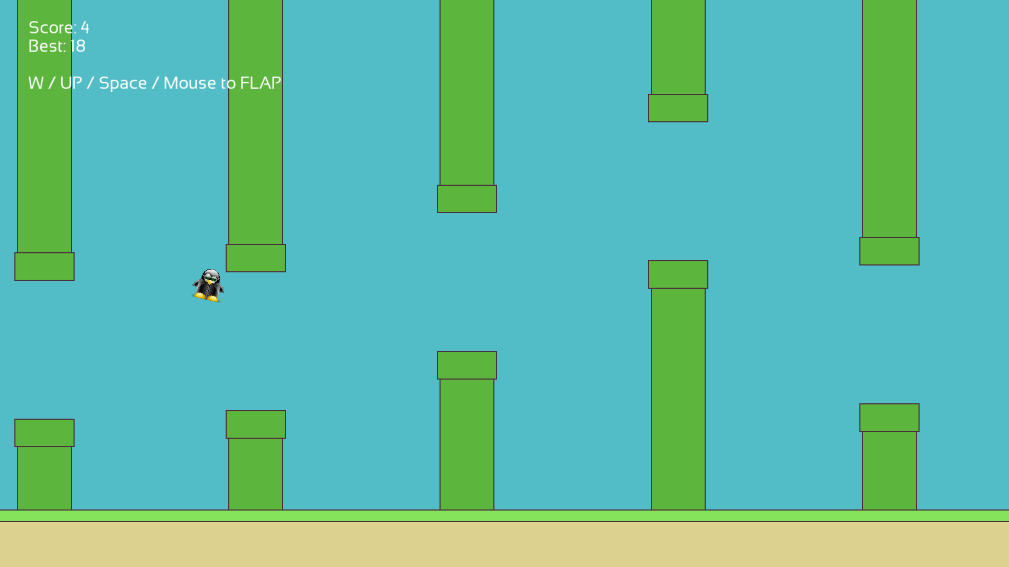
Step 8 is complete, here is the full code.
#include <random>
#include <antara/gaming/ecs/virtual.input.system.hpp>
#include <antara/gaming/collisions/basic.collision.system.hpp>
#include <antara/gaming/graphics/component.layer.hpp>
#include <antara/gaming/graphics/component.canvas.hpp>
#include <antara/gaming/math/vector.hpp>
#include <antara/gaming/scenes/scene.manager.hpp>
#include <antara/gaming/sfml/graphic.system.hpp>
#include <antara/gaming/sfml/input.system.hpp>
#include <antara/gaming/sfml/resources.manager.hpp>
#include <antara/gaming/world/world.app.hpp>
#include <antara/gaming/graphics/component.sprite.hpp>
#include <antara/gaming/input/virtual.hpp>
// For convenience
using namespace antara::gaming;
using namespace std::string_literals;
// Constants
struct flappy_bird_constants {
// Player
const std::string player_image_name{"player.png"};
const float player_pos_x{400.0f};
const float gravity{2000.f};
const float jump_force{650.f};
const float rotate_speed{100.f};
const float max_angle{60.f};
// Pipes
const float gap_height{265.f};
const float column_start_distance{700.f};
const float column_min{0.2f};
const float column_max{0.8f};
const float column_thickness{100.f};
const float column_distance{400.f};
const std::size_t column_count{6};
const float pipe_cap_extra_width{10.f};
const float pipe_cap_height{50.f};
const graphics::color pipe_color{92, 181, 61};
const graphics::outline_color pipe_outline_color{2.0f, graphics::color{76, 47, 61}};
const float scroll_speed{200.f};
// Background
const float ground_thickness{100.0f};
const float grass_thickness{20.0f};
const graphics::color background_color{82, 189, 199};
const graphics::color ground_color{220, 209, 143};
const graphics::color grass_color{132, 227, 90};
const graphics::outline_color grass_outline_color{2.0f, graphics::color{76, 47, 61}};
};
// Random number generator
namespace {
std::random_device rd; // Will be used to obtain a seed for the random number engine
std::mt19937 gen(rd()); // Standard mersenne_twister_engine seeded with rd()
float random_float(float lower, float higher) {
std::uniform_real_distribution<float> dist(lower, higher);
return dist(gen);
}
}
// A Flappy Bird column which has two pipes
struct pipe {
entt::entity body{entt::null};
entt::entity cap{entt::null};
// Destroy pipe
void destroy(entt::registry ®istry) {
registry.destroy(body);
registry.destroy(cap);
}
};
// Column is made of two pipes
struct column {
// Entities representing the Flappy Bird pipes
pipe top_pipe{entt::null};
pipe bottom_pipe{entt::null};
// Destroy pipes and this column
void destroy(entt::registry ®istry, entt::entity entity) {
top_pipe.destroy(registry);
bottom_pipe.destroy(registry);
registry.destroy(entity);
}
};
// Logic functions
namespace {
void tag_game_scene(entt::registry ®istry, entt::entity entity, bool dynamic = false) {
// Tag game scene
registry.assign<entt::tag<"game_scene"_hs>>(entity);
// Tag dynamic
if(dynamic) registry.assign<entt::tag<"dynamic"_hs>>(entity);
}
// Returns a random gap start position Y
float get_random_gap_start_pos(const entt::registry ®istry) {
// Retrieve constants
const auto canvas_height = registry.ctx<graphics::canvas_2d>().canvas.size.y();
const auto constants = registry.ctx<flappy_bird_constants>();
float top_limit = canvas_height * constants.column_min;
float bottom_limit = canvas_height * constants.column_max - constants.gap_height;
return random_float(top_limit, bottom_limit);
}
}
// Factory functions
namespace {
// Factory for pipes, requires to know if it's a top one, position x of the column, and the gap starting position Y
pipe create_pipe(entt::registry ®istry, bool is_top, float pos_x, float gap_start_pos_y) {
// Retrieve constants
const auto canvas_height = registry.ctx<graphics::canvas_2d>().canvas.size.y();
const auto constants = registry.ctx<flappy_bird_constants>();
// PIPE BODY
// Top pipe is at Y: 0 and bottom pipe is at canvas_height, bottom of the canvas
transform::position_2d body_pos{pos_x, is_top ? 0.f : canvas_height};
// Size X is the column thickness,
// Size Y is the important part.
// If it's a top pipe, gap_start_pos_y should be bottom of the rectangle
// So half size should be gap_start_pos_y since center of the rectangle is at 0.
// If it's the bottom pipe, top of the rectangle will be at gap_start_pos_y + gap_height
// So half size should be canvas_height - (gap_start_pos_y + gap_height)
// Since these are half-sizes, and the position is at the screen border, we multiply these sizes by two
math::vec2f body_size{constants.column_thickness,
is_top ?
gap_start_pos_y * 2.0f :
(canvas_height - (gap_start_pos_y + constants.gap_height)) * 2.0f};
auto body = geometry::blueprint_rectangle(registry, body_size, constants.pipe_color, body_pos,
constants.pipe_outline_color);
// PIPE CAP
// Let's prepare the pipe cap
// Size of the cap is defined in constants
math::vec2f cap_size{constants.column_thickness + constants.pipe_cap_extra_width, constants.pipe_cap_height};
// Position, X is same as the body. Bottom of the cap is aligned with bottom of the body,
// or start of the gap, we will use start of the gap here, minus half of the cap height
transform::position_2d cap_pos{body_pos.x(),
is_top ?
gap_start_pos_y - constants.pipe_cap_height * 0.5f :
gap_start_pos_y + constants.gap_height + constants.pipe_cap_height * 0.5f
};
// Construct the cap
auto cap = geometry::blueprint_rectangle(registry, cap_size, constants.pipe_color, cap_pos,
constants.pipe_outline_color);
// Set layers, cap should be in front of body
registry.assign<graphics::layer<4>>(cap);
registry.assign<graphics::layer<3>>(body);
tag_game_scene(registry, cap, true);
tag_game_scene(registry, body, true);
// Construct a pipe with body and cap and return it
return {body, cap};
}
// Factory to create single column
void create_column(entt::registry ®istry, float pos_x) noexcept {
// Create a fresh entity for a new column
auto entity_column = registry.create();
// Get a random gap start position Y, between pipes
float gap_start_pos_y = get_random_gap_start_pos(registry);
// Create pipes, is_top variable is false for bottom one
auto top_pipe = create_pipe(registry, true, pos_x, gap_start_pos_y);
auto bottom_pipe = create_pipe(registry, false, pos_x, gap_start_pos_y);
// Make a column from these two pipes and mark it as "column"
registry.assign<column>(entity_column, top_pipe, bottom_pipe);
registry.assign<entt::tag<"column"_hs>>(entity_column);
tag_game_scene(registry, entity_column, true);
}
// Factory for creating a Flappy Bird columns
void create_columns(entt::registry ®istry) noexcept {
// Retrieve constants
const auto constants = registry.ctx<flappy_bird_constants>();
// Spawn columns out of the screen, out of the canvas
const float column_pos_offset = constants.column_start_distance + constants.column_thickness * 2.0f;
// Create the columns
for (std::size_t i = 0; i < constants.column_count; ++i) {
// Horizontal position (X) increases for every column, keeping the distance
float pos_x = column_pos_offset + i * constants.column_distance;
create_column(registry, pos_x);
}
}
// Factory for creating a Flappy Bird background
void create_background(entt::registry ®istry) noexcept {
// Retrieve constants
const auto[canvas_width, canvas_height] = registry.ctx<graphics::canvas_2d>().canvas.size;
const auto constants = registry.ctx<flappy_bird_constants>();
// Create Sky
{
// Sky is whole canvas so position is middle of it
transform::position_2d pos{canvas_width * 0.5f, canvas_height * 0.5f};
// And the size is full canvas
math::vec2f size{canvas_width, canvas_height};
auto sky = geometry::blueprint_rectangle(registry, size, constants.background_color, pos);
registry.assign<graphics::layer<1>>(sky);
tag_game_scene(registry, sky);
}
// Create Grass
{
// Ground expands to whole canvas width so position is middle of it,
// But position Y is at top of the ground, so it's canvas height minus ground thickness
transform::position_2d pos{canvas_width * 0.5f, canvas_height - constants.ground_thickness};
// Size X is full canvas but the height is defined in constants
// We also make it a bit longer by adding the thickness of the outline to hide the outline at sides
math::vec2f size{canvas_width + constants.grass_outline_color.thickness * 2.0f, constants.grass_thickness};
auto grass = geometry::blueprint_rectangle(registry, size, constants.grass_color, pos,
constants.grass_outline_color);
registry.assign<graphics::layer<3>>(grass);
tag_game_scene(registry, grass);
}
// Create Ground
{
// Ground expands to whole canvas width so position is middle of it,
// But position Y is at bottom of the screen so it's full canvas_height minus half of the ground thickness
transform::position_2d pos{canvas_width * 0.5f, canvas_height - constants.ground_thickness * 0.5f};
// Size X is full canvas but the height is defined in constants
math::vec2f size{canvas_width, constants.ground_thickness};
auto ground = geometry::blueprint_rectangle(registry, size, constants.ground_color, pos);
registry.assign<graphics::layer<3>>(ground);
tag_game_scene(registry, ground);
}
}
// Factory for creating the player
entt::entity create_player(entt::registry ®istry) {
// Retrieve constants
const auto[_, canvas_height] = registry.ctx<graphics::canvas_2d>().canvas.size;
const auto constants = registry.ctx<flappy_bird_constants>();
auto entity = graphics::blueprint_sprite(registry,
graphics::sprite{constants.player_image_name.c_str()},
transform::position_2d{constants.player_pos_x, canvas_height * 0.5f});
registry.assign<antara::gaming::graphics::layer<5>>(entity);
registry.assign<entt::tag<"player"_hs>>(entity);
tag_game_scene(registry, entity, true);
return entity;
}
}
// Column Logic System
class column_logic final : public ecs::logic_update_system<column_logic> {
public:
explicit column_logic(entt::registry ®istry) noexcept : system(registry) {
disable();
}
// Update, this will be called every tick
void update() noexcept final {
auto ®istry = entity_registry_;
// Retrieve constants
const auto constants = registry.ctx<flappy_bird_constants>();
// Loop all columns
for (auto entity : registry.view<column>()) {
auto &col = registry.get<column>(entity);
// Move pipes, and retrieve column position x
float column_pos_x = move_pipe(registry, col.top_pipe);
move_pipe(registry, col.bottom_pipe);
// If column is out of the screen
if (column_pos_x < -constants.column_distance) {
// Remove this column
col.destroy(registry, entity);
// Create a new column at far end
create_column(registry, furthest_pipe_position(registry) + constants.column_distance);
}
}
}
private:
// Find the furthest pipe's position X
float furthest_pipe_position(entt::registry ®istry) {
float furthest = 0.f;
for (auto entity : registry.view<column>()) {
auto &col = registry.get<column>(entity);
float x = entity_registry_.get<transform::position_2d>(col.top_pipe.body).x();
if (x > furthest) furthest = x;
}
return furthest;
}
// Move the pipe and return the x position
float move_pipe(entt::registry ®istry, pipe &pipe) {
// Retrieve constants
const auto constants = registry.ctx<flappy_bird_constants>();
// Get current position of the pipe
auto pos = registry.get<transform::position_2d>(pipe.body);
// Shift pos X to left by scroll_speed but multiplying with dt because we do this so many times a second,
// Delta time makes sure that it's applying over time, so in one second it will move scroll_speed pixels
auto new_pos_x = pos.x() - constants.scroll_speed * timer::time_step::get_fixed_delta_time();
// Set the new position value
registry.replace<transform::position_2d>(pipe.body, new_pos_x, pos.y());
// Set cap position too
auto cap_pos = registry.get<transform::position_2d>(pipe.cap);
registry.replace<transform::position_2d>(pipe.cap, new_pos_x, cap_pos.y());
// Return the info about if this pipe is out of the screen
return new_pos_x;
}
};
// Name this system
REFL_AUTO (type(column_logic));
// Player Logic System
class player_logic final : public ecs::logic_update_system<player_logic> {
public:
player_logic(entt::registry ®istry, entt::entity player) noexcept : system(registry), player_(player) {
disable();
}
// Update, this will be called every tick
void update() noexcept final {
auto ®istry = entity_registry_;
// Retrieve constants
const auto constants = registry.ctx<flappy_bird_constants>();
// Get current position of the player
auto pos = registry.get<transform::position_2d>(player_);
// Add gravity to movement speed, multiply with delta time to apply it over time
movement_speed_.set_y(movement_speed_.y() + constants.gravity * timer::time_step::get_fixed_delta_time());
// Check if jump key is tapped
bool jump_key_tapped = input::virtual_input::is_tapped("jump");
// If jump is tapped, jump by adding jump force to the movement speed Y
if (jump_key_tapped) movement_speed_.set_y(-constants.jump_force);
// Add movement speed to position to make the character move, but apply over time with delta time
pos += movement_speed_ * timer::time_step::get_fixed_delta_time();
// Do not let player to go out of the screen to top
if (pos.y() <= 0.f) {
pos.set_y(0.f);
movement_speed_.set_y(0.f);
}
// Set the new position value
registry.replace<transform::position_2d>(player_, pos);
// ROTATION
// Retrieve props of the player
auto &props = registry.get<transform::properties>(player_);
// Increase the rotation a little by applying delta time
float new_rotation = props.rotation + constants.rotate_speed * timer::time_step::get_fixed_delta_time();
// If jump button is tapped, reset rotation,
// If rotation is higher than the max angle, set it to max angle
if (jump_key_tapped)
new_rotation = 0.f;
else if (props.rotation > constants.max_angle)
new_rotation = constants.max_angle;
// Set the properties
registry.replace<transform::properties>(player_, transform::properties{.rotation = new_rotation});
}
private:
entt::entity player_;
math::vec2f movement_speed_{0.f, 0.f};
};
// Name this system
REFL_AUTO (type(player_logic));
// Collision Logic System
class collision_logic final : public ecs::logic_update_system<collision_logic> {
public:
collision_logic(entt::registry ®istry, entt::entity player, bool &player_died) noexcept : system(registry),
player_(player),
player_died_(player_died) {}
// Update, this will be called every tick
void update() noexcept final {
auto ®istry = entity_registry_;
// Do not check anything if player is already dead
if (player_died_) return;
// Check collision
check_player_pipe_collision(registry);
}
private:
// Loop all columns to check collisions between player and the pipes
void check_player_pipe_collision(entt::registry ®istry) {
for (auto entity : registry.view<graphics::layer<3>>()) {
// Check collision between player and a collidable object
if (collisions::basic_collision_system::query_rect(registry, player_, entity)) {
// Mark player died as true
player_died_ = true;
}
}
}
entt::entity player_;
bool &player_died_;
};
// Name this system
REFL_AUTO (type(collision_logic));
// Game Scene
class game_scene final : public scenes::base_scene {
public:
game_scene(entt::registry ®istry, ecs::system_manager &system_manager) noexcept : base_scene(registry),
system_manager_(system_manager) {
// Set the constants that will be used in the program
registry.set<flappy_bird_constants>();
// Create everything
create_background(registry);
init_dynamic_objects(registry);
}
// Scene name
std::string scene_name() noexcept final {
return "game_scene";
}
private:
// Update the game every tick
void update() noexcept final {
// Check if player requested to start the game
check_start_game_request();
// Check if player died
check_death();
// Check if player requested reset after death
check_reset_request();
}
// Check if start game is requested at the pause state
void check_start_game_request() {
// If game is not started yet and jump key is tapped
if (!started_playing_ && input::virtual_input::is_tapped("jump")) {
// Game starts, player started playing
started_playing_ = true;
resume_physics();
}
}
// Check if player died
void check_death() {
// If player died, game over, and pause physics
if (player_died_) {
player_died_ = false;
game_over_ = true;
pause_physics();
}
}
// Check if reset is requested at game over state
void check_reset_request() {
// If game is over, and jump key is pressed, reset game
if (game_over_ && input::virtual_input::is_tapped("jump")) reset_game();
}
// Initialize dynamic objects, this function is called at start and resets
void init_dynamic_objects(entt::registry ®istry) {
create_columns(registry);
// Create player
auto player = create_player(registry);
// Create logic systems
create_logic_systems(player);
// Reset state variables
reset_state_variables();
}
// Create logic systems
void create_logic_systems(entt::entity player) {
system_manager_.create_system_rt<column_logic>();
system_manager_.create_system_rt<player_logic>(player);
system_manager_.create_system_rt<collision_logic>(player, player_died_);
}
// Reset state values
void reset_state_variables() {
started_playing_ = false;
player_died_ = false;
game_over_ = false;
}
// Pause physics
void pause_physics() {
system_manager_.disable_systems<column_logic, player_logic>();
}
// Resume physics
void resume_physics() {
system_manager_.enable_systems<column_logic, player_logic>();
}
// Destroy dynamic objects
void destroy_dynamic_objects() {
// Retrieve the collection of entities from the game scene
auto view = entity_registry_.view<entt::tag<"dynamic"_hs>>();
// Iterate the collection and destroy each entities
entity_registry_.destroy(view.begin(), view.end());
// Delete systems
system_manager_.mark_systems<player_logic, collision_logic>();
}
// Reset game
void reset_game() {
// Destroy all dynamic objects
destroy_dynamic_objects();
// Queue reset to reinitialize
this->need_reset_ = true;
}
// Post update
void post_update() noexcept final {
// If reset is requested
if (need_reset_) {
// Reinitialize all these
init_dynamic_objects(entity_registry_);
need_reset_ = false;
}
}
// System manager reference
ecs::system_manager &system_manager_;
// States
bool started_playing_{false};
bool player_died_{false};
bool game_over_{false};
bool need_reset_{false};
};
// Game world
struct flappy_bird_world : world::app {
// Game entry point
flappy_bird_world() noexcept {
// Load the graphical system
auto &graphic_system = system_manager_.create_system<sfml::graphic_system>();
// Load the resources system
entity_registry_.set<sfml::resources_system>(entity_registry_);
// Load the input system with the window from the graphical system
system_manager_.create_system<sfml::input_system>(graphic_system.get_window());
// Create virtual input system
system_manager_.create_system<ecs::virtual_input_system>();
// Define the buttons for the jump action
input::virtual_input::create("jump",
{input::key::space, input::key::w, input::key::up},
{input::mouse_button::left, input::mouse_button::right});
// Load the scenes manager
auto &scene_manager = system_manager_.create_system<scenes::manager>();
// Change the current_scene to "game_scene" by pushing it.
scene_manager.change_scene(std::make_unique<game_scene>(entity_registry_, system_manager_), true);
}
};
int main() {
// Declare the world
flappy_bird_world game;
// Run the game
return game.run();
}