Tutorial: How to do a Tic-Tac-Toe in less than 15 minutes with the gaming SDK ?¶
If you have not read the getting started part yet, Please read it before reading this one.
This tutorial is divided into multiple steps to make it easier to follow.
Step 1: Setup the executable and the window¶
First, create a folder called tic-tac-toe for your project, then create a text file and save it as CMakeLists.txt to create and compile the executable.
In this CMakeLists.txt file we will have: name of the project, creation of the executable, link with the SDK, C++ standard that will be used and extra modules that we want to use - in our case it will be the module antara::sfml provided by the SDK.
Below is the CMakeLists.txt file:
if (${CMAKE_SOURCE_DIR} STREQUAL ${CMAKE_BINARY_DIR})
message(FATAL_ERROR "Prevented in-tree build. Please create a build directory outside of the source code and call cmake from there")
endif ()
##! Minimum version of the CMake.
cmake_minimum_required(VERSION 3.14)
##! C++ Standard needed by the SDK is 17
set(CMAKE_CXX_STANDARD 17)
##! Our Project title, here tic-tac-toe.
project(tic-tac-toe DESCRIPTION "An awesome tic-tac-toe" LANGUAGES CXX)
##! The SDK need's clang as main compiler.
if (NOT "${CMAKE_CXX_COMPILER_ID}" STREQUAL "Clang")
if (NOT "${CMAKE_CXX_COMPILER_ID}" STREQUAL "AppleClang")
message(FATAL_ERROR "Only Clang is supported (minimum LLVM 8.0)")
endif()
endif ()
##! We will let know the SDK if our on Linux
if (${CMAKE_SYSTEM_NAME} STREQUAL "Linux")
set(LINUX TRUE)
endif ()
##! We include the module from CMake for fetching dependencies
include(FetchContent)
##! We declare information about the dependance that we want to fetch.
FetchContent_Declare(
antara-gaming-sdk
URL https://github.com/KomodoPlatform/antara-gaming-sdk/archive/master.zip
)
##! We set extras modules from the SDK that we want to use, here we will use the SFML module.
set(USE_SFML_ANTARA_WRAPPER ON)
##! We fetch our dependence
FetchContent_MakeAvailable(antara-gaming-sdk)
##! Calling this macros provided by the sdk will if you are on Apple init the environment for this OS (std::filesystem).
init_apple_env()
##! We create the executable with the project name
add_executable(${PROJECT_NAME} tic-tac-toe.cpp)
##! Setting output directory
set_target_properties(${PROJECT_NAME}
PROPERTIES
RUNTIME_OUTPUT_DIRECTORY "${CMAKE_BINARY_DIR}/bin/"
)
##! We link the SDK modules that we want to use to our executable
target_link_libraries(${PROJECT_NAME} PUBLIC antara::world antara::sfml)
##! Move DLL
if (WIN32)
ADD_CUSTOM_COMMAND(TARGET ${PROJECT_NAME} POST_BUILD
COMMAND ${CMAKE_COMMAND} -E copy_directory "${SFML_BINARY_DIR}/lib" "${CMAKE_BINARY_DIR}/bin/"
COMMENT "copying dlls …"
$<TARGET_FILE_DIR:${PROJECT_NAME}>
)
ADD_CUSTOM_COMMAND(TARGET ${PROJECT_NAME} POST_BUILD
COMMAND ${CMAKE_COMMAND} -E copy "${SFML_SOURCE_DIR}/extlibs/bin/x64/openal32.dll" "${CMAKE_BINARY_DIR}/bin/openal32.dll"
COMMENT "copying dlls …"
$<TARGET_FILE_DIR:${PROJECT_NAME}>
)
endif ()
Then we create our input file for the application and call it tic-tac-toe.cpp.
We add an empty main function:
int main()
{
return 0;
}
If you did everything correctly so far, you should have the following tree:
./tic-tac-toe
├── CMakeLists.txt
└── tic-tac-toe.cpp
Before continuing the tutorial, make sure that you have installed the required dependencies and your program compiles with the build commands available in the tutorial getting started. If needed, help is available in the Komodo Discord
Now we need a world representing the world of our game, to do this we use the following header file: #include <antara/gaming/world/world.app.hpp>
And a basic structure that we name tic_tac_toe_world. It will inherit from antara::gaming::world::app class.
And use the namespace antara::gaming to make naming easier.
Finally, we declare our new object in the body of the main function and we replace the return value with the return value of our game returned by the run function of the class world::app.
It gives us the following result:
#include <antara/gaming/world/world.hpp>
using namespace antara::gaming;
struct tic_tac_toe_world : world::app
{
//! Our game entry point
tic_tac_toe_world() noexcept = default;
};
int main()
{
tic_tac_toe_world game;
return game.run();
}
If you compile now and run your executable, you have an infinite loop and nothing will happen.
The last stage of this step one is to add the graphics side of the application, for that we will need two modules: antara::gaming::sfml::graphic_system and antara::gaming::sfml::input::system which have these following headers, respectively: #include <antara/gaming/sfml/graphic.system.hpp> and #include <antara/gaming/sfml/input.system.hpp>.
Now in the body of the constructor of our class tic_tac_toe_world we will load the graphic system, then we will initialize input system with the window coming from the loaded graphic system.
#include <antara/gaming/world/world.app.hpp>
#include <antara/gaming/sfml/graphic.system.hpp>
#include <antara/gaming/sfml/input.system.hpp>
//! For convenience
using namespace antara::gaming;
//! Our game world
struct tic_tac_toe_world : world::app
{
//! Our game entry point
tic_tac_toe_world() noexcept
{
//! Here we load our graphical system
auto &graphic_system = system_manager_.create_system<sfml::graphic_system>();
//! Here we load our input system with the window from the graphical system
system_manager_.create_system<sfml::input_system>(graphic_system.get_window());
}
};
int main()
{
//! Here we declare our world
tic_tac_toe_world game;
//! Here we run the game
return game.run();
}
If you compile and run now, you should see a black window open. You can close by pressing the close button of the window:
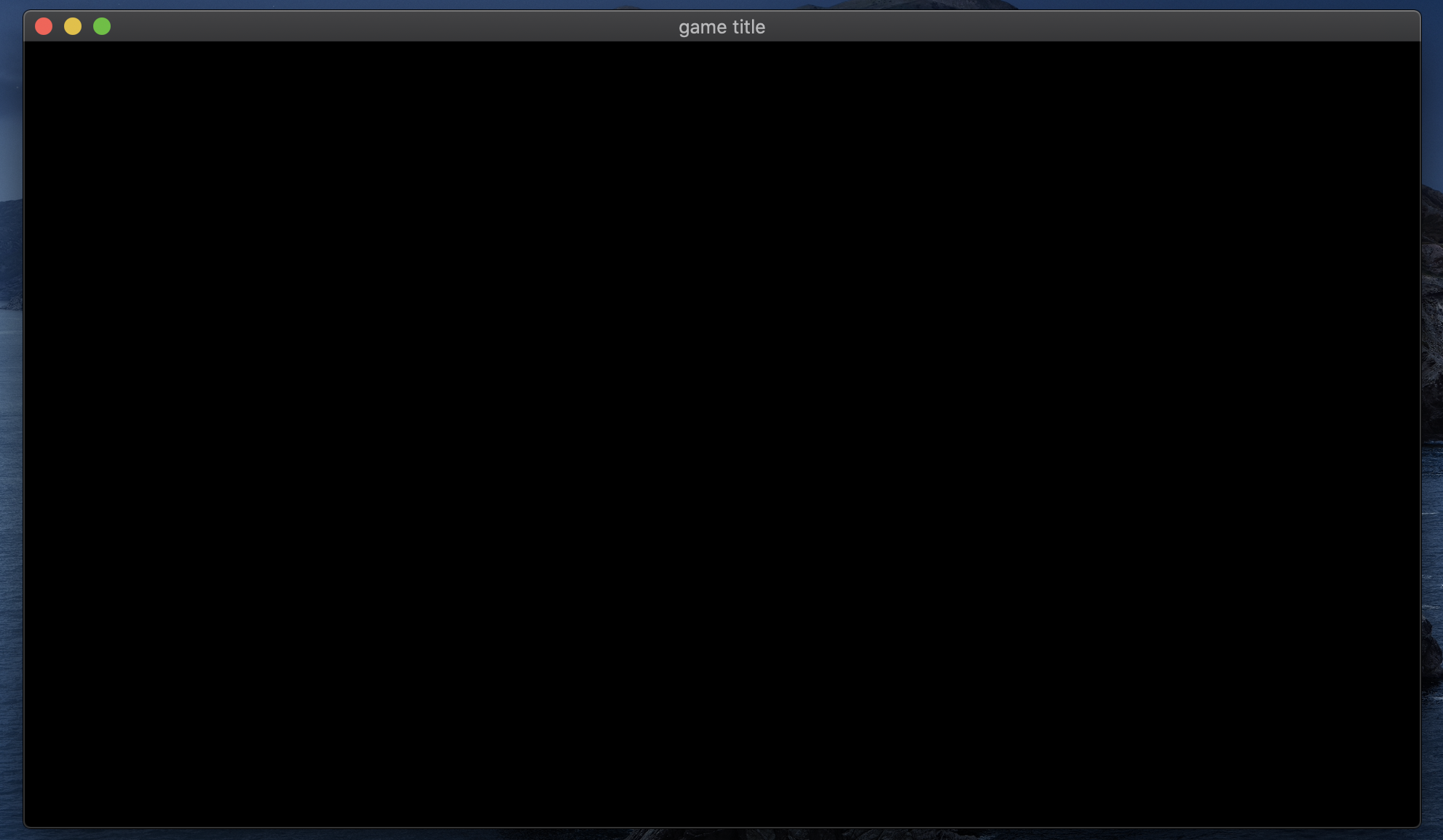
And now, the first step is over. We have a CMakeLists.txt to be able to compile our program into a basic executable which can create the game window.
Step 2: The Game Scene, The Grid, Game constants¶
For the second step, our goal is to draw the grid of Tic-Tac-Toe.
The grid will look like this:
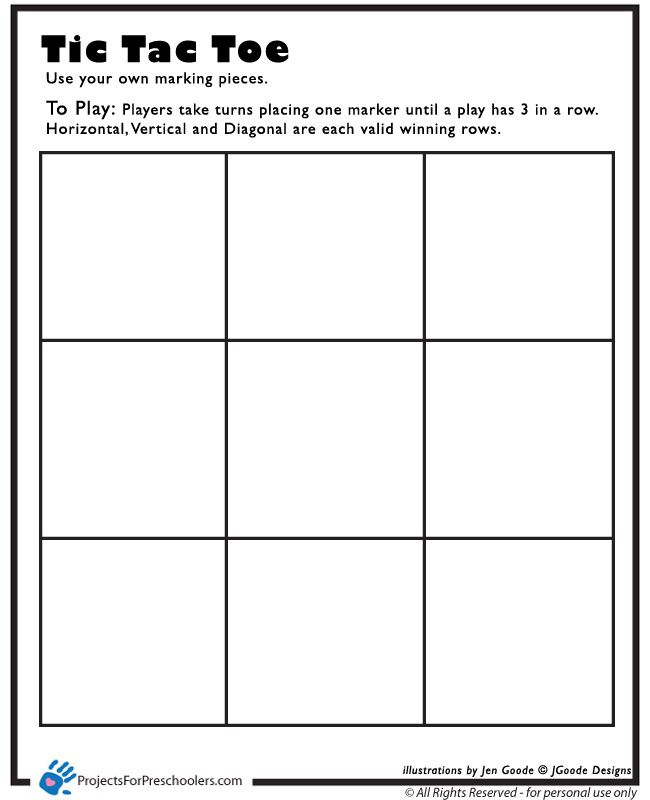
To do this we will create a game scene using the scene manager. In order to do so we need to include the header file #include <antara/gaming/scenes/scene.manager.hpp> and load the scenes manager system into the system manager.
struct tic_tac_toe_world : world::app
{
//! Our game entry point
tic_tac_toe_world() noexcept
{
//! Load the graphical system
auto &graphic_system = system_manager_.create_system<sfml::graphic_system>();
//! Load the input system with the window from the graphical system
system_manager_.create_system<sfml::input_system>(graphic_system.get_window());
//! Load the scenes manager
auto &scene_manager = system_manager_.create_system<scenes::manager>();
}
};
Now we are going to create the game_scene class that inherits from the base_scene class. This class will be the entry point of our game scene.
The concrete class must override several functions such as update, scene_name, and the destructor. We will not use the update function because the Tic-Tac-Toe is not a game that needs an update for each frame, so we will leave the function empty. For the scene_name function we’ll just return the name of the scene.
class game_scene final : public scenes::base_scene
{
public:
game_scene(entt::registry &entity_registry) noexcept : base_scene(entity_registry)
{}
//! This function will not be used, because Tic-Tac-Toe doesn't need an update every frame.
void update() noexcept final
{}
//! our scene name
std::string scene_name() noexcept final
{
return "game_scene";
}
~game_scene() noexcept final
{}
private:
};
Now we are going to load our game scene into the scene_manager using the change_scene member function
struct tic_tac_toe_world : world::app
{
//! Our game entry point
tic_tac_toe_world() noexcept
{
//! Load the graphical system
auto &graphic_system = system_manager_.create_system<sfml::graphic_system>();
//! Load the input system with the window from the graphical system
system_manager_.create_system<sfml::input_system>(graphic_system.get_window());
//! Load the scenes manager
auto &scene_manager = system_manager_.create_system<scenes::manager>();
//! Change scene to game_scene
scene_manager.change_scene(std::make_unique<game_scene>(entity_registry_), true);
}
};
If you compile now you should still see the black window from the previous step, but we are now in our game scene.
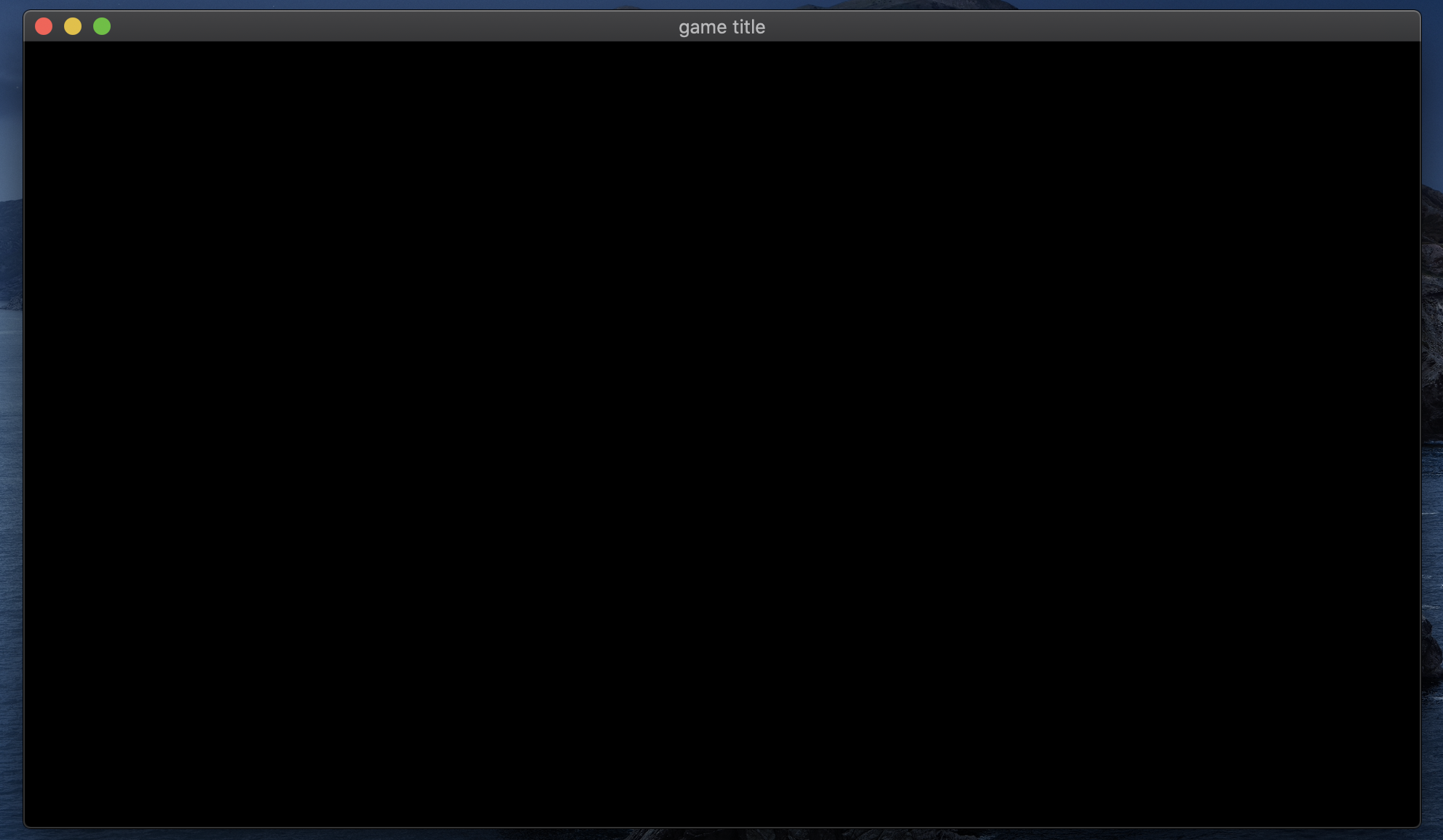
Note
The scene system is very handy to organize multiple screens of the game: introduction scene, game scene, end-of-game scene, etc.
Now we need several constants that are essential. For Tic-Tac-Toe they are: width and height of a cell, number of cells per line and thickness of the grid.
For the size of the cells we will use the current size of our canvas divided by the number of cells per line to obtain the size of a cell.
Now create a structure tic_tac_toe_constants that will contain these different information, then save it in the entity registry to be able to access from anywhere in the program.
struct tic_tac_toe_constants
{
tic_tac_toe_constants(std::size_t nb_cells_per_axis_, std::size_t width_, std::size_t height_) noexcept :
nb_cells_per_axis(nb_cells_per_axis_),
cell_width(width_ / nb_cells_per_axis),
cell_height(height_ / nb_cells_per_axis)
{
}
const std::size_t nb_cells_per_axis;
const std::size_t cell_width;
const std::size_t cell_height;
const float grid_thickness{20.0f};
};
In the constructor of the gaming scene:
game_scene(entt::registry &entity_registry) noexcept : base_scene(entity_registry)
{
//! Retrieve canvas information
auto[canvas_width, canvas_height] = entity_registry_.ctx<graphics::canvas_2d>().canvas.size.to<math::vec2u>();
//! Set the constants that will be used in the program
entity_registry_.set<tic_tac_toe_constants>(3ull, canvas_width, canvas_height);
}
Now we will go to the creation of our entity representing our grid, so we will add in private member of our game_scene class the grid_entity_ field which is of type entt::entity which will have the initial value entt::null.
class game_scene final : public scenes::base_scene
{
public:
game_scene(entt::registry &entity_registry) noexcept : base_scene(entity_registry)
{
//! Retrieve canvas information
auto[canvas_width, canvas_height] = entity_registry_.ctx<graphics::canvas_2d>().canvas.size.to<math::vec2u>();
//! Set the constants that will be used in the program
entity_registry_.set<tic_tac_toe_constants>(3ull, canvas_width, canvas_height);
}
//! This function won't be used, because Tic-Tac-Toe doesn't need to update every frame.
void update() noexcept final
{}
//! Return the scene name
std::string scene_name() noexcept final
{
return "game_scene";
}
~game_scene() noexcept final
{}
private:
//! The entity which represents the Tic-Tac-Toe grid
entt::entity grid_entity_{entt::null};
};
Then, we will have to initialize this entity. To do this we create an anonymous namespace with a function create_grid which returns an entt::entity and take in parameter entity registry.
//! Contains all functions which will be used for logic and factory
namespace
{
//! Factory for creating a Tic-Tac-Toe grid
entt::entity create_grid(entt::registry ®istry) noexcept
{
return entt::null;
}
}
Now, we call the function from the game scene constructor and we assign the return value to the field grid_entity_:
game_scene(entt::registry &entity_registry) noexcept : base_scene(entity_registry)
{
//! Retrieve canvas information
auto[canvas_width, canvas_height] = entity_registry_.ctx<graphics::canvas_2d>().canvas.size.to<math::vec2u>();
//! Set the constants that will be used in the program
entity_registry_.set<tic_tac_toe_constants>(3ull, canvas_width, canvas_height);
//! Create the grid of the Tic-Tac-Toe
grid_entity_ = create_grid(entity_registry_);
}
Only two things left to do now:
code the logic of the
create_gridfunctionmanage the destruction of the entities of our game scene when leaving the program
Let’s start by coding the logic of the create_grid function.
First we get the canvas size, because that will define the size of our grid.
//! Retrieve canvas information
auto[canvas_width, canvas_height] = registry.ctx<graphics::canvas_2d>().canvas.size;
Second, we create a new entity named grid.
//! Entity creation
auto grid_entity = registry.create();
A line is represented by joining two dots that we call vertices. Each vertex has a X position and a Y position. Connection of two vertices makes a line. Though that line thickness then would be 1 px. 1 px is not very visible if the image gets smaller because of scaling etc. So we want a thick line, like 20px.
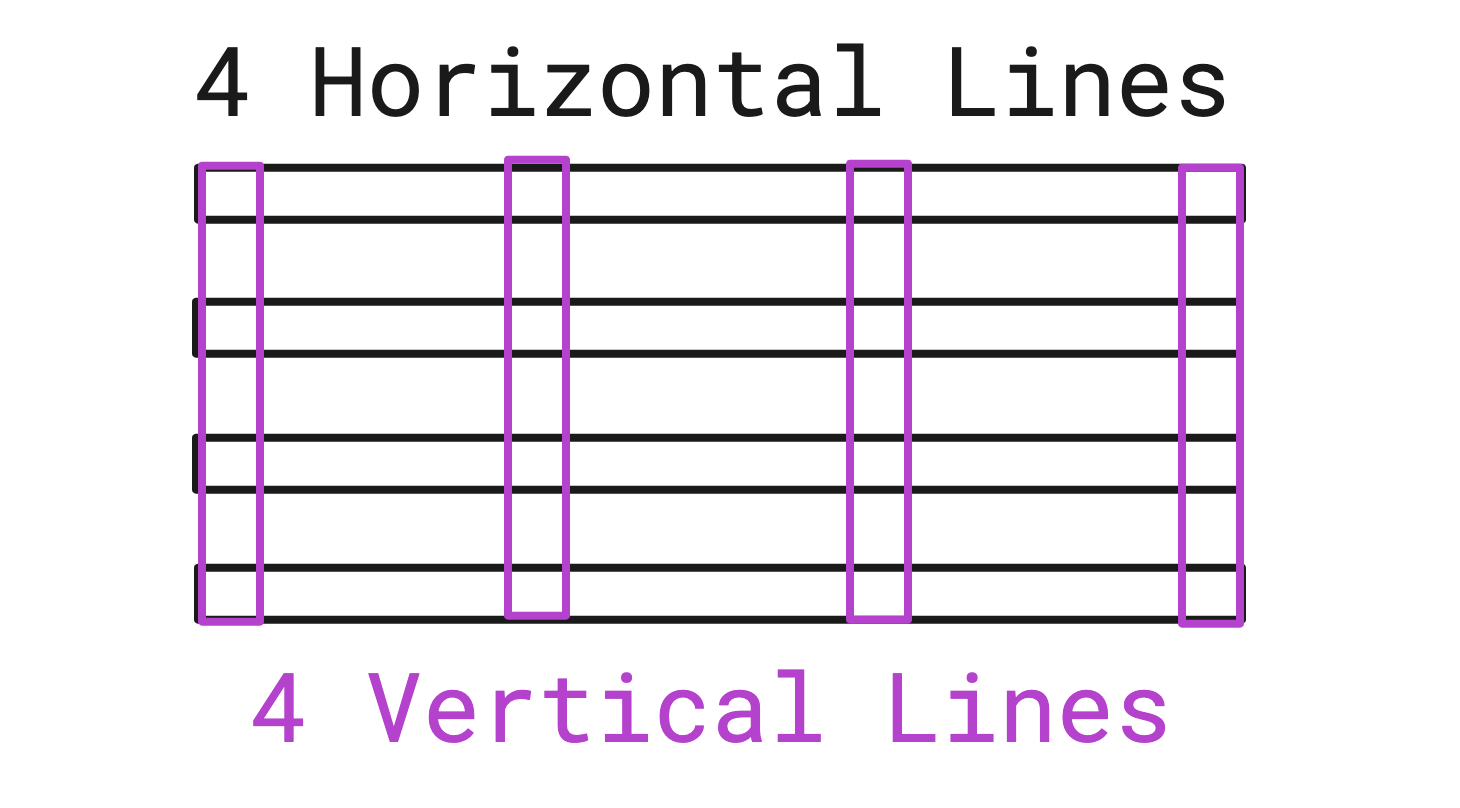
A thick line is basically a rectangle, right? For a rectangle, we need 4 vertices because of 4 corners. For a Tic-Tac-Toe grid, we need 4 vertical lines (2 in middle and 2 at screen borders) and 4 horizontal lines. That makes 8 lines, and each line is 4 vertices, so we need 8 * 4 = 32 vertices.
//! Our vertices
std::vector<geometry::vertex> lines{8 * 4};
We also need information about the grid, such as -
nb_cells = Number of cells in one axis (3 in this case).
cell_width, cell_height = Width and height of a cell.
grid_thickness = Thickness of the line.
We retrieve them from the defined constants:
//! Retrieve constants information
auto[nb_cells, cell_width, cell_height, grid_thickness] = registry.ctx<tic_tac_toe_constants>();
In calculations we will use half of the thickness for internal lines, and full thickness for the outer border. We can prepare for that with another constant for reuse and clarity.
const auto half_thickness = grid_thickness * 0.5f;
Our loop looks complicated but it actually isn’t. At each loop we will define one vertical and one horizontal line. We have 4 lines in each axis so we need to loop 4 times, that is nb_cells + 1. Though we need to start from 0 because that will be used for the starting coordinate. We also have a variable counter which will count the vertex indexes, it will increase by 4 vertices * 2 lines = 8 vertices at each iteration.
//! Our loop to create the grid
for (std::size_t counter = 0, i = 0; i <= nb_cells; ++i, counter += 4 * 2) {
Most important information is this: Order of the vertices are always like this: Top Left, Top Right, Bottom Right, Bottom Left. So next neighbour is always the clockwise neighbour.
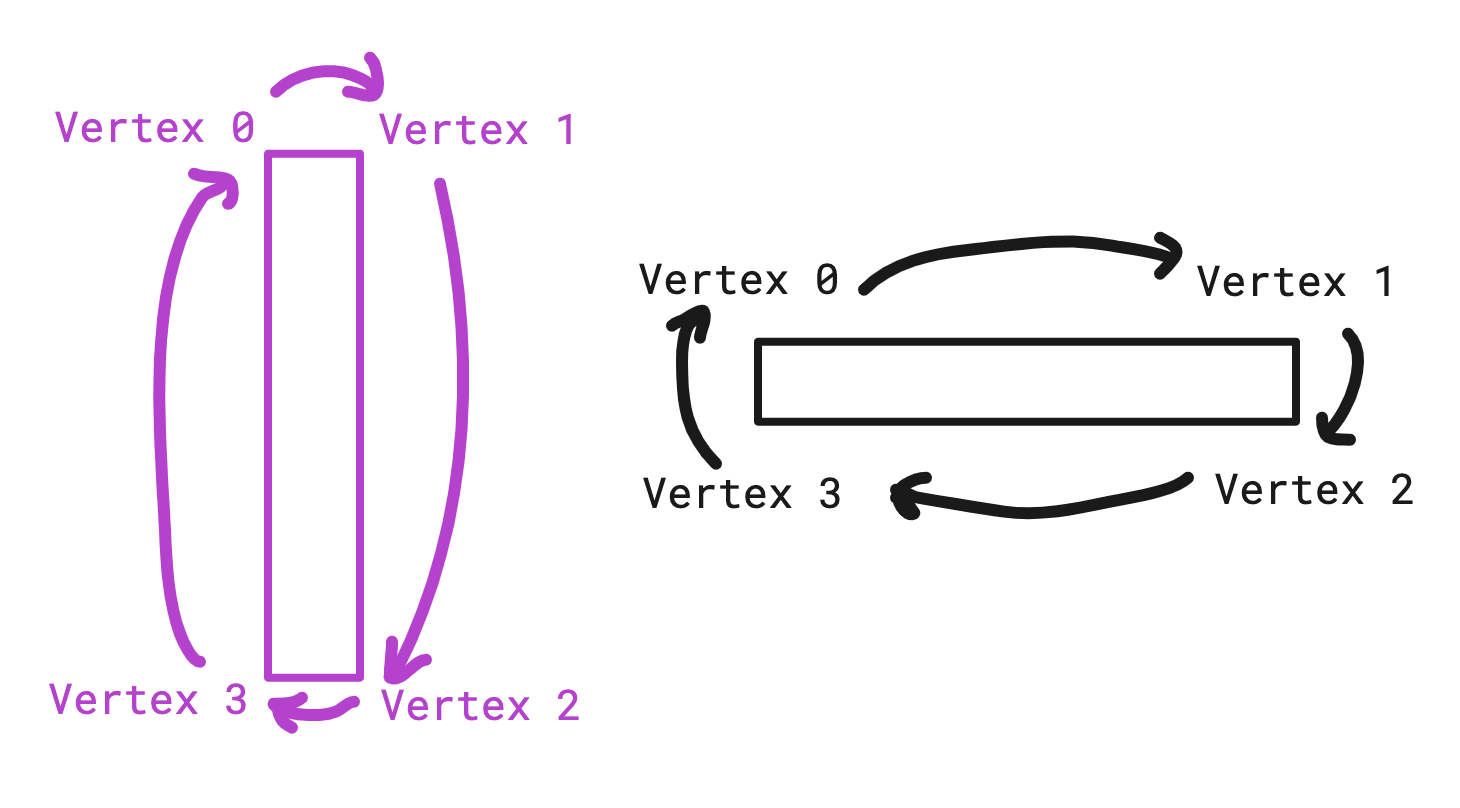
Let’s draw the vertical line first. Remember the order, we start with Top Left vertex. A vertical line is from top to bottom and X position will be same for top and bottom, but Y will change.
We calculate X first. idx is currently 0, if we multiply that with cell_width, let’s say cell_width is 300, in 4 iterations these will be the values: 0, 300, 600, 900.
Then we will do - half_thickness to offset it to a bit left because left and right vertices of a thick vertical line needs to be separate.
And the Y will be 0 because it’s top of the screen. X axis grows from left to right, Y axis grows from top to down.
lines[counter + 0].pos = {idx * cell_width - half_thickness, 0.f};
Now, the Top Right vertex, it is same but it is + half_thickness to offset in the opposite direction. Y is still 0 because it’s top of the screen.
lines[counter + 1].pos = {idx * cell_width + half_thickness, 0.f};
Now, the Bottom Right vertex, X is same with Top Right, but Y is now canvas_height which is bottom of the screen.
lines[counter + 2].pos = {idx * cell_width + half_thickness, canvas_height};
Now, the last one, Bottom Left vertex, Y is same as Bottom Right, X is doing - half_thickness because it needs to be aligned to the left.
lines[counter + 3].pos = {idx * cell_width - half_thickness, canvas_height};
We completed the vertical line! Now we will do horizontal line. Again, always imagine these lines as rectangles. We will fill next 4 vertices now.
Starting at Top Left again, since line will be from left to right, x of left is 0. And Y will change like X did in vertical line, 4 horizontal lines will have Y values as: 0, 300, 600, 900.
Then we do - half_thickness to Y because Top Left needs to be at Top, we shift it a little bit to top to create the thickness.
lines[counter + 4].pos = {0, idx * cell_height - half_thickness};
Then Top Right vertex, is at far right side, canvas_width pixels away. And Y is same as Top Left.
lines[counter + 5].pos = {canvas_width, idx * cell_height - half_thickness};
Then Bottom Right vertex, X stays the same, and this time we add thickness to shift it to bottom, to create the thickness.
lines[counter + 6].pos = {canvas_width, idx * cell_height + half_thickness};
Then the last one, Bottom Left, is at far left, 0. We shift Y to a bit bottom by adding thickness again.
lines[counter + 7].pos = {0, idx * cell_height + half_thickness};
Voilà ! Both vertical and horizontal lines are ready. Loop ends here.
After the loop, we turn these vertices to a geometry::vertex_array of quads, which are rectangles. And assign it to the grid_entity.
//! Assign the vertex array to the grid entity
registry.assign<geometry::vertex_array>(grid_entity, lines, geometry::vertex_geometry_type::quads);
We tag the grid as game_scene
//! Assign the game_scene tag to the grid_entity (_hs means hashed_string)
registry.assign<entt::tag<"game_scene"_hs>>(grid_entity);
Set it to appear at layer 0, and return the prepared grid!
//! We want to draw the grid on the most deep layer, here 0.
registry.assign<graphics::layer<0>>(grid_entity);
//! We give back our fresh entity
return grid_entity;
This will work and look really good. Though maybe you realized, we always add and substract half_thickness. So the top border and left border of the screen are at coordinate 0, so subtracting half_thickness will make half of it to appear out of the screen. Same with bottom border and right border, they are at canvas_width and canvas_height which are and of the screen. Adding half_thickness makes the half of it appear out of the screen again. If you are perfectionist, you don’t want that to happen.
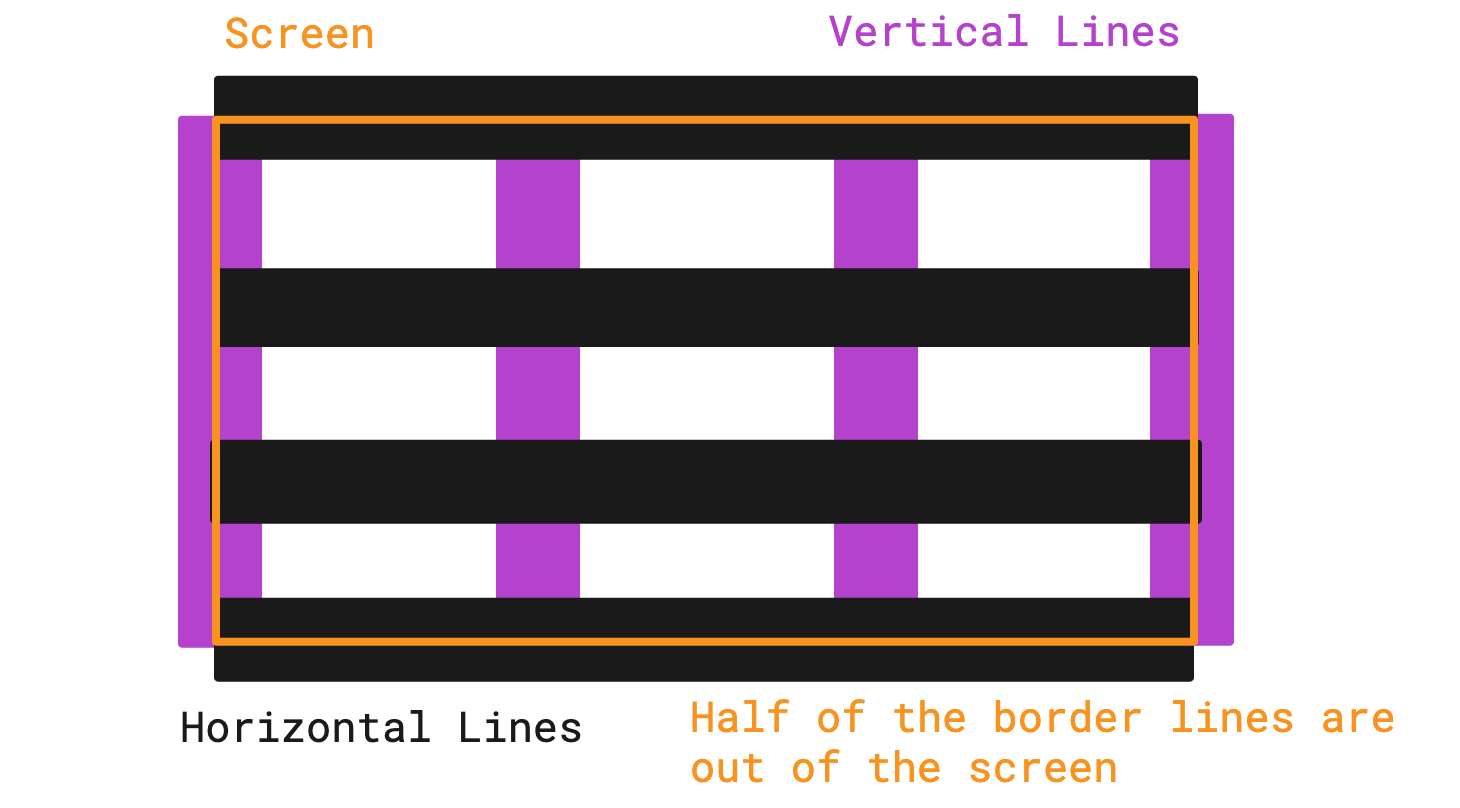
To solve this, we need to treat the first and last lines in a special way. We need to push top border a bit down, left border to a bit right, bottom border to a bit up and right border to a bit left to keep them fully inside the screen. We can call that shift offset, we go back to our loop and define it at start.
There is no offset by default, so we set them to 0.
auto offset_x = 0.0f;
auto offset_y = 0.0f;
If it’s the first ones, we add half_thickness to push them inside. And if it’s last ones, we subtract half_thickness to pull them inside.
if (i == 0) {
offset_x += half_thickness;
offset_y += half_thickness;
}
else if (i == nb_cells) {
offset_x -= half_thickness;
offset_y -= half_thickness;
}
Now let’s use the offsets we set.
For the vertical line, we use the offset X to push them left and right.
//! Vertical
lines[counter + 0].pos = {offset_x + idx * cell_width - half_thickness, 0.f};
lines[counter + 1].pos = {offset_x + idx * cell_width + half_thickness, 0.f};
lines[counter + 2].pos = {offset_x + idx * cell_width + half_thickness, canvas_height};
lines[counter + 3].pos = {offset_x + idx * cell_width - half_thickness, canvas_height};
For the horizontal line, we use the offset Y to push them up and down.
//! Horizontal
lines[counter + 4].pos = {offset_x + 0, offset_y + idx * cell_height - half_thickness};
lines[counter + 5].pos = {offset_x + canvas_width, offset_y + idx * cell_height - half_thickness};
lines[counter + 6].pos = {offset_x + canvas_width, offset_y + idx * cell_height + half_thickness};
lines[counter + 7].pos = {offset_x + 0, offset_y + idx * cell_height + half_thickness};
Now our grid must be looking absolutely perfect. You can edit grid_thickness constant to change the thickness of the lines.
Below the complete function:
//! Contains all the function that will be used for logic and factory
namespace
{
//! Factory for creating a Tic-Tac-Toe grid
entt::entity create_grid(entt::registry ®istry) noexcept
{
//! Retrieve canvas information
auto[canvas_width, canvas_height] = registry.ctx<graphics::canvas_2d>().canvas.size;
//! Entity creation
auto grid_entity = registry.create();
//! Our vertices
std::vector<geometry::vertex> lines{8 * 4};
//! Retrieve constants information
auto[nb_cells, cell_width, cell_height, grid_thickness] = registry.ctx<tic_tac_toe_constants>();
const auto half_thickness = grid_thickness * 0.5f;
//! Our loop to create the grid
for (std::size_t counter = 0, i = 0; i <= nb_cells; ++i, counter += 4 * 2) {
//! To avoid narrowing conversion
auto idx = static_cast<float>(i);
//! First and last ones should be a bit inside, otherwise half of it is out of the screen
auto offset_x = 0.0f;
auto offset_y = 0.0f;
if (i == 0) {
offset_x += half_thickness;
offset_y += half_thickness;
} else if (i == nb_cells) {
offset_x -= half_thickness;
offset_y -= half_thickness;
}
//! Prepare lines
//! Vertical
lines[counter + 0].pos = {offset_x + idx * cell_width - half_thickness, 0.f};
lines[counter + 1].pos = {offset_x + idx * cell_width + half_thickness, 0.f};
lines[counter + 2].pos = {offset_x + idx * cell_width + half_thickness, canvas_height};
lines[counter + 3].pos = {offset_x + idx * cell_width - half_thickness, canvas_height};
//! Horizontal
lines[counter + 4].pos = {offset_x + 0, offset_y + idx * cell_height - half_thickness};
lines[counter + 5].pos = {offset_x + canvas_width, offset_y + idx * cell_height - half_thickness};
lines[counter + 6].pos = {offset_x + canvas_width, offset_y + idx * cell_height + half_thickness};
lines[counter + 7].pos = {offset_x + 0, offset_y + idx * cell_height + half_thickness};
}
//! Assign the vertex array to the grid entity
registry.assign<geometry::vertex_array>(grid_entity, lines, geometry::vertex_geometry_type::quads);
//! Assign the game_scene tag to the grid_entity (_hs means hashed_string)
registry.assign<entt::tag<"game_scene"_hs>>(grid_entity);
//! We want to draw the grid on the most deep layer, here 0.
registry.assign<graphics::layer<0>>(grid_entity);
//! We give back our fresh entity
return grid_entity;
}
}
The last thing to do is the destruction of the entities in the destructor, we will need it at the time of reset the game.
In the destructor, we iterate over all the entities that have the tag of the game scene, and destroy each of them.
~game_scene() noexcept final
{
//! Retrieve the collection of entities from the game scene
auto view = entity_registry_.view<entt::tag<"game_scene"_hs>>();
//! Iterate the collection and destroy each entities
entity_registry_.destroy(view.begin(), view.end());
//! Unset the Tic-Tac-Toe constants
entity_registry_.unset<tic_tac_toe_constants>();
}
Now if you compile and run your program you should have the following result:
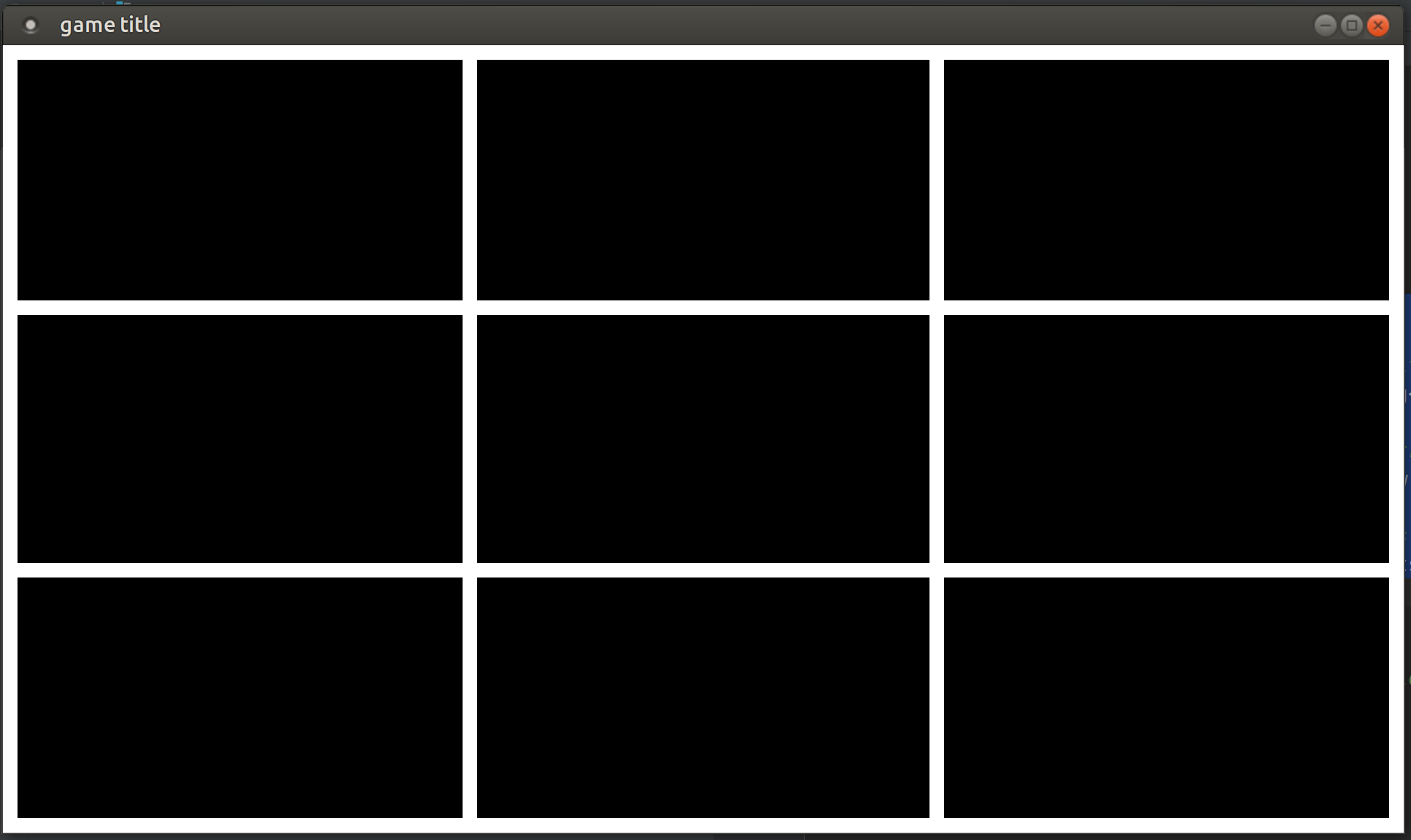
Here is the complete code of the second step:
#include <antara/gaming/world/world.app.hpp>
#include <antara/gaming/sfml/graphic.system.hpp>
#include <antara/gaming/sfml/input.system.hpp>
#include <antara/gaming/scenes/scene.manager.hpp>
#include <antara/gaming/math/vector.hpp>
#include <antara/gaming/graphics/component.canvas.hpp>
#include <antara/gaming/graphics/component.layer.hpp>
//! For convenience
using namespace antara::gaming;
struct tic_tac_toe_constants
{
tic_tac_toe_constants(std::size_t nb_cells_per_axis_, std::size_t width_, std::size_t height_) noexcept :
nb_cells_per_axis(nb_cells_per_axis_),
cell_width(width_ / nb_cells_per_axis),
cell_height(height_ / nb_cells_per_axis)
{
}
const std::size_t nb_cells_per_axis;
const std::size_t cell_width;
const std::size_t cell_height;
const float grid_thickness{20.0f};
};
//! Contains all the function that will be used for logic and factory
namespace
{
//! Factory for creating a tic-tac-toe grid
entt::entity create_grid(entt::registry ®istry) noexcept
{
//! retrieve canvas information
auto[canvas_width, canvas_height] = registry.ctx<graphics::canvas_2d>().canvas.size;
//! entity creation
auto grid_entity = registry.create();
//! our vertices
std::vector<geometry::vertex> lines{8 * 4};
//! retrieve constants information
auto[nb_cells, cell_width, cell_height, grid_thickness] = registry.ctx<tic_tac_toe_constants>();
const auto half_thickness = grid_thickness * 0.5f;
//! our loop to create the grid
for (std::size_t counter = 0, i = 0; i <= nb_cells; ++i, counter += 4 * 2) {
//! to avoid narrowing conversion
auto idx = static_cast<float>(i);
//! first and last ones should be a bit inside, otherwise half of it is out of the screen
auto offset_x = 0.0f;
auto offset_y = 0.0f;
if (i == 0) {
offset_x += half_thickness;
offset_y += half_thickness;
} else if (i == nb_cells) {
offset_x -= half_thickness;
offset_y -= half_thickness;
}
//! prepare lines
//! vertical
lines[counter + 0].pos = {offset_x + idx * cell_width - half_thickness, 0.f};
lines[counter + 1].pos = {offset_x + idx * cell_width + half_thickness, 0.f};
lines[counter + 2].pos = {offset_x + idx * cell_width + half_thickness, canvas_height};
lines[counter + 3].pos = {offset_x + idx * cell_width - half_thickness, canvas_height};
//! horizontal
lines[counter + 4].pos = {offset_x + 0, offset_y + idx * cell_height - half_thickness};
lines[counter + 5].pos = {offset_x + canvas_width, offset_y + idx * cell_height - half_thickness};
lines[counter + 6].pos = {offset_x + canvas_width, offset_y + idx * cell_height + half_thickness};
lines[counter + 7].pos = {offset_x + 0, offset_y + idx * cell_height + half_thickness};
}
//! assign the vertex array to the grid entity
registry.assign<geometry::vertex_array>(grid_entity, lines, geometry::vertex_geometry_type::quads);
//! assign the game_scene tag to the grid_entity (_hs means hashed_string)
registry.assign<entt::tag<"game_scene"_hs>>(grid_entity);
//! We want to draw the grid on the most deep layer, here 0.
registry.assign<graphics::layer<0>>(grid_entity);
//! we give back our fresh entity
return grid_entity;
}
}
class game_scene final : public scenes::base_scene
{
public:
game_scene(entt::registry &entity_registry) noexcept : base_scene(entity_registry)
{
//! Here we retrieve canvas information
auto[canvas_width, canvas_height] = entity_registry_.ctx<graphics::canvas_2d>().canvas.size.to<math::vec2u>();
//! Here i set the constants that will be used in the program
entity_registry_.set<tic_tac_toe_constants>(3ull, canvas_width, canvas_height);
//! Here i create the grid of the tic tac toe
grid_entity_ = create_grid(entity_registry_);
}
//! This function will not be used, because tic tac toe doesn't need an update every frame.
void update() noexcept final
{}
//! our scene name
std::string scene_name() noexcept final
{
return "game_scene";
}
~game_scene() noexcept final
{
//! Here we retrieve the collection of entities from the game scene
auto view = entity_registry_.view<entt::tag<"game_scene"_hs>>();
//! Here we iterate the collection and destroy each entities
entity_registry_.destroy(view.begin(), view.end());
//! Here we unset the tic tac toe constants
entity_registry_.unset<tic_tac_toe_constants>();
}
private:
//! Our entity representing the tic-tac-toe grid
entt::entity grid_entity_{entt::null};
};
//! Our game world
struct tic_tac_toe_world : world::app
{
//! Our game entry point
tic_tac_toe_world() noexcept
{
//! Here we load our graphical system
auto &graphic_system = system_manager_.create_system<sfml::graphic_system>();
//! Here we load our input system with the window from the graphical system
system_manager_.create_system<sfml::input_system>(graphic_system.get_window());
//! Here we load the scenes manager
auto &scene_manager = system_manager_.create_system<scenes::manager>();
//! Here we change the current_scene to "game_scene" by pushing it.
scene_manager.change_scene(std::make_unique<game_scene>(entity_registry_), true);
}
};
int main()
{
//! Here we declare our world
tic_tac_toe_world game;
//! Here we run the game
return game.run();
}
Step 3: Create Board and X O, Game Logic¶
First we need cell_state to tell if the cell is empty, marked x or y. It’s good to name these with enum.
enum cell_state
{
empty,
player_x = 1,
player_y = 2
};
Now we will create the board which is 3x3. We store value 3 in nb_cells_per_axis so we will use that. Board is a vector of 9 cell_state instances and all of them are marked as empty.
std::vector<cell_state> create_board(std::size_t nb_cells_per_axis)
{
std::vector<cell_state> board(nb_cells_per_axis * nb_cells_per_axis, cell_state::empty);
return board;
}
We also need to display X and O, let’s prepare X first. Function will have row and column parameters.
void create_x(entt::registry &entity_registry, std::size_t row, std::size_t column) noexcept
Now we get the constants like nb_cells, cell_width, cell_height and grid_thickness. Then create other helpful constants as half_box_side, center_x, center_y which is the center position of that specific cell.
auto[nb_cells, cell_width, cell_height, grid_thickness] = entity_registry.ctx<tic_tac_toe_constants>();
const auto half_box_side = static_cast<float>(std::fmin(cell_width, cell_height) * 0.25f);
const auto center_x = static_cast<float>(cell_width * 0.5 + column * cell_width);
const auto center_y = static_cast<float>(cell_height * 0.5 + row * cell_height);
We can make a X with two lines. Just like in Step 2, every line is a quad which has 4 vertices.
auto x_entity = entity_registry.create();
std::vector<geometry::vertex> lines{2 * 4};
X will have magenta color. We need to set every vertex color for it.
for (auto &¤t_vertex: lines) current_vertex.pixel_color = graphics::magenta;
Again, just like in Step 2, we set the position of every single vertex. Order is Top Left, Top Right, Bottom Left, Bottom Right.
// Top-left to Bottom-right
lines[0].pos = {center_x - half_box_side - half_thickness, center_y - half_box_side};
lines[1].pos = {center_x - half_box_side + half_thickness, center_y - half_box_side};
lines[2].pos = {center_x + half_box_side + half_thickness, center_y + half_box_side};
lines[3].pos = {center_x + half_box_side - half_thickness, center_y + half_box_side};
// Top-right to Bottom-left
lines[4].pos = {center_x + half_box_side - half_thickness, center_y - half_box_side};
lines[5].pos = {center_x + half_box_side + half_thickness, center_y - half_box_side};
lines[6].pos = {center_x - half_box_side + half_thickness, center_y + half_box_side};
lines[7].pos = {center_x - half_box_side - half_thickness, center_y + half_box_side};
Create a geometry::vertex_array out of it.
entity_registry.assign<geometry::vertex_array>(x_entity, lines, geometry::vertex_geometry_type::quads);
Assign this X entity as player_x and game_scene. Then set layer 1, because layer 0 is the background. X and O needs to render in front.
entity_registry.assign<entt::tag<"game_scene"_hs>>(x_entity);
entity_registry.assign<entt::tag<"player_x"_hs>>(x_entity);
entity_registry.assign<graphics::layer<1>>(x_entity);
Now X is complete and it’s turn of O. First part is same as X.
void create_o(entt::registry &entity_registry, std::size_t row, std::size_t column) noexcept
{
auto constants = entity_registry.ctx<tic_tac_toe_constants>();
const auto half_box_side = static_cast<float>(std::fmin(constants.cell_width, constants.cell_height) * 0.25f);
const auto center_x = static_cast<float>(constants.cell_width * 0.5 + column * constants.cell_width);
const auto center_y = static_cast<float>(constants.cell_height * 0.5 + row * constants.cell_height);
To create the O, we create an entity first. Then assign it as a Circle, geometry::circle. After that, set the fill_color and outline_color. And finally set the entity position to center of the cell.
auto o_entity = geometry::blueprint_circle(entity_registry, half_box_side, graphics::transparent,
transform::position_2d(center_x, center_y),
graphics::outline_color(constants.grid_thickness, graphics::cyan));
Last part is same as X, assigning to game_scene and set layer 1.
entity_registry.assign<entt::tag<"game_scene"_hs>>(o_entity);
entity_registry.assign<graphics::layer<1>>(o_entity);
Now the last part, we need to create a ecs::logic_update_system, we call it tic_tac_toe_logic.
class tic_tac_toe_logic final : public ecs::logic_update_system<tic_tac_toe_logic>
{
public:
~tic_tac_toe_logic() noexcept final = default;
void update() noexcept final
{}
As you see above, we don’t do anything in update function because Tic-Tac-Toe is a passive game. We need to update only when mouse is clicked. But first let’s define the play_turn function.
//! Game logic
void play_turn(std::size_t row, std::size_t column) noexcept
We turn row and column to index.
//! Retrieve constants
auto constants = entity_registry_.ctx<tic_tac_toe_constants>();
//! Which cell is clicked ?
std::size_t index = row * constants.nb_cells_per_axis + column;
Then we make sure that index is inside the board and the clicked cell is empty. If so, we set the board as the current player_turn_. If it’s X, we call create_x else we call create_o for that specific cell. Then change the turn to the other player.
//! Cell is available ?
if (index < board_.size() && board_[index] == cell_state::empty) {
//! Change state of the cell to the current player
board_[index] = static_cast<cell_state>(player_turn_);
//! Create x or o based on the current player
player_turn_ == x ? create_x(entity_registry_, row, column) : create_o(entity_registry_, row, column);
//! Switch player
player_turn_ = (player_turn_ == player::x) ? player::o : player::x;
}
}
We call play_turn with the position of the mouse click.
void on_mouse_button_pressed(const event::mouse_button_pressed &evt) noexcept
{
if (current_game_state_ == running) {
//! Retrieve game constants.
auto constants = entity_registry_.ctx<tic_tac_toe_constants>();
//! Play one turn of the Tic-Tac-Toe
play_turn(evt.y / constants.cell_height, evt.x / constants.cell_width);
} else {
//! Here we reset the game
}
}
Now we assign the on_mouse_button_pressed event to the mouse click in the constructor.
tic_tac_toe_logic(entt::registry ®istry, entt::entity grid_entity, std::vector<cell_state> board) noexcept
: system(registry), grid_entity_(grid_entity), board_(std::move(board))
{
//! stateless system
this->disable();
//! subscribe to mouse_button event
this->dispatcher_.sink<event::mouse_button_pressed>().connect<&tic_tac_toe_logic::on_mouse_button_pressed>(
*this);
}
In the same class, we have enums game_state and player too.
//! Private enums
enum game_state
{
running,
player_x_won = 1,
player_y_won = 2,
tie,
quit
};
enum player
{
x = 1,
o = 2
};
And the other member variables we used such as grid, state board, game state and player turn.
//! Private members variable
entt::entity grid_entity_{entt::null};
std::vector<cell_state> board_;
game_state current_game_state_{game_state::running};
player player_turn_{player::x};
After the class definition, we give a name to our system, out of the class scope.
//! Give a name to our system
REFL_AUTO(type(tic_tac_toe_logic));
In the constructor of the game_scene we defined before, we create the board and the logic system.
//! Create the board of the tic tac toe
auto board = create_board(tictactoe_constants.nb_cells_per_axis);
//! Create our logic game system and give the fresh grid entity and the fresh board.
this->system_manager_.create_system<tic_tac_toe_logic>(grid_entity, board);
Game logic, board and XO, all of them are now complete.
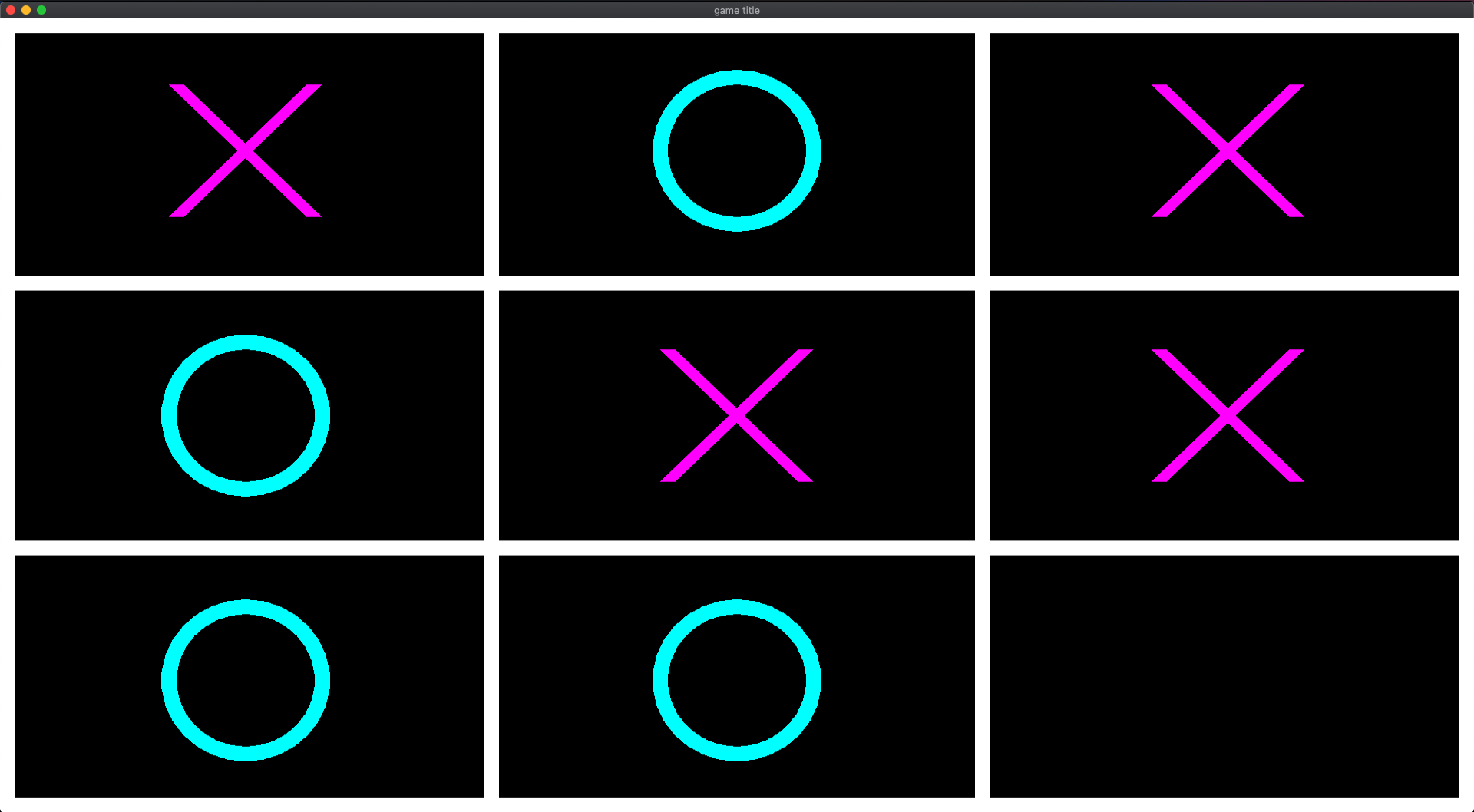
Here is the complete code of the third step:
#include <vector>
#include <antara/gaming/world/world.app.hpp>
#include <antara/gaming/sfml/graphic.system.hpp>
#include <antara/gaming/sfml/input.system.hpp>
#include <antara/gaming/scenes/scene.manager.hpp>
#include <antara/gaming/math/vector.hpp>
#include <antara/gaming/graphics/component.canvas.hpp>
#include <antara/gaming/graphics/component.layer.hpp>
//! For convenience
using namespace antara::gaming;
struct tic_tac_toe_constants
{
tic_tac_toe_constants(std::size_t nb_cells_per_axis_, std::size_t width_, std::size_t height_) noexcept :
nb_cells_per_axis(nb_cells_per_axis_),
cell_width(width_ / nb_cells_per_axis),
cell_height(height_ / nb_cells_per_axis)
{
}
const std::size_t nb_cells_per_axis;
const std::size_t cell_width;
const std::size_t cell_height;
const float grid_thickness{20.0f};
};
enum cell_state
{
empty,
player_x = 1,
player_y = 2
};
//! Contains all the function that will be used for logic and factory
namespace
{
//! Factory for creating a tic-tac-toe grid
entt::entity create_grid(entt::registry ®istry) noexcept
{
//! retrieve canvas information
auto[canvas_width, canvas_height] = registry.ctx<graphics::canvas_2d>().canvas.size;
//! entity creation
auto grid_entity = registry.create();
//! our vertices
std::vector<geometry::vertex> lines{8 * 4};
//! retrieve constants information
auto[nb_cells, cell_width, cell_height, grid_thickness] = registry.ctx<tic_tac_toe_constants>();
const auto half_thickness = grid_thickness * 0.5f;
//! our loop to create the grid
for (std::size_t counter = 0, i = 0; i <= nb_cells; ++i, counter += 4 * 2) {
//! to avoid narrowing conversion
auto idx = static_cast<float>(i);
//! first and last ones should be a bit inside, otherwise half of it is out of the screen
auto offset_x = 0.0f;
auto offset_y = 0.0f;
if (i == 0) {
offset_x += half_thickness;
offset_y += half_thickness;
} else if (i == nb_cells) {
offset_x -= half_thickness;
offset_y -= half_thickness;
}
//! prepare lines
//! vertical
lines[counter + 0].pos = {offset_x + idx * cell_width - half_thickness, 0.f};
lines[counter + 1].pos = {offset_x + idx * cell_width + half_thickness, 0.f};
lines[counter + 2].pos = {offset_x + idx * cell_width + half_thickness, canvas_height};
lines[counter + 3].pos = {offset_x + idx * cell_width - half_thickness, canvas_height};
//! horizontal
lines[counter + 4].pos = {offset_x + 0, offset_y + idx * cell_height - half_thickness};
lines[counter + 5].pos = {offset_x + canvas_width, offset_y + idx * cell_height - half_thickness};
lines[counter + 6].pos = {offset_x + canvas_width, offset_y + idx * cell_height + half_thickness};
lines[counter + 7].pos = {offset_x + 0, offset_y + idx * cell_height + half_thickness};
}
//! assign the vertex array to the grid entity
registry.assign<geometry::vertex_array>(grid_entity, lines, geometry::vertex_geometry_type::quads);
//! assign the game_scene tag to the grid_entity (_hs means hashed_string)
registry.assign<entt::tag<"game_scene"_hs>>(grid_entity);
//! We want to draw the grid on the most deep layer, here 0.
registry.assign<graphics::layer<0>>(grid_entity);
//! we give back our fresh entity
return grid_entity;
}
std::vector<cell_state> create_board(std::size_t nb_cells_per_axis)
{
std::vector<cell_state> board(nb_cells_per_axis * nb_cells_per_axis, cell_state::empty);
return board;
}
void create_x(entt::registry &entity_registry, std::size_t row, std::size_t column) noexcept
{
auto[nb_cells, cell_width, cell_height, grid_thickness] = entity_registry.ctx<tic_tac_toe_constants>();
const auto half_box_side = static_cast<float>(std::fmin(cell_width, cell_height) * 0.25f);
const auto center_x = static_cast<float>(cell_width * 0.5 + column * cell_width);
const auto center_y = static_cast<float>(cell_height * 0.5 + row * cell_height);
auto x_entity = entity_registry.create();
std::vector<geometry::vertex> lines{2 * 4};
for (auto &¤t_vertex: lines) current_vertex.pixel_color = graphics::magenta;
const auto half_thickness = grid_thickness * 0.5f;
// Top-left to Bottom-right
lines[0].pos = {center_x - half_box_side - half_thickness, center_y - half_box_side};
lines[1].pos = {center_x - half_box_side + half_thickness, center_y - half_box_side};
lines[2].pos = {center_x + half_box_side + half_thickness, center_y + half_box_side};
lines[3].pos = {center_x + half_box_side - half_thickness, center_y + half_box_side};
// Top-right to Bottom-left
lines[4].pos = {center_x + half_box_side - half_thickness, center_y - half_box_side};
lines[5].pos = {center_x + half_box_side + half_thickness, center_y - half_box_side};
lines[6].pos = {center_x - half_box_side + half_thickness, center_y + half_box_side};
lines[7].pos = {center_x - half_box_side - half_thickness, center_y + half_box_side};
entity_registry.assign<geometry::vertex_array>(x_entity, lines, geometry::vertex_geometry_type::quads);
entity_registry.assign<entt::tag<"game_scene"_hs>>(x_entity);
entity_registry.assign<entt::tag<"player_x"_hs>>(x_entity);
entity_registry.assign<graphics::layer<1>>(x_entity);
}
void create_o(entt::registry &entity_registry, std::size_t row, std::size_t column) noexcept
{
auto constants = entity_registry.ctx<tic_tac_toe_constants>();
const auto half_box_side = static_cast<float>(std::fmin(constants.cell_width, constants.cell_height) * 0.25f);
const auto center_x = static_cast<float>(constants.cell_width * 0.5 + column * constants.cell_width);
const auto center_y = static_cast<float>(constants.cell_height * 0.5 + row * constants.cell_height);
auto o_entity = geometry::blueprint_circle(entity_registry, half_box_side, graphics::transparent,
transform::position_2d(center_x, center_y),
graphics::outline_color(constants.grid_thickness, graphics::cyan));
entity_registry.assign<entt::tag<"game_scene"_hs>>(o_entity);
entity_registry.assign<graphics::layer<1>>(o_entity);
}
}
class tic_tac_toe_logic final : public ecs::logic_update_system<tic_tac_toe_logic>
{
public:
~tic_tac_toe_logic() noexcept final = default;
void update() noexcept final
{}
void on_mouse_button_pressed(const event::mouse_button_pressed &evt) noexcept
{
if (current_game_state_ == running) {
//! Retrieve game constants.
auto constants = entity_registry_.ctx<tic_tac_toe_constants>();
//! Play one turn of the Tic-Tac-Toe
play_turn(evt.y / constants.cell_height, evt.x / constants.cell_width);
} else {
//! Reset the game
}
}
tic_tac_toe_logic(entt::registry ®istry, entt::entity grid_entity, std::vector<cell_state> board) noexcept
: system(registry), grid_entity_(grid_entity), board_(std::move(board))
{
//! stateless system
this->disable();
//! subscribe to mouse_button event
this->dispatcher_.sink<event::mouse_button_pressed>().connect<&tic_tac_toe_logic::on_mouse_button_pressed>(
*this);
}
private:
//! Game logic
void play_turn(std::size_t row, std::size_t column) noexcept
{
//! Retrieve constants
auto constants = entity_registry_.ctx<tic_tac_toe_constants>();
//! Which cell is clicked ?
std::size_t index = row * constants.nb_cells_per_axis + column;
//! Cell is available ?
if (index < board_.size() && board_[index] == cell_state::empty) {
//! change state of the cell to the current player
board_[index] = static_cast<cell_state>(player_turn_);
//! create x or o based on the current player
player_turn_ == x ? create_x(entity_registry_, row, column) : create_o(entity_registry_, row, column);
//! switch player
player_turn_ = (player_turn_ == player::x) ? player::o : player::x;
}
}
private:
//! Private enums
enum game_state
{
running,
player_x_won = 1,
player_y_won = 2,
tie,
quit
};
enum player
{
x = 1,
o = 2
};
private:
//! Private members variable
entt::entity grid_entity_{entt::null};
std::vector<cell_state> board_;
game_state current_game_state_{game_state::running};
player player_turn_{player::x};
};
//! Give a name to our system
REFL_AUTO(type(tic_tac_toe_logic));
class game_scene final : public scenes::base_scene
{
public:
game_scene(entt::registry &entity_registry) noexcept : base_scene(entity_registry)
{
//! Retrieve canvas information
auto[canvas_width, canvas_height] = entity_registry_.ctx<graphics::canvas_2d>().canvas.size.to<math::vec2u>();
//! Set the constants that will be used in the program
auto &tictactoe_constants = entity_registry_.set<tic_tac_toe_constants>(3ull, canvas_width, canvas_height);
//! Create the grid of the tic tac toe
auto grid_entity = create_grid(entity_registry_);
//! Create the board of the tic tac toe
auto board = create_board(tictactoe_constants.nb_cells_per_axis);
//! Create our logic game system and give the fresh grid entity and the fresh board.
this->system_manager_.create_system<tic_tac_toe_logic>(grid_entity, board);
}
//! This function will not be used, because tic tac toe doesn't need an update every frame.
void update() noexcept final
{}
//! our scene name
std::string scene_name() noexcept final
{
return "game_scene";
}
~game_scene() noexcept final
{
//! Retrieve the collection of entities from the game scene
auto view = entity_registry_.view<entt::tag<"game_scene"_hs>>();
//! Iterate the collection and destroy each entities
entity_registry_.destroy(view.begin(), view.end());
//! Unset the tic tac toe constants
entity_registry_.unset<tic_tac_toe_constants>();
}
private:
ecs::system_manager system_manager_{entity_registry_};
};
//! Our game world
struct tic_tac_toe_world : world::app
{
//! Our game entry point
tic_tac_toe_world() noexcept
{
//! Load our graphical system
auto &graphic_system = system_manager_.create_system<sfml::graphic_system>();
//! Load our input system with the window from the graphical system
system_manager_.create_system<sfml::input_system>(graphic_system.get_window());
//! Load the scenes manager
auto &scene_manager = system_manager_.create_system<scenes::manager>();
//! Change the current_scene to "game_scene" by pushing it.
scene_manager.change_scene(std::make_unique<game_scene>(entity_registry_), true);
}
};
int main()
{
//! Declare our world
tic_tac_toe_world game;
//! Run the game
return game.run();
}
Step 4: Win, Tie conditions and reset game¶
At this final step, for this program to become a real game, we need to add win, tie conditions and the reset game functionality.
Let’s create a blank reset_event.
struct reset_event
{
};
And define the reset event callback, it will call the destructor and call the constructor again.
//! Callback
void on_reset_event(const reset_event &) noexcept
{
entt::registry ®istry = this->entity_registry_;
this->~game_scene();
new(this) game_scene(registry);
}
We subscribe to this reset event in game_scene constructor.
class game_scene final : public scenes::base_scene
{
public:
game_scene(entt::registry &entity_registry) noexcept : base_scene(entity_registry)
{
//! Subscribe to reset event
this->dispatcher_.sink<reset_event>().connect<&game_scene::on_reset_event>(*this);
And we remove this event in the class destructor.
~tic_tac_toe_logic() noexcept final
{
this->dispatcher_.sink<event::mouse_button_pressed>().disconnect(*this);
}
Then we trigger this when mouse button is pressed and game state isn’t running.
this->dispatcher_.trigger<reset_event>();
---------
void on_mouse_button_pressed(const event::mouse_button_pressed &evt) noexcept
{
if (current_game_state_ == running) {
//! Retrieve game constants.
auto constants = entity_registry_.ctx<tic_tac_toe_constants>();
//! Play one turn of the Tic-Tac-Toe
play_turn(evt.y / constants.cell_height, evt.x / constants.cell_width);
} else {
//! Reset the game
this->dispatcher_.trigger<reset_event>();
}
}
We nicely set-up the reset game functionality.
Now we need to define the checks for win and tie conditions. Let’s start with the winning condition. It’s enough to check only the current player’s win situation. In this function we check every cell and count how many of them are marked as current player, separately in two variables row_count and column_count. If any of these two reached to nb_cells which is 3, it’s a win, we return true. Then we count both diagonal lines and check the same thing. If none of these match 3, it’s not a win yet, returning false.
[[nodiscard]] bool did_current_player_win_the_game() const noexcept
{
std::size_t row_count{0u}, column_count{0u}, diag1_count{0u}, diag2_count{0u};
auto[nb_cells, cell_width, cell_height, _] = entity_registry_.ctx<tic_tac_toe_constants>();
for (std::size_t i = 0; i < nb_cells; ++i) {
for (std::size_t j = 0; j < nb_cells; ++j) {
//! Check rows
if (board_[i * nb_cells + j] == static_cast<cell_state>(player_turn_))
row_count++;
//! Check columns
if (board_[j * nb_cells + i] == static_cast<cell_state>(player_turn_))
column_count++;
}
//! Check condition
if (row_count >= nb_cells || column_count >= nb_cells) {
return true;
}
//! Reset rows and columns
row_count = 0u, column_count = 0u;
//! Diag1 count
if (board_[i * nb_cells + i] == static_cast<cell_state>(player_turn_))
diag1_count++;
//! Second diag count
if (board_[i * nb_cells + nb_cells - i - 1] == static_cast<cell_state>(player_turn_))
diag2_count++;
}
//! Condition
return diag1_count >= nb_cells || diag2_count >= nb_cells;
}
So we will check the winning condition first. If it’s not a win, and if all cells are filled, then it’s a tie. So tie implementation is really easy.
[[nodiscard]] bool is_tie() const noexcept
{
return std::count(begin(board_), end(board_), cell_state::empty) == 0;
}
Now we will use these two condition check functions in a bigger function which will be called later.
void check_winning_condition() noexcept
Inside it, we define a functor make_screen inside, which sets the color of the grid.
auto make_screen = [this](graphics::color clr_winner,
entt::entity entity) {
auto &array_cmp = this->entity_registry_.get<geometry::vertex_array>(entity);
for (auto &v : array_cmp.vertices) v.pixel_color = clr_winner;
entity_registry_.replace<geometry::vertex_array>(entity, array_cmp.vertices, array_cmp.geometry_type);
};
Using this functor, we make another one make_player_win_screen which gives the winner’s color as an argument.
auto make_player_win_screen = [this, make_screen](entt::entity entity) {
auto winning_color = player_turn_ == player::x ? graphics::magenta : graphics::cyan;
make_screen(winning_color, entity);
};
Same way, another one which feeds another color when it’s tie.
auto make_tie_screen = [make_screen](entt::entity entity) {
make_screen(graphics::yellow, entity);
};
Now let’s use these two. First, we need to check if current player won the game, if not, we check if it isn a tie. Depending on that, we set the game state and call the proper functor we defined earlier.
if (did_current_player_win_the_game()) {
current_game_state_ = static_cast<game_state>(player_turn_);
make_player_win_screen(grid_entity_);
} else if (is_tie()) {
current_game_state_ = game_state::tie;
make_tie_screen(grid_entity_);
}
This function check_winning_condition looks like this when we sum it up:
void check_winning_condition() noexcept
{
auto make_screen = [this](graphics::color clr_winner,
entt::entity entity) {
auto &array_cmp = this->entity_registry_.get<geometry::vertex_array>(entity);
for (auto &v : array_cmp.vertices) v.pixel_color = clr_winner;
entity_registry_.replace<geometry::vertex_array>(entity, array_cmp.vertices, array_cmp.geometry_type);
};
auto make_player_win_screen = [this, make_screen](entt::entity entity) {
auto winning_color = player_turn_ == player::x ? graphics::magenta : graphics::cyan;
make_screen(winning_color, entity);
};
auto make_tie_screen = [make_screen](entt::entity entity) {
make_screen(graphics::yellow, entity);
};
if (did_current_player_win_the_game()) {
current_game_state_ = static_cast<game_state>(player_turn_);
make_player_win_screen(grid_entity_);
} else if (is_tie()) {
current_game_state_ = game_state::tie;
make_tie_screen(grid_entity_);
}
}
And finally we call this function in the end of play_turn.
void play_turn(std::size_t row, std::size_t column) noexcept
{
//! Retrieve constants
auto constants = entity_registry_.ctx<tic_tac_toe_constants>();
//! Which cell is clicked ?
std::size_t index = row * constants.nb_cells_per_axis + column;
//! Cell is available ?
if (index < board_.size() && board_[index] == cell_state::empty) {
//! Change state of the cell to the current player
board_[index] = static_cast<cell_state>(player_turn_);
//! Create x or o based on the current player
player_turn_ == x ? create_x(entity_registry_, row, column) : create_o(entity_registry_, row, column);
//! Check winning condition
check_winning_condition();
//! Switch player
player_turn_ = (player_turn_ == player::x) ? player::o : player::x;
}
}
That’s it! Here are the screenshots:
During the match:
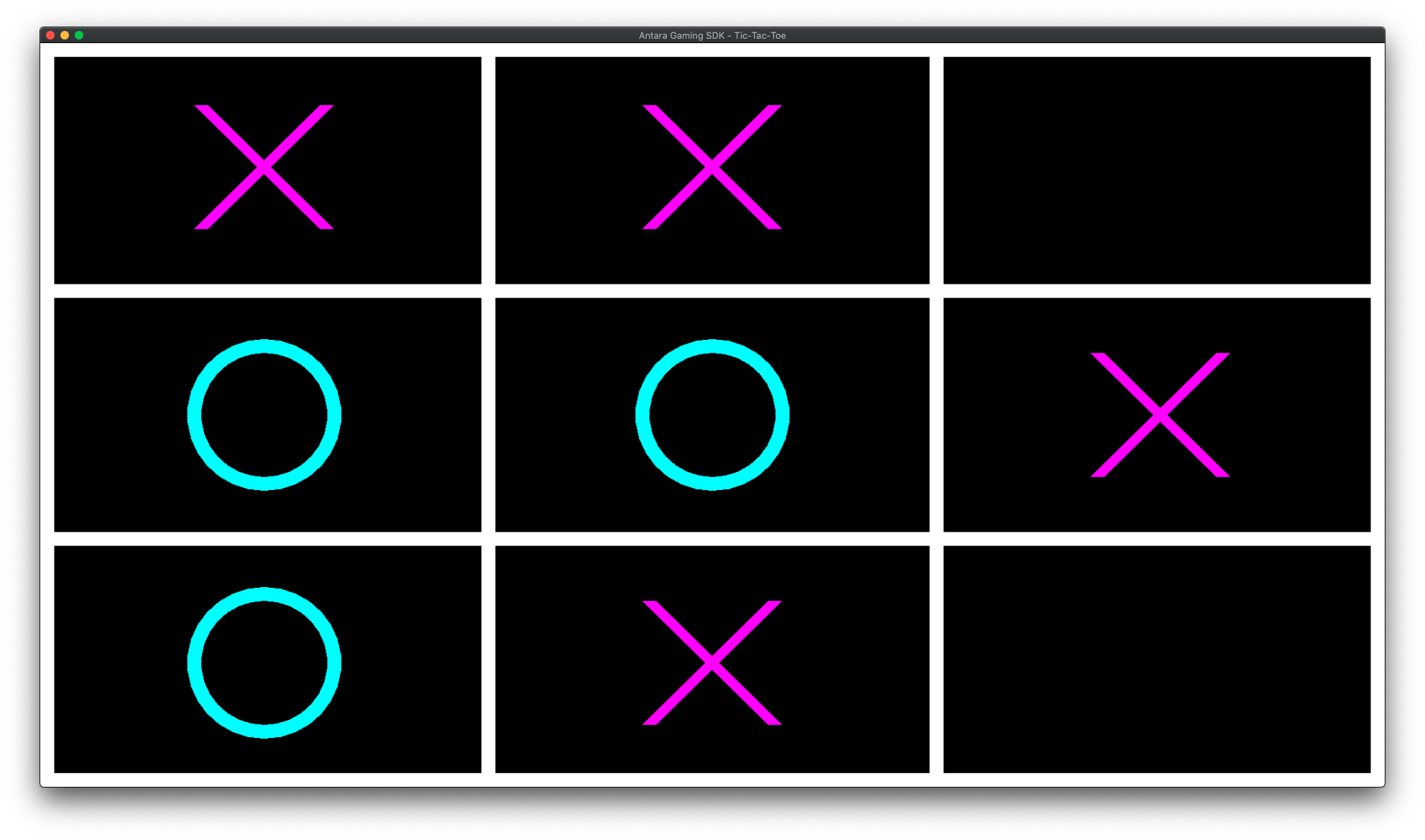
When Player X wins:
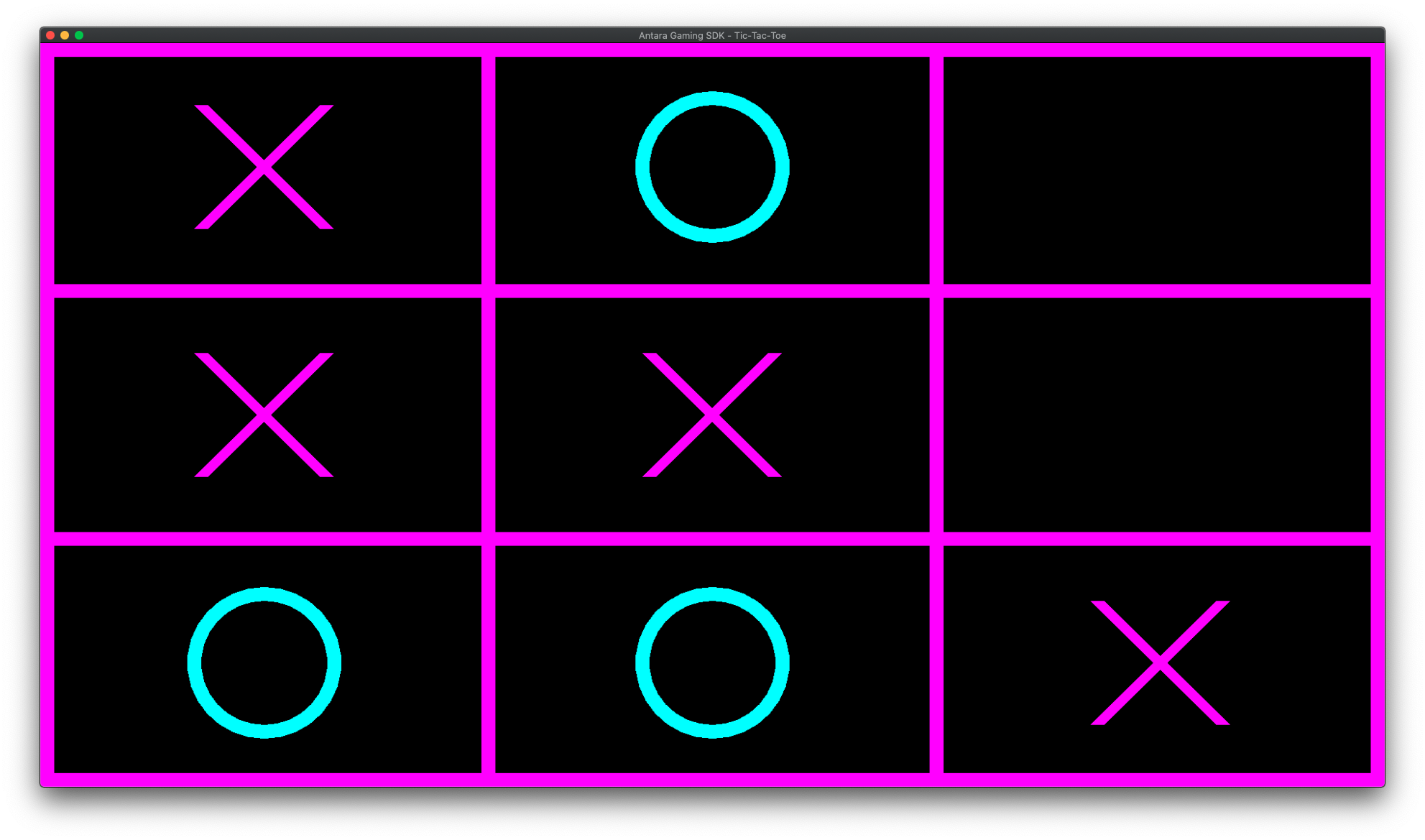
When Player O wins:
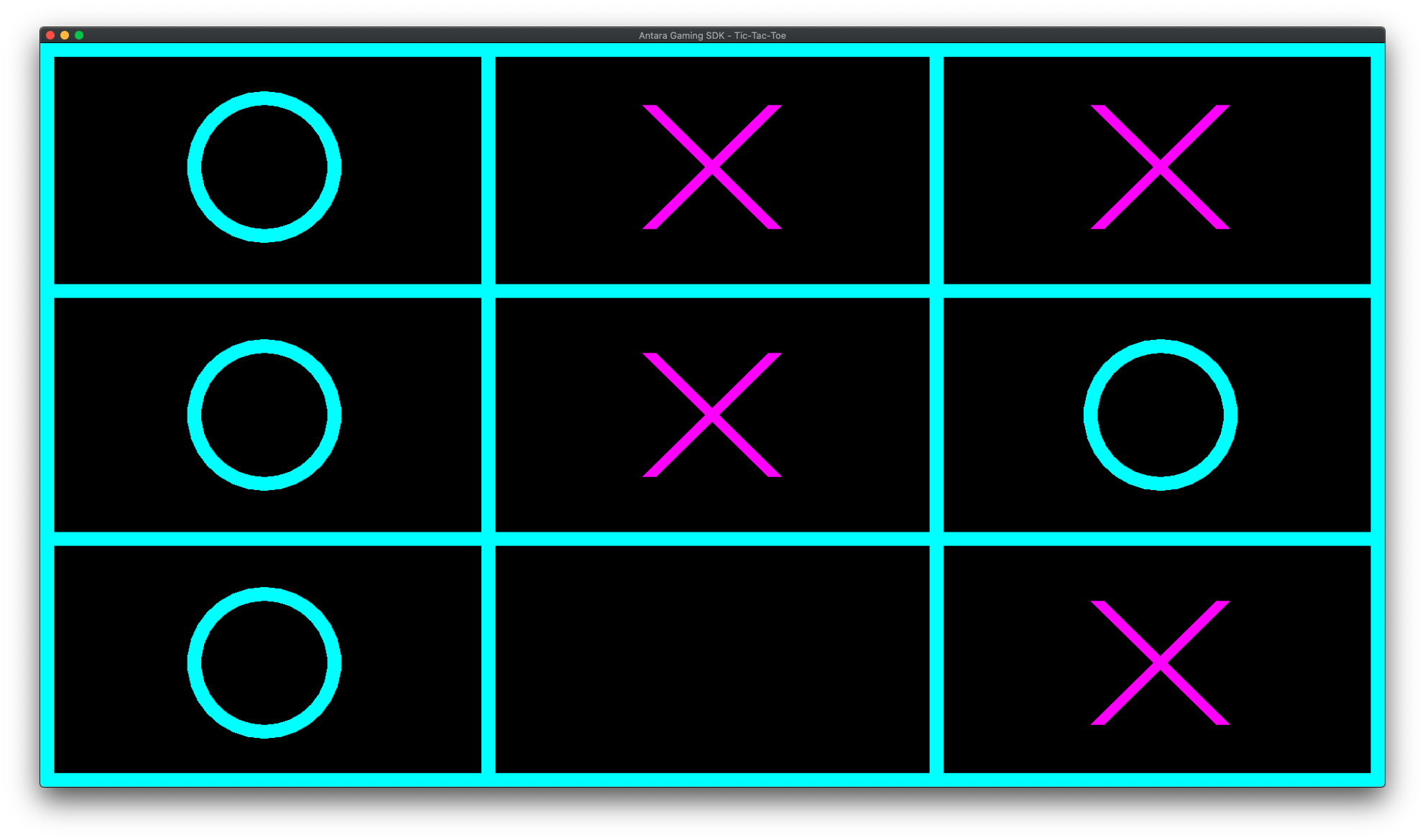
When it’s a tie!
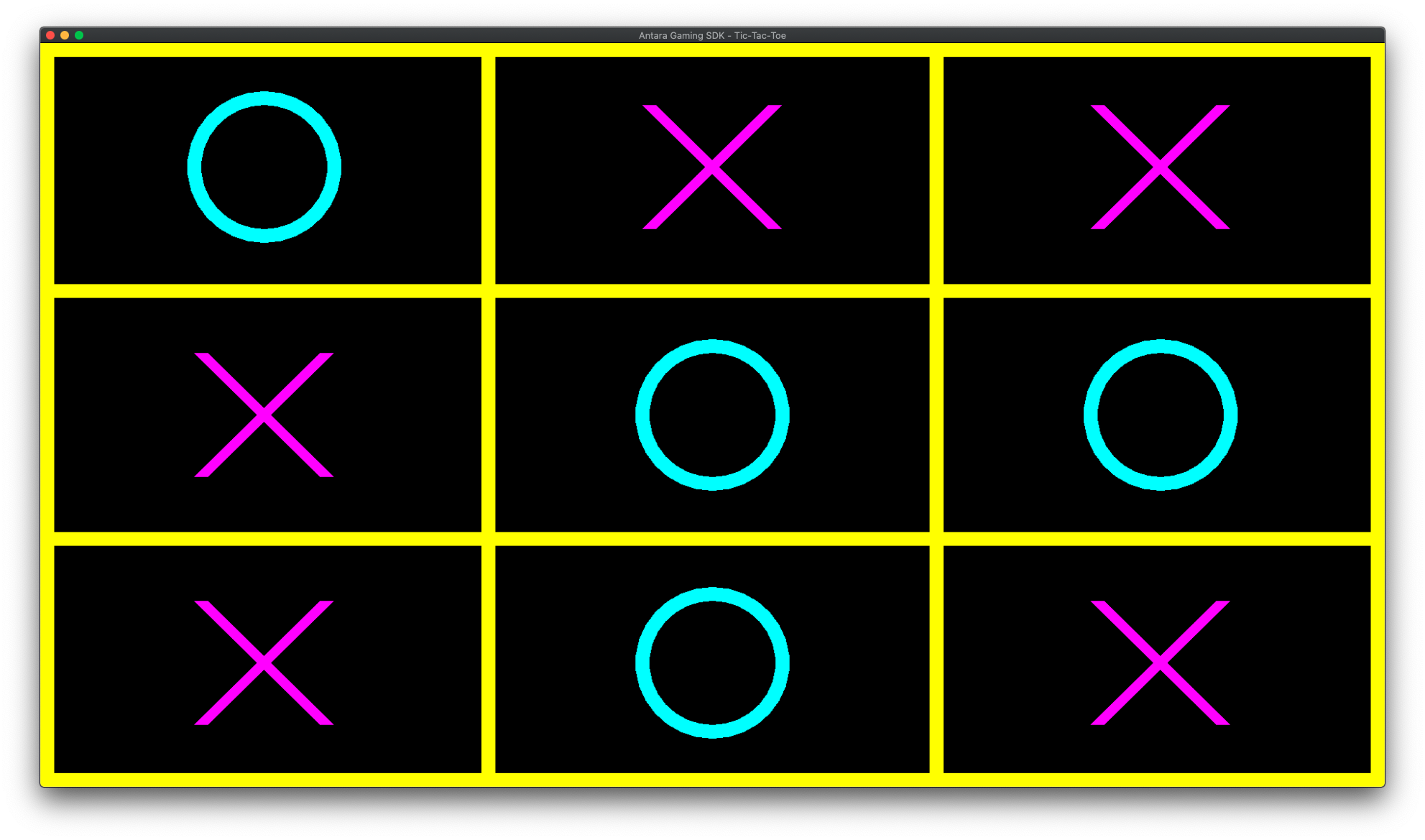
Here is the complete code of the last step:
#include <vector>
#include <antara/gaming/world/world.app.hpp>
#include <antara/gaming/sfml/graphic.system.hpp>
#include <antara/gaming/sfml/input.system.hpp>
#include <antara/gaming/scenes/scene.manager.hpp>
#include <antara/gaming/math/vector.hpp>
#include <antara/gaming/graphics/component.canvas.hpp>
#include <antara/gaming/graphics/component.layer.hpp>
//! For convenience
using namespace antara::gaming;
struct tic_tac_toe_constants
{
tic_tac_toe_constants(std::size_t nb_cells_per_axis_, std::size_t width_, std::size_t height_) noexcept :
nb_cells_per_axis(nb_cells_per_axis_),
cell_width(width_ / nb_cells_per_axis),
cell_height(height_ / nb_cells_per_axis)
{
}
const std::size_t nb_cells_per_axis;
const std::size_t cell_width;
const std::size_t cell_height;
const float grid_thickness{20.0f};
};
enum cell_state
{
empty,
player_x = 1,
player_y = 2
};
struct reset_event
{
};
//! Contains all the function that will be used for logic and factory
namespace
{
//! Factory for creating a tic-tac-toe grid
entt::entity create_grid(entt::registry ®istry) noexcept
{
//! Retrieve canvas information
auto[canvas_width, canvas_height] = registry.ctx<graphics::canvas_2d>().canvas.size;
//! Entity creation
auto grid_entity = registry.create();
//! Our vertices
std::vector<geometry::vertex> lines{8 * 4};
//! Retrieve constants information
auto[nb_cells, cell_width, cell_height, grid_thickness] = registry.ctx<tic_tac_toe_constants>();
const auto half_thickness = grid_thickness * 0.5f;
//! Our loop to create the grid
for (std::size_t counter = 0, i = 0; i <= nb_cells; ++i, counter += 4 * 2) {
//! To avoid narrowing conversion
auto idx = static_cast<float>(i);
//! First and last ones should be a bit inside, otherwise half of it is out of the screen
auto offset_x = 0.0f;
auto offset_y = 0.0f;
if (i == 0) {
offset_x += half_thickness;
offset_y += half_thickness;
} else if (i == nb_cells) {
offset_x -= half_thickness;
offset_y -= half_thickness;
}
//! Prepare lines
//! Vertical
lines[counter + 0].pos = {offset_x + idx * cell_width - half_thickness, 0.f};
lines[counter + 1].pos = {offset_x + idx * cell_width + half_thickness, 0.f};
lines[counter + 2].pos = {offset_x + idx * cell_width + half_thickness, canvas_height};
lines[counter + 3].pos = {offset_x + idx * cell_width - half_thickness, canvas_height};
//! Horizontal
lines[counter + 4].pos = {offset_x + 0, offset_y + idx * cell_height - half_thickness};
lines[counter + 5].pos = {offset_x + canvas_width, offset_y + idx * cell_height - half_thickness};
lines[counter + 6].pos = {offset_x + canvas_width, offset_y + idx * cell_height + half_thickness};
lines[counter + 7].pos = {offset_x + 0, offset_y + idx * cell_height + half_thickness};
}
//! Assign the vertex array to the grid entity
registry.assign<geometry::vertex_array>(grid_entity, lines, geometry::vertex_geometry_type::quads);
//! Assign the game_scene tag to the grid_entity (_hs means hashed_string)
registry.assign<entt::tag<"game_scene"_hs>>(grid_entity);
//! We want to draw the grid on the most deep layer, here 0.
registry.assign<graphics::layer<0>>(grid_entity);
//! We give back our fresh entity
return grid_entity;
}
std::vector<cell_state> create_board(std::size_t nb_cells_per_axis)
{
std::vector<cell_state> board(nb_cells_per_axis * nb_cells_per_axis, cell_state::empty);
return board;
}
void create_x(entt::registry &entity_registry, std::size_t row, std::size_t column) noexcept
{
auto[_, cell_width, cell_height, grid_thickness] = entity_registry.ctx<tic_tac_toe_constants>();
const auto half_box_side = static_cast<float>(std::fmin(cell_width, cell_height) * 0.25f);
const auto center_x = static_cast<float>(cell_width * 0.5 + column * cell_width);
const auto center_y = static_cast<float>(cell_height * 0.5 + row * cell_height);
auto x_entity = entity_registry.create();
std::vector<geometry::vertex> lines{2 * 4};
for (auto &¤t_vertex: lines) current_vertex.pixel_color = graphics::magenta;
const auto half_thickness = grid_thickness * 0.5f;
// Top-left to Bottom-right
lines[0].pos = {center_x - half_box_side - half_thickness, center_y - half_box_side};
lines[1].pos = {center_x - half_box_side + half_thickness, center_y - half_box_side};
lines[2].pos = {center_x + half_box_side + half_thickness, center_y + half_box_side};
lines[3].pos = {center_x + half_box_side - half_thickness, center_y + half_box_side};
// Top-right to Bottom-left
lines[4].pos = {center_x + half_box_side - half_thickness, center_y - half_box_side};
lines[5].pos = {center_x + half_box_side + half_thickness, center_y - half_box_side};
lines[6].pos = {center_x - half_box_side + half_thickness, center_y + half_box_side};
lines[7].pos = {center_x - half_box_side - half_thickness, center_y + half_box_side};
entity_registry.assign<geometry::vertex_array>(x_entity, lines, geometry::vertex_geometry_type::quads);
entity_registry.assign<entt::tag<"game_scene"_hs>>(x_entity);
entity_registry.assign<entt::tag<"player_x"_hs>>(x_entity);
entity_registry.assign<graphics::layer<1>>(x_entity);
}
void create_o(entt::registry &entity_registry, std::size_t row, std::size_t column) noexcept
{
auto constants = entity_registry.ctx<tic_tac_toe_constants>();
const auto half_box_side = static_cast<float>(std::fmin(constants.cell_width, constants.cell_height) * 0.25f);
const auto center_x = static_cast<float>(constants.cell_width * 0.5 + column * constants.cell_width);
const auto center_y = static_cast<float>(constants.cell_height * 0.5 + row * constants.cell_height);
auto o_entity = geometry::blueprint_circle(entity_registry, half_box_side, graphics::transparent,
transform::position_2d(center_x, center_y),
graphics::outline_color(constants.grid_thickness, graphics::cyan));
entity_registry.assign<entt::tag<"game_scene"_hs>>(o_entity);
entity_registry.assign<graphics::layer<1>>(o_entity);
}
}
class tic_tac_toe_logic final : public ecs::logic_update_system<tic_tac_toe_logic>
{
public:
void update() noexcept final
{}
void on_mouse_button_pressed(const event::mouse_button_pressed &evt) noexcept
{
if (current_game_state_ == running) {
//! Retrieve game constants.
auto constants = entity_registry_.ctx<tic_tac_toe_constants>();
//! Play one turn of the Tic-Tac-Toe
play_turn(evt.y / constants.cell_height, evt.x / constants.cell_width);
} else {
//! Reset the game
this->dispatcher_.trigger<reset_event>();
}
}
tic_tac_toe_logic(entt::registry ®istry, entt::entity grid_entity, std::vector<cell_state> board) noexcept
: system(registry), grid_entity_(grid_entity), board_(std::move(board))
{
//! Stateless system
this->disable();
//! Subscribe to mouse_button event
this->dispatcher_.sink<event::mouse_button_pressed>().connect<&tic_tac_toe_logic::on_mouse_button_pressed>(
*this);
}
~tic_tac_toe_logic() noexcept final
{
this->dispatcher_.sink<event::mouse_button_pressed>().disconnect(*this);
}
private:
//! Game logic
[[nodiscard]] bool did_current_player_win_the_game() const noexcept
{
std::size_t row_count{0u}, column_count{0u}, diag1_count{0u}, diag2_count{0u};
auto[nb_cells, cell_width, cell_height, _] = entity_registry_.ctx<tic_tac_toe_constants>();
for (std::size_t i = 0; i < nb_cells; ++i) {
for (std::size_t j = 0; j < nb_cells; ++j) {
//! Check rows
if (board_[i * nb_cells + j] == static_cast<cell_state>(player_turn_))
row_count++;
//! Check columns
if (board_[j * nb_cells + i] == static_cast<cell_state>(player_turn_))
column_count++;
}
//! Check condition
if (row_count >= nb_cells || column_count >= nb_cells) {
return true;
}
//! Reset rows and columns
row_count = 0u, column_count = 0u;
//! Diag1 count
if (board_[i * nb_cells + i] == static_cast<cell_state>(player_turn_))
diag1_count++;
//! Second diag count
if (board_[i * nb_cells + nb_cells - i - 1] == static_cast<cell_state>(player_turn_))
diag2_count++;
}
//! Condition
return diag1_count >= nb_cells || diag2_count >= nb_cells;
}
[[nodiscard]] bool is_tie() const noexcept
{
return std::count(begin(board_), end(board_), cell_state::empty) == 0;
}
void check_winning_condition() noexcept
{
auto make_screen = [this](graphics::color clr_winner,
entt::entity entity) {
auto &array_cmp = this->entity_registry_.get<geometry::vertex_array>(entity);
for (auto &v : array_cmp.vertices) v.pixel_color = clr_winner;
entity_registry_.replace<geometry::vertex_array>(entity, array_cmp.vertices, array_cmp.geometry_type);
};
auto make_player_win_screen = [this, make_screen](entt::entity entity) {
auto winning_color = player_turn_ == player::x ? graphics::magenta : graphics::cyan;
make_screen(winning_color, entity);
};
auto make_tie_screen = [make_screen](entt::entity entity) {
make_screen(graphics::yellow, entity);
};
if (did_current_player_win_the_game()) {
current_game_state_ = static_cast<game_state>(player_turn_);
make_player_win_screen(grid_entity_);
} else if (is_tie()) {
current_game_state_ = game_state::tie;
make_tie_screen(grid_entity_);
}
}
void play_turn(std::size_t row, std::size_t column) noexcept
{
//! Retrieve constants
auto constants = entity_registry_.ctx<tic_tac_toe_constants>();
//! Which cell is clicked ?
std::size_t index = row * constants.nb_cells_per_axis + column;
//! Cell is available ?
if (index < board_.size() && board_[index] == cell_state::empty) {
//! Change state of the cell to the current player
board_[index] = static_cast<cell_state>(player_turn_);
//! Create x or o based on the current player
player_turn_ == x ? create_x(entity_registry_, row, column) : create_o(entity_registry_, row, column);
//! Check winning condition
check_winning_condition();
//! Switch player
player_turn_ = (player_turn_ == player::x) ? player::o : player::x;
}
}
private:
//! Private enums
enum game_state
{
running,
player_x_won = 1,
player_y_won = 2,
tie,
quit
};
enum player
{
x = 1,
o = 2
};
private:
//! Private members variable
entt::entity grid_entity_{entt::null};
std::vector<cell_state> board_;
game_state current_game_state_{game_state::running};
player player_turn_{player::x};
};
//! Give a name to our system
REFL_AUTO(type(tic_tac_toe_logic));
class game_scene final : public scenes::base_scene
{
public:
game_scene(entt::registry &entity_registry) noexcept : base_scene(entity_registry)
{
//! Subscribe to reset event
this->dispatcher_.sink<reset_event>().connect<&game_scene::on_reset_event>(*this);
//! Retrieve canvas information
auto[canvas_width, canvas_height] = entity_registry_.ctx<graphics::canvas_2d>().canvas.size.to<math::vec2u>();
//! Set the constants that will be used in the program
auto &tictactoe_constants = entity_registry_.set<tic_tac_toe_constants>(3ull, canvas_width, canvas_height);
//! Create the grid of the tic tac toe
auto grid_entity = create_grid(entity_registry_);
//! Create the board of the tic tac toe
auto board = create_board(tictactoe_constants.nb_cells_per_axis);
//! Create our logic game system and give the fresh grid entity and the fresh board.
this->system_manager_.create_system<tic_tac_toe_logic>(grid_entity, board);
}
//! This function will not be used, because tic tac toe doesn't need an update every frame.
void update() noexcept final
{}
//! Our scene name
std::string scene_name() noexcept final
{
return "game_scene";
}
~game_scene() noexcept final
{
//! Retrieve the collection of entities from the game scene
auto view = entity_registry_.view<entt::tag<"game_scene"_hs>>();
//! Iterate the collection and destroy each entities
entity_registry_.destroy(view.begin(), view.end());
//! Unset the tic tac toe constants
entity_registry_.unset<tic_tac_toe_constants>();
}
//! Callback
void on_reset_event(const reset_event &) noexcept
{
entt::registry ®istry = this->entity_registry_;
this->~game_scene();
new(this) game_scene(registry);
}
private:
ecs::system_manager system_manager_{entity_registry_};
};
//! Our game world
struct tic_tac_toe_world : world::app
{
//! Our game entry point
tic_tac_toe_world() noexcept
{
//! Load our graphical system
auto &graphic_system = system_manager_.create_system<sfml::graphic_system>();
//! Load our input system with the window from the graphical system
system_manager_.create_system<sfml::input_system>(graphic_system.get_window());
//! Load the scenes manager
auto &scene_manager = system_manager_.create_system<scenes::manager>();
//! Change the current_scene to "game_scene" by pushing it.
scene_manager.change_scene(std::make_unique<game_scene>(entity_registry_), true);
}
};
int main()
{
//! Declare our world
tic_tac_toe_world game;
//! Run the game
return game.run();
}